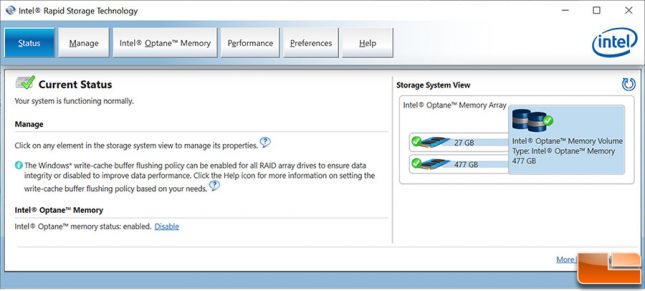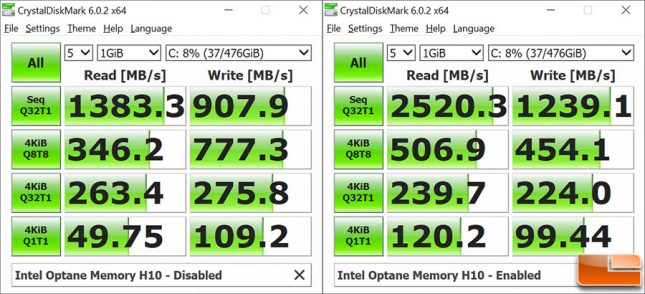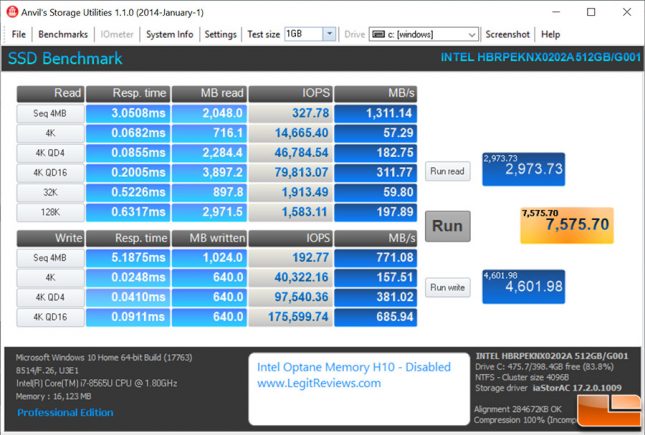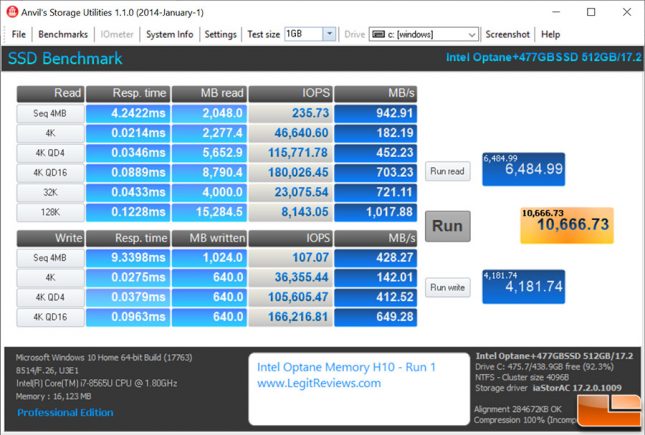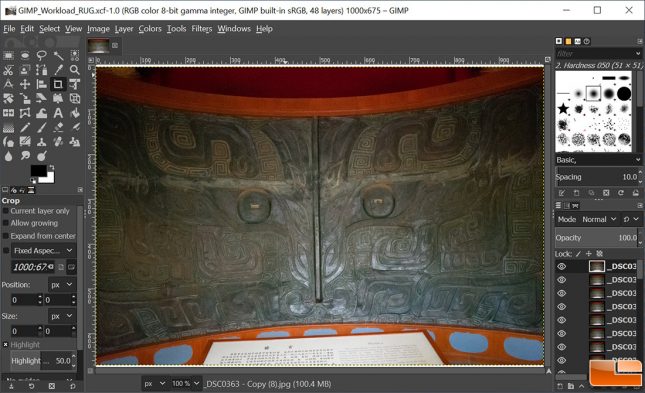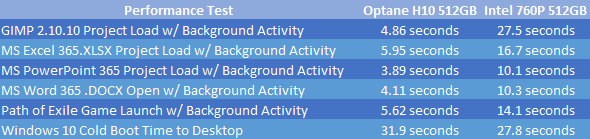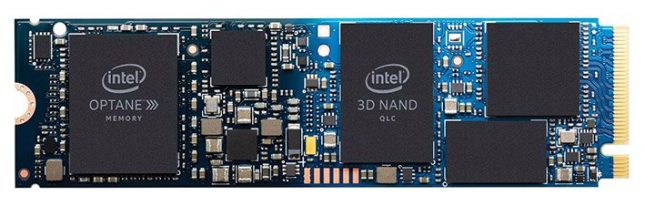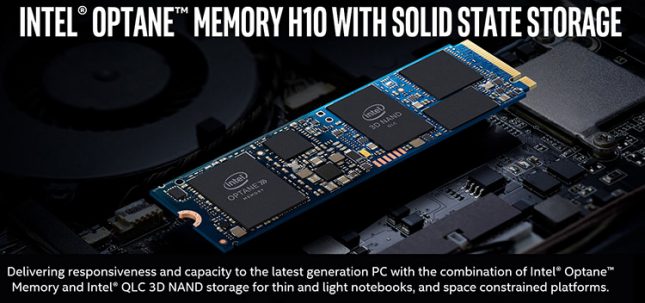Intel Optane Memory H10 Review – Best Cache Drive Ever?
Intel Optane Memory H10 Testing and Conclusions
Our testing was fairly simple for this article as this is aimed at the masses and OEM only products. We simply tested the system with Intel Optane Memory enabled and disabled, which can be set in the Intel Rapid Storage Technology (Intel RST) application.
We should note that Intel RST v17.2 or later drivers should be used and you can disable or enable Optane Memory from the ‘home’ menu.
With Intel Optane Memory disabled we tested the 512GB drive and it topped out at 1383 MB/s read and 907 MB/s write with regards to sequential performance. With Intel Optane Memory H10 enabled we saw the sequential performance jump up to 2520 MB/s read and 1239 MB/s write. This is an 82% improvement on sequential reads and a 36% improvement in sequential writes. The Random 4K read performance improved, but the Random 4K write performance was lower with Intel Optane Memory enabled. What we aren’t showing you is that it takes 3-5 runs to reach the top speed with Intel Optane Memory enabled as the algorithms need to cache data properly to the Intel Optane Memory array. Intel Optane memory H10 with solid state storage is expected to excel in these areas compared to typical TLC NAND-based SSDs:
- High random read and write performance.
- High performance at low queue depths.
- High simultaneous read and write performance
- High performance maintained as the drive fills
With Intel Optane Memory disabled the laptop with the 512GB SSD scores 7,575.70 points.
After enabling Intel Optane Memory we managed to hit 10,666.73 points on our second run after enabling it (Run 0 was our first run). This is a 40.8% improvement in the overall score of the system! So, we are seeing massive performance gains when Intel Optane Memory is enabled on the H10 drive in popular benchmark applications.
Next we followed some Intel suggestions and tested out some real-world applications found in their Representative Usage Guides (RUGs). This included using applications like GIMP, Microsoft Excel 365, Microsoft PowerPoint 365 and Path of Exile game launch times. We basically opened/loaded a project for four of these applications while copying an 18GB video file from the download folder to the video folder on the system and used a stop watch to record times. We repeated each test 6 times and top the best time from each of the drives tested (Intel Optane Memory H10 512GB and the Intel 760p SSD). For the game launch/load time we did the same process.
Here we found that the Intel Optane Memory H10 storage drive really excelled and was nearly three times faster than the Intel 760p in the workloads where background activity was taking place. This is very impressive and it just goes to show how effective the Intel Optane Memory solution can be with the drive caching enabled. When it came to cold booting the system from a powered off state we didn’t notice any benefit with Intel Optane Memory H10 over the Intel 760p drive. Not every test will show Intel Optane Memory H10 being the winner and this is true with any caching solution.
Final Thoughts and Conclusions:
The Intel Optane Memory H10 storage drive performed extremely well in our testing and that is great. When we tested the Intel Optane Memory H10 with the caching disabled we found it to have very respectable performance with sequential performance pushing 1400 MB/s read and 900 MB/s write. These numbers are much higher than you’d find on a traditional hard drive or SATA SSD, so we are happy with the performance from this QLC NAND Flash based PCIe 3.0 x2 NVMe drive. When we turned on Intel Optane Memory our sequential performance shot up to over 2500 MB/s read and 1200 MB/s write. The Intel Optane Memory Cache gives the platform a generous performance boost that you can easily ‘feel’ when multitasking on a system. The fact that Intel managed to put both an SSD and caching solution on a single M.2 drive while dedicating each two PCIe 3.0 lanes is impressive.
We’d love to geek out more on that, but this is an OEM solution for the time being. Most customers that buy a laptop pick a particular model with the specifications they want and don’t really have a choice on the brand or type of storage drive that is in the model. This article will hopefully make you aware of what the Intel Optane Memory H10 storage drive is and what is has to offer. If you are going to the local store to pick up a new device be sure to look for Intel Optane Memory labeling. It’s something we advise looking for as the benchmark results in our testing were impressive.
We don’t have pricing on the 256GB, 512GB and 1TB Intel Optane Memory H10 storage drives, but we do have guidance on the price ranges of the OEM systems that you’ll find them in. You’ll likely see the 256GB drive on systems in the $799 to $949 price range, the 512GB drive in the $949 to $1,499 range and the 1TB drive in systems over $1,499. 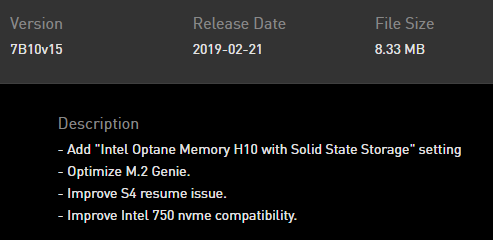
Hopefully we’ll see some Intel Memory H10 drives in the DIY retail channel in the months ahead. We’ve noticed many motherboard makers release UEFI/BIOS updates in recent months that add Intel Optane Memory H10 support and that is a positive sign. The image above shows that a setting for Intel Optane Memory H10 with Solid State Storage was added to the MSI MEG Z390 Godlike motherboard (Intel Z390 chipset) back in February 2019.
Legit Bottom Line: Intel Optane Memory H10 with Solid State Storage is easy to use and offers significant improvements in application load times on the most commonly used apps!