Intel NUC Kit D54250WYK Overclocking
NUC Memory Overclocking Results:
SiSoftware Sandra 2013 w/ DDR3L 1600MHz:
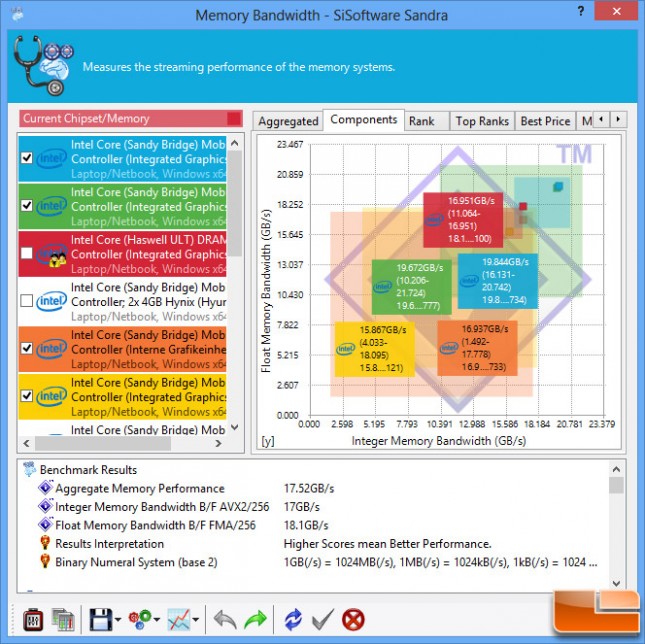
SiSoftware Sandra 2013 w/ DDR3L 1600MHz:
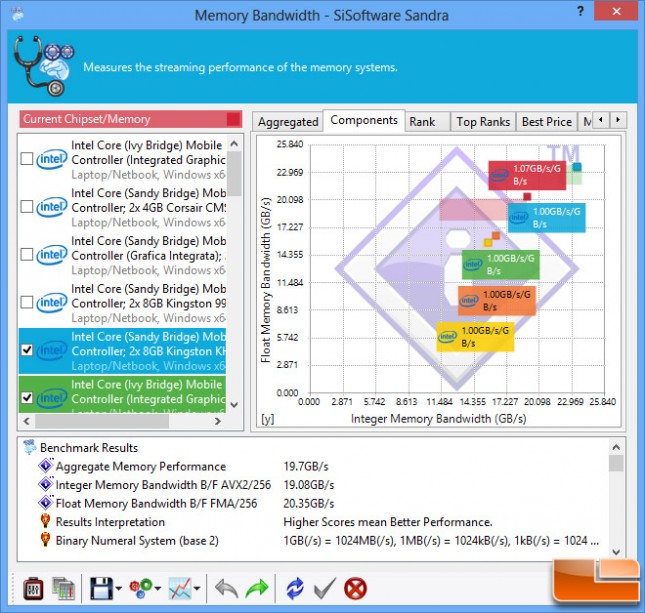
Sandra 2013 showed that the NUC went from having 17.5 GB/s of memory bandwidth at 1600MHz up to 19.7 GB/s with the 1866MHz overclock. This is a 12.5% performance improvement when it comes to the memory bandwidth of the system.
AIDA64 v3.20 Beta w/ DDR3L 1600MHz:
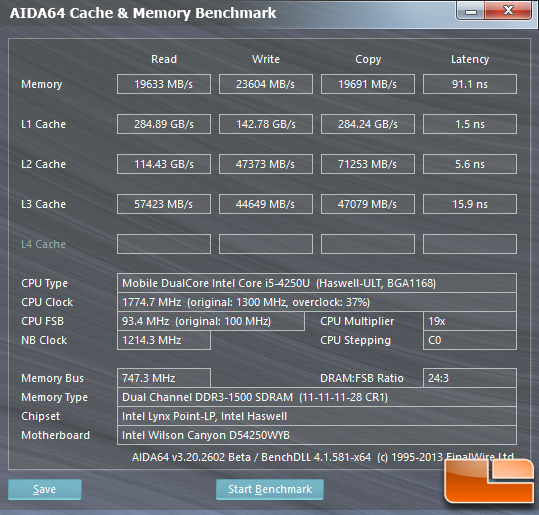
AIDA64 v3.20 Beta w/ DDR3L 1866MHz:
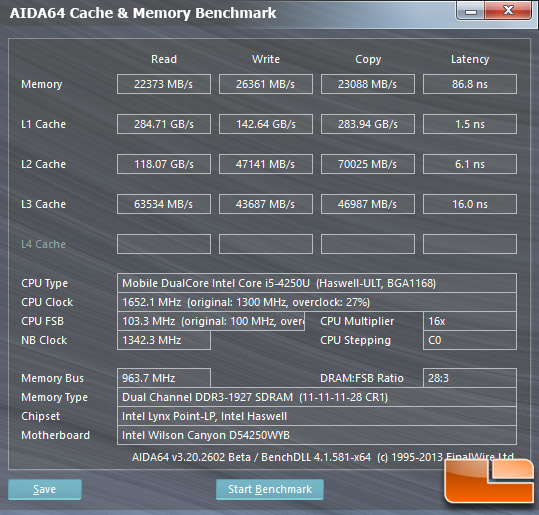
AIDA64 v3.202602 Beta doesn’t properly read the Intel NUC Kit D54250WYK details just yet, but it looks like it is correctly reading the memory and cache performance. This benchmark shows about a 3GB/s performance jump across the board! The memory read went from 19633 MB/s to 22373 MB/s, which is a 14% performance increase. So, AIDA64 and Sandra are showing a 12.5-14% increase in memory performance by going from 1600MHz to 1866MHz.
Futuremark 3DMark11 w/ DDR3L 1600MHz:
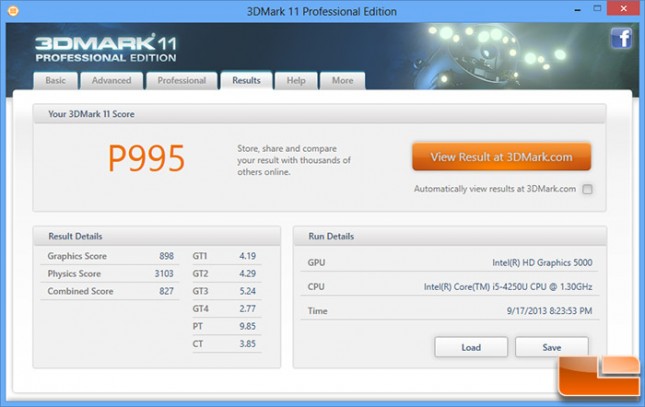
Futuremark 3DMark11 w/ DDR3L 1866MHz:
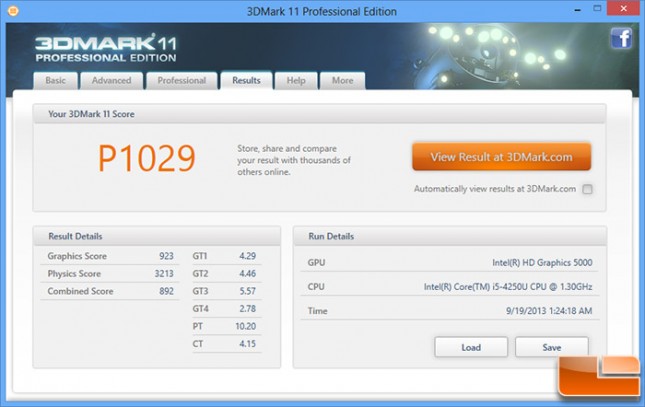
The Intel NUC scored P995 on 3DMark 11 with the performance preset with 1600MHz and the overall score jumped up to P1029 with the memory overclocked to 1866MHz. This is only a 3.4% performance gain, but was had be changing a single multiplier in the Intel Visual BIOS.
Futuremark 3DMark w/ DDR3L 1600MHz:
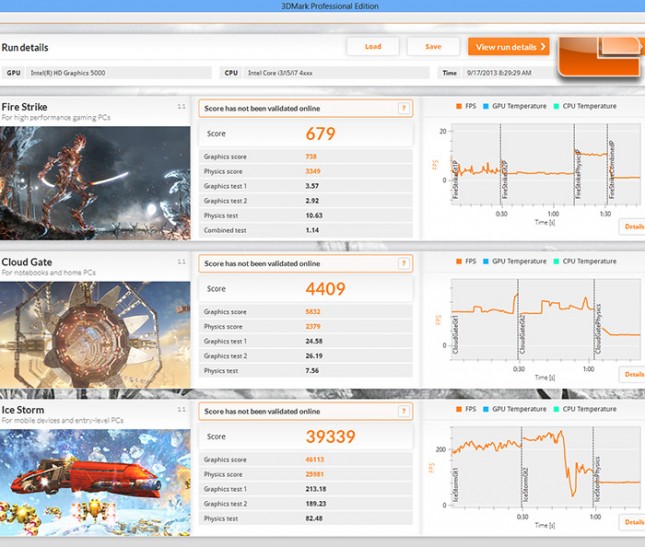
Futuremark 3DMark w/ DDR3L 1866MHz:
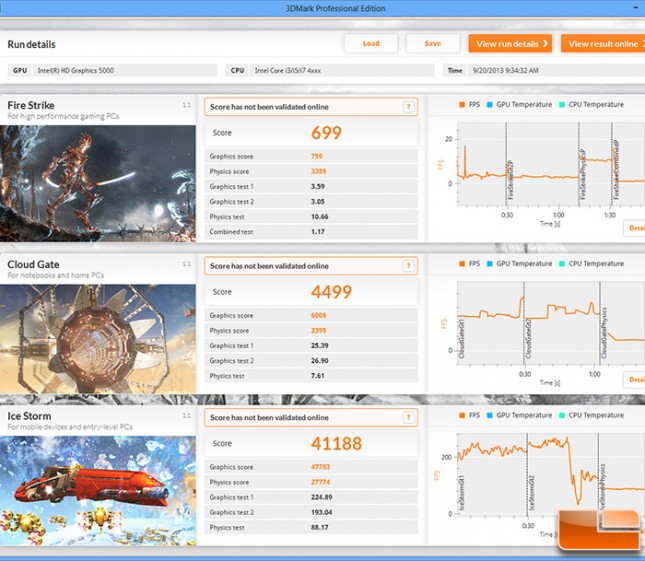
In the latest build of 3DMark we found solid performance with a score of 39,339 in Ice Storm, 4,409 in Cloud Gate and 679 in Fire Strike with 1600MHz memory. With 1866MHz memory the scores improved across the board to 41,188 in Ice Storm, 4,499 in Cloud Gate and 699 in Fire Strike. This is a 2% performance gain in Cloud Gate, which is the ideal 3D benchmark for the NUC.
PCMark8 w/ DDR3L 1600MHz:
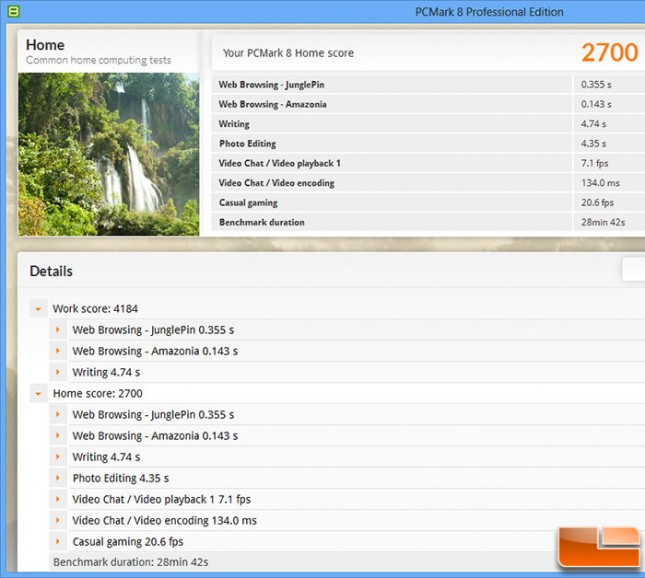
PCMark8 w/ DDR3L 1866MHz:
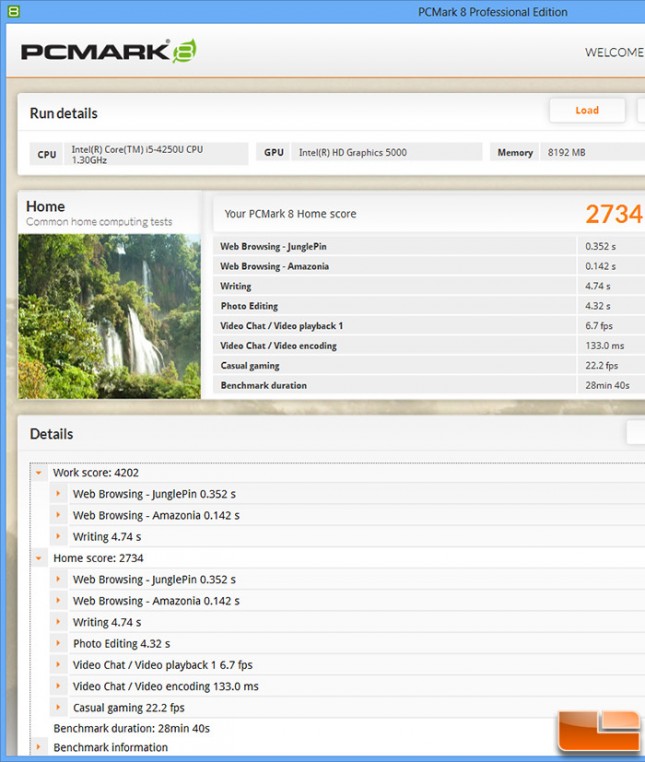
In PCMark 8 we found the Intel NUC had an overall score of 2700 with 1600MHz DDR3L and 2734 with 1866MHz DDR3L memory. This is not a significant change by any means, but we did notice that the casual gaming score went from 20.6 FPS to 22.2 FPS. That is a nice ~8% performance gain in the gaming test.
Cinebench 11.5 w/ DDR3L 1600MHz:
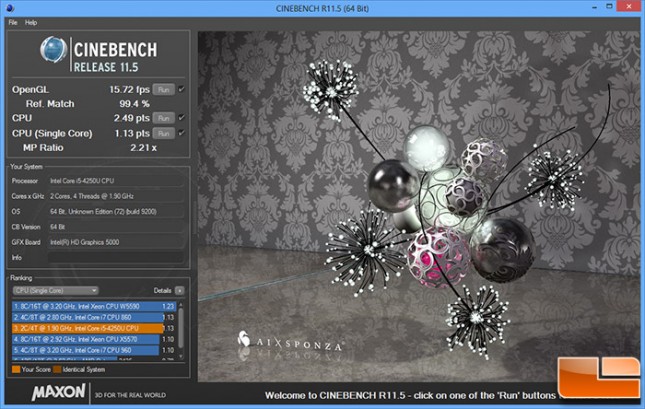
Cinebench 11.5 w/ DDR3L 1866MHz:
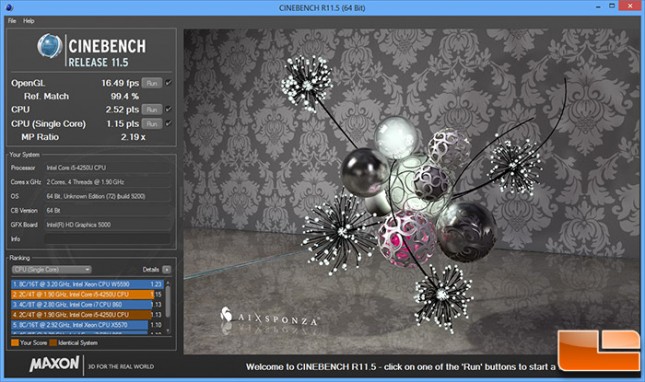
Moving along to Cinebench we found the Intel NUC with the Intel Core i5-4520U processor scored just a tad higher on the CPU test, but the Intel HD Graphics 5000 jumped up from 15.72 FPS to 16.49 FPS on the OpenGL benchmark. We’ll take a 4.8% performance gain!
Bootracer w/ DDR3L 1866MHz:
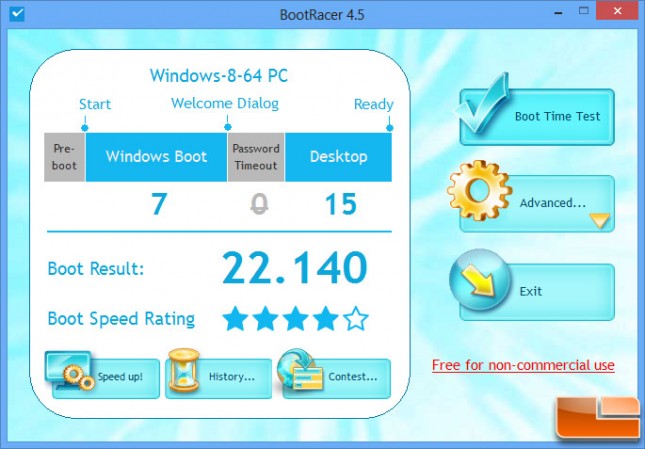
Bootracer w/ DDR3L 1866MHz:
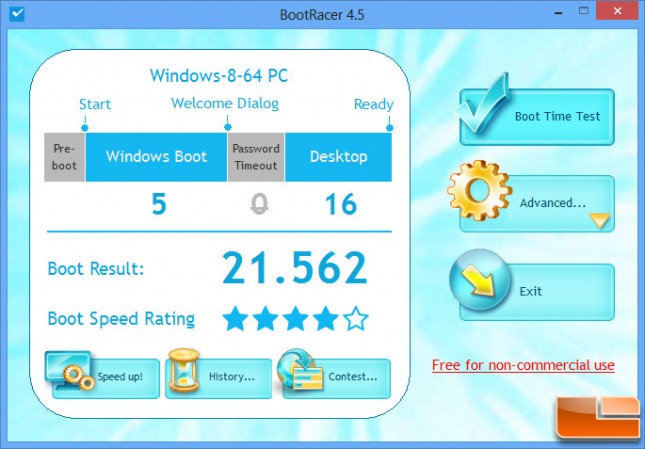
The last performance test that we wanted to run was Bootracer 4.5 to see how fast the system is able to boot Windows 8 64-bit. We were happy to see that the Windows boot times were nearly one second faster with the memory overclock.
Final Thoughts and Conclusions:
The bottom line here is that overclocking the memory up to 1866MHz or using DDR3L memory can work in the Intel NUC Kit D54250WYK, but don’t expect massive performance gains. Overclocking the Intel Core i5-4250U processor by changing the core multiplier is not supported, so overclocking the memory is the easiest way to get a little more out of your system.
We hope you enjoyed this article and that it helped answer some of your questions about what memory kit or what memory speed to use with the Intel NUC. We highly advise using at lease a DDR3L 1600MHz memory kit with as low of timings as you can find. You might get lucky and be able to manually overclock it up to 1866MHz like we did today. If you don’t want to risk an unstable overclock with a 1600MHz kit, then be sure to keep an eye out for a 1866Mhz DDR3L memory kit. Just remember, right not Intel has an issue where 16GB 1866MHz DDR3L kits won’t post on this system. They hope to have it resolved with an updated BIOS in the future, but that isn’t promised and 1866MHz is not officially supported.
We also advise getting a DDR3L memory with that has a 4Gb density as it will use less power and there are half as many chips to have an issue with down the road. Feel free to let us know if you have any questions in the forums via the link below.
