Intel Core i7 Goes Mobile – Core i7-920XM ‘Clarksfield’ CPU Review
The Clevo W870CU Whitebook
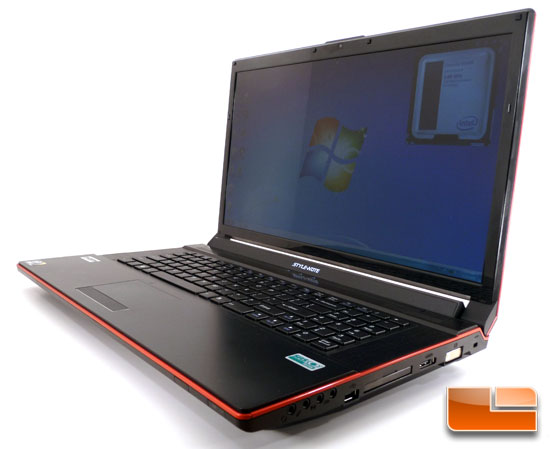
While the purpose of this article is to introduce the Intel Clarksfield processors, we decided to go ahead and give a quick overview of the Clevo W870CU Whitebook that houses the platform. The NVIDIA GeForce GTX 280M graphics card with 1GB VRAM is behind the large 17″ 1600×900 display on this Whitebook. Also in the above picture you can see the desktop of Windows 7 Ultimate RTM.

When closed, the Clevo W870CU Whitebook’s red edges come together to add a hint of style.
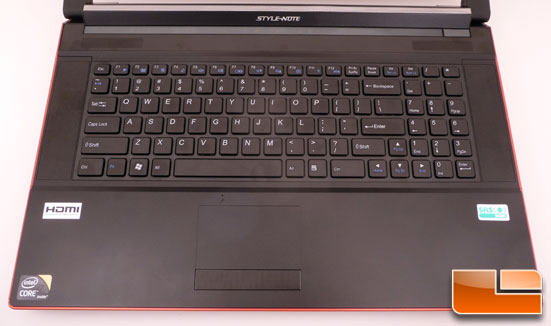
The Clevo W870CU Whitebook’s keyboard is very roomy, and it even has space for a keypad on the right side – something that is lost on many notebooks today. Everything here seems pretty standard.

One thing you may not have noticed in the picture of the Clevo W870CU Whitebook’s keyboard is the power button in the upper right corner. It really blends in when the computer is off, and we were hunting for it the first time we powered up!

Here is a close-up of the Clevo W870CU Whitebook’s touchpad and mic.

On the right side of the Clevo W870CU, we find the audio ports, USB port, ExpressCard/54 slot, eSATA and DVI out.

Moving to the left side of the Clevo W870CU Whitebook we find a modem port, TV tuner port, MMC/SD/MS card reader, IEEE 1394 (firewire), USB port and DVD-Multi Recorder.

The back of the Clevo W870CU Whitebook is stylish with the air vents on either side of a door covering ports that we will discuss in a bit.
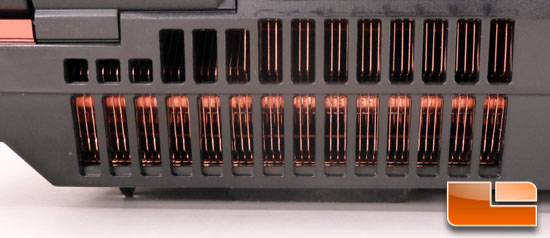
There is some serious copper on each side of the rear ports. With a max TDP of 55 watts on the Core i7-920XM processor, high-end graphics with the NVIDIA GTX 280m and PM55 Express chipset, it is necessary to have plenty of cooling power to keep everything from overheating. However, we will be anxious to see how cool Clevo was able to keep this system by using these massive heat sinks!

When you open the rear door of the Clevo Whitebook you find the HDMI port, Power port, 2 USB ports and GbE Ethernet.

On the bottom of the Clevo W870CU Whitebook you can see the oddly-shaped 42WHr Battery in the lower left-hand corner.
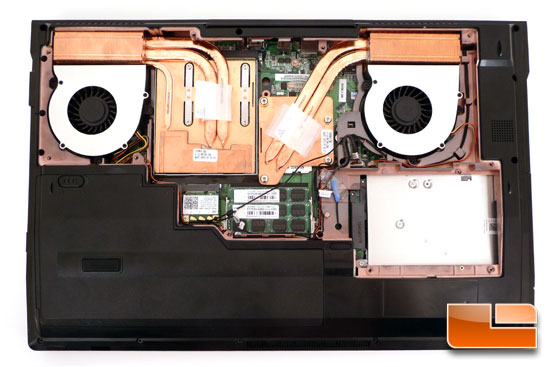
Here we have the meat and potatoes – the Intel Clarksfield Platform nestled inside the Clevo W870CU Whitebook! In the upper left we see the massive GPU fan and heatpipe heat sink that cools the NVIDIA GeForce GTX 280M GPU. In the upper right we see an identical fan that cools the Core i7 mobile processor. In the center of the system is the wireless card and 4GB of RAM in a 2x2GB configuration. The void space below the CPU fan is a spot for a second hard drive. The primary hard drive is located beneath the battery.
Now that we’ve given you a brief tour of the system, let’s move on to some testing!

Comments are closed.