Intel Core i7 Goes Mobile – Core i7-920XM ‘Clarksfield’ CPU Review
Battery Life & Temperatures
Battery Life
For our idle battery test, we let the system sit on the desktop with no applications running. For the DVD test, we ran a ripped DVD off the hard drive in Windows Media Player in a loop. The time given is the time it takes a fully charged battery to deplete and the system automatically goes into standby mode.
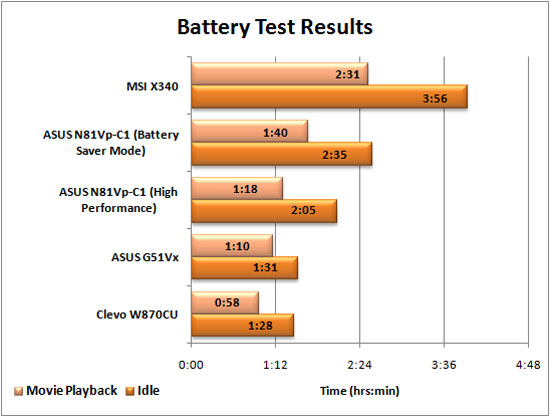
Result: With the new Intel performance platform, we do not expect the Clevo W870CU to have a long battery life. However, if the Clevo whitebook had a slightly larger battery, it would have been nice to see at least a 2 hour battery life in order to watch a complete movie.
Temperatures
Our temperature readings were all taken with an infrared thermometer while the system was idle and running a loop of 3DMark06 for the gaming temps.
Idle Temps:

We were very impressed with how cool the keyboard and sides of the Clevo W870CU were throughout the duration of our time with the Intel Clarksfield test system. We never once had a heat problem because the Clevo chassis sends the hot air out of the back of the laptop and away from the user. The readings shown at the top of the back of the chassis were really taken at the back of the chassis where the heat vents are. Notice the CPU heat vent was a little warmer than the GPU vent. Overall, the temperatures are nice and cool at idle.
Gaming Temps:

When we tried to heat up the system, we found that we had some problems doing so as far as the user experience is concerned. We see that the temps stayed pretty close to the same when compared to the idle tests and in some cases were cooler. This is probably because some cool air was being drawn in around the keys when the CPU and GPU fans were running at higher RPMs.
We did notice the bottom of the chassis warmed up a bit, but only where you would expect the hot-spots to be. The CPU and GPU were getting a little warm, but not too hot. The GPU heat vent was really the hottest spot on the case at 59.4 *C. As we mentioned earlier, this heat is exhausted through the back of the chassis and the user never realizes the system is even getting hot. Kudos to Clevo for a great thermal design!

Comments are closed.