Intel Core i7-3770K ‘Ivy Bridge’ Overclocked Benchmark & Temperature Performance
Intel Core i7 3770k ‘Ivy Bridge’ Overclocking Settings
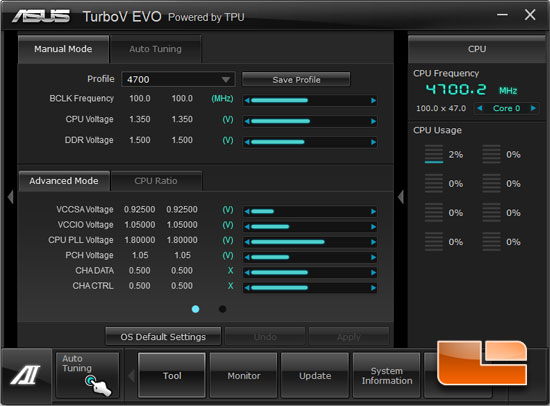
I don’t often use the overclocking software that is bundled with a motherboard, but I figured why not give the ASUS AI Suite software a go. Not gonna lie, the software worked without a hitch. We were able to bring the Intel Core i7 3770k up to 4.8GHz without an issue. Granted we weren’t as stable as we thought we once were, so we had to back the multiplier down to x47 and we were golden at 1.35 Volts on the CPU vCore.
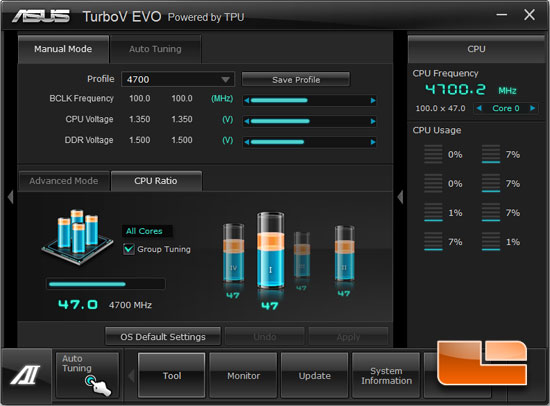
The ASUS AI Suite II software allows you to tune the CPU per core, though we stuck to group tuning and increased all four core simultaneously.

We stuck our heads into the DIGI+ Power Control, we increased the CPU Load-line Calibration to Ultra High, and the CPU Current Capability to 140%. Though as I continue playing with the system as I type this, the CPU Current Capability doesn’t appear to effect the system stability, as the system behind me is set to 100% and is running fine.

Comments are closed.