Intel Core i7-3770K ‘Ivy Bridge’ Overclocked Benchmark & Temperature Performance
Intel Core i7 3770k ‘Ivy Bridge’ Overclocking
Overclocking greatly varies due to what hardware is being used and who is doing the overclocking. Always remember that no two pieces of hardware will perform the same, so our results will differ from what you might be able to get.
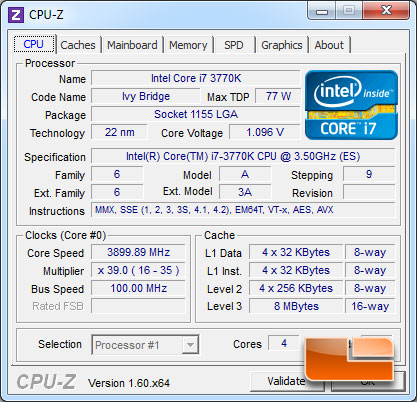
The Intel Core i7 3770K utilizes a Bclk of 100MHz, under full load the Intel Core i7 3770K uses a multiplier of x35 to achieve the final clock speed of 3.5GHz. Since we are using a K series processor which has an unlocked multiplier we will be able to increase the default x35 multiplier to achieve our overclock today. We can see in the above CPUz 1.60 screen shot that with the Turbo mode engaged we are cruising along at 3.9GHz. The ASUS P8Z77-V Deluxe has a couple of different methods of automatic tuning. We looked at the first in our Intel Z77 Motherboard round up just recently and found that the basic ASUS ‘Auto Tune’ feature brought us to a comfortable 4223MHz overclock. It was accomplished with a CPU Multiplier of x41 and a Bclk of 103MHz. This was a rock solid overclock but a little on the conservative side.
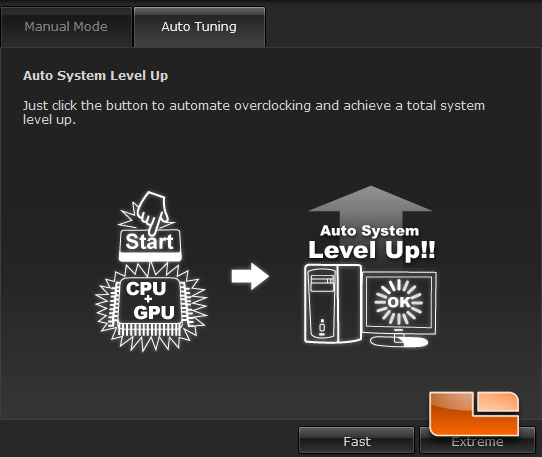
Within the ASUS AI Suite II software, there is also the option for extreme tuning. Once we engage the extreme tuning we are on our way to a fully tuned system. The extreme tuning will overclock your system based on algorithms that will take the system temperature into account. So depending on the cooling solution you use, you may see results that vary from what our system was able to achieve.
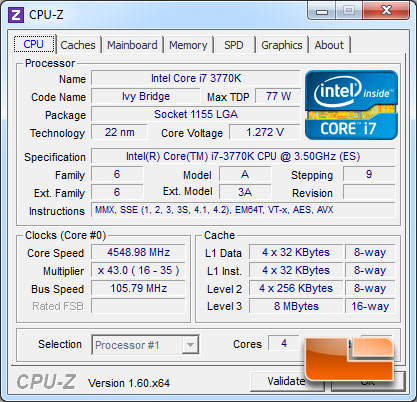
After a little bit of testing, the ASUS P8Z77-V Deluxe brought our system up to 4548.98MHz! The AI Suite II software increased the Bclk to 105.79MHz, and the CPU multiplier to x43. This is 325MHz faster than the ‘Fast’ tuning option that uses the predetermined settings!
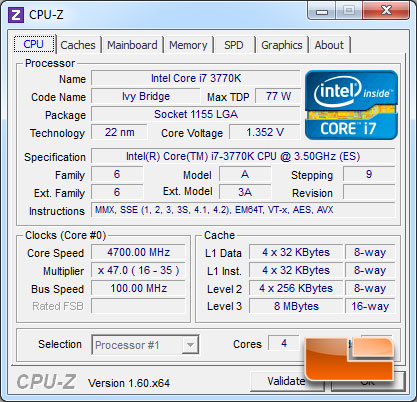
Of course we weren’t going to leave well enough alone, we wanted to see just how far we could push our Intel Core i7 3770k while maintaining complete system stability. In the round up we were able to to hit 4.8GHz with while the system was stable. It turns out that we weren’t exactly on the ball with that. For system stability, we were running wPrime. We were able to run both tests with wPrime while our 3770k was running at 4.8GHz until we were blue in the face. Once we tried running a benchmark like x264 HD Video encoding or even 3DMark Vantage the system would either hang, or give us the infamous BSOD. Ultimately we were able to back the multiplier down by one and run our chip rock solid at 4.7GHz with a multiplier of x47.

Comments are closed.