Intel Core 2 Quad Q8200S Processor Review
Intel Q8200 Processor Overclocking
Overclocking greatly varies due to what hardware is being used and who is doing the overclocking. Always remember that no two pieces of hardware will perform the same, so our results will differ from what you might be able to get.
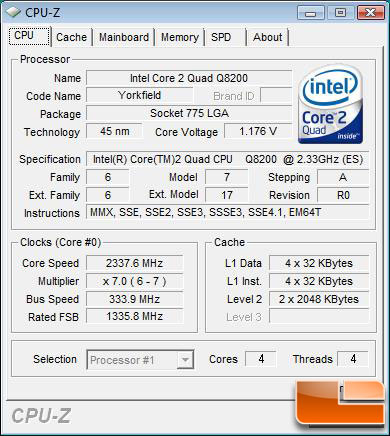
With stock BIOS settings, the Intel Core 2 Quad Q8200 runs with a 333MHz bus speed and a 7x multiplier that is used to reach the final core clock of 2.33GHz. As you can see above, the ASUS P5E3 Deluxe motherboard FSB runs at 333.9MHz, so right out of the box the FSB is ~1MHz higher than stock settings. Let’s start off by overclocking without adjusting any voltages to see what the Q8200 quad-core processor can do out of the box.
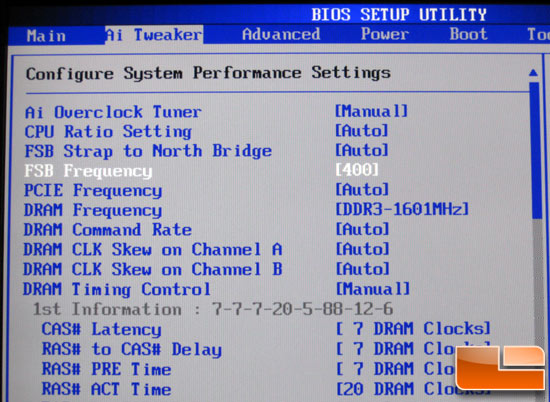
The ASUS P5E3 Deluxe motherboard BIOS is very simple to use and to see what the processor could do with default settings we just had to increase the ‘FSB Frequency’ setting from 333MHz to 400MHz. Just by making this one adjustment the board really picks up some speed and you can feel it when using applications. With this setting you can also increase the memory frequency up to 1600MHz as seen in the BIOS picture above.
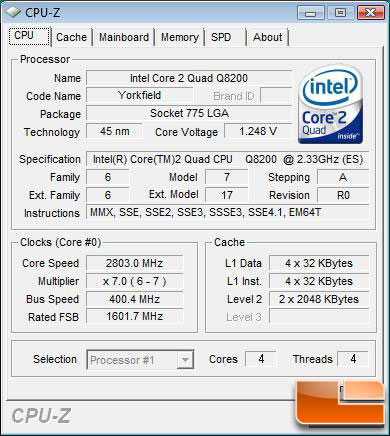
By leaving all the settings in the BIOS on ‘auto’ we increased the FSB speed to 400MHz and the system was rock solid. By increasing the FSB to 400MHz we could now run the DDR3 memory at 1600MHz versus the previous speed of 1333MHz. It also allowed for the overall clock frequency to increase from 2.33GHz to 2.8GHz. Not bad for leaving everything in the BIOS on ‘Auto’ other than the Front Side Bus Frequency!
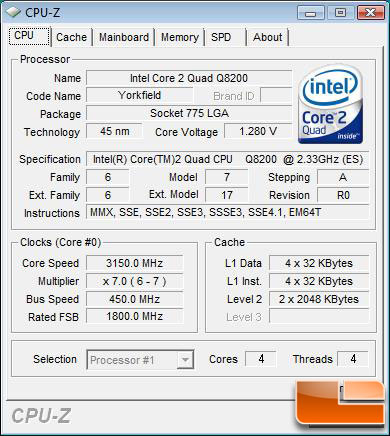
With the voltage still set to auto we kept increasing the FSB until the board became unstable. We were able to reach 430MHz FSB before things started to get unstable. By increasing the voltage to 1.31V we were able to reach a FSB to 450MHz with ease. At this speed you can now run the DDR3 memory at 1800MHz, which provides some additional bandwidth for those wanting more. At 450MHz FSB we were running at 3.15GHz, which is starting to look impressive.
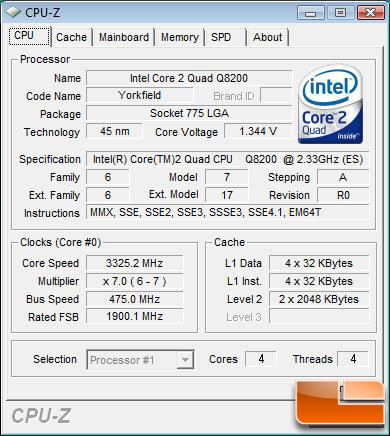
It was possible to reach a bus speed of 475MHz, but we had to run the processor at 1.350V in order for the Intel Core 2 Quad Q8200 to be able to reach these speeds. This rounds up to being a 1GHz overclock, which very nice for a processor that costs just $169.99 at online retailers. Overclocking varies from processor to processor and will void your warranty, so no complaints on this nice speed boost. If you are looking for a simple way to boost performance changing the FSB from 333MHz to 400MHz is the quick and easy overclock and for those wanting more you can increase voltages and reach well over 3GHz like we did. The Intel Core 2 Quad Q8200 processor seemed to hit a wall above 475MHz as nothing was stable even when putting 1.4-1.5V through the processor with water cooling, so if you hit a point where nothing boots or is stable you have likely hit a wall or are being limited by the motherboard or memory kit. We have had this memory kit and motherboard well beyond these settings, so we know for certain that the processor has reached its limit.
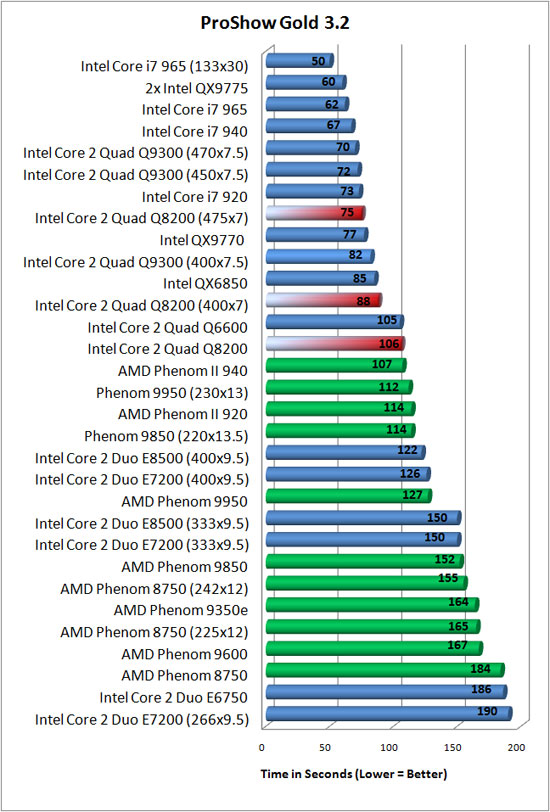
When it comes to benchmarks, the overclocked Intel Core 2 Quad Q8200 was a monster.

Comments are closed.