Intel 311 Larson Creek 20GB SLC SSD Review
Intel SRT: Enhanced versus Maximized
When you enable acceleration for the first time you can adjust the size of the cache memory and also pick the acceleration mode that the SSD Cache drive is run in.
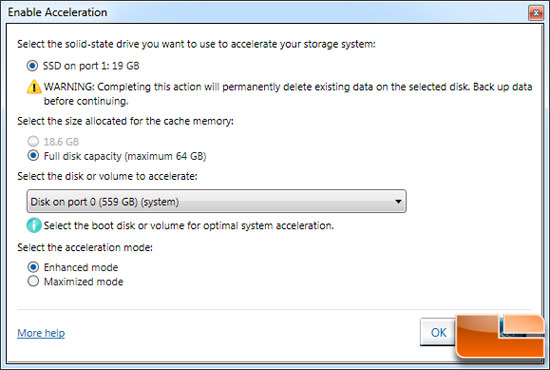
The default setting of the Intel RST 10.5 software is enhanced mode, which only mirrors data to the hard drive. If the SSD ever fails you won’t lose any data as it is running like a RAID 1 array (mirroring) with only the most accessed data being copied into the cache. The other method is maximized mode, which is where performance is highly improved, but cached data may be lost in the event of hardware removal or hardware failure much like a RAID 0 array (striped) where one drive goes bad.
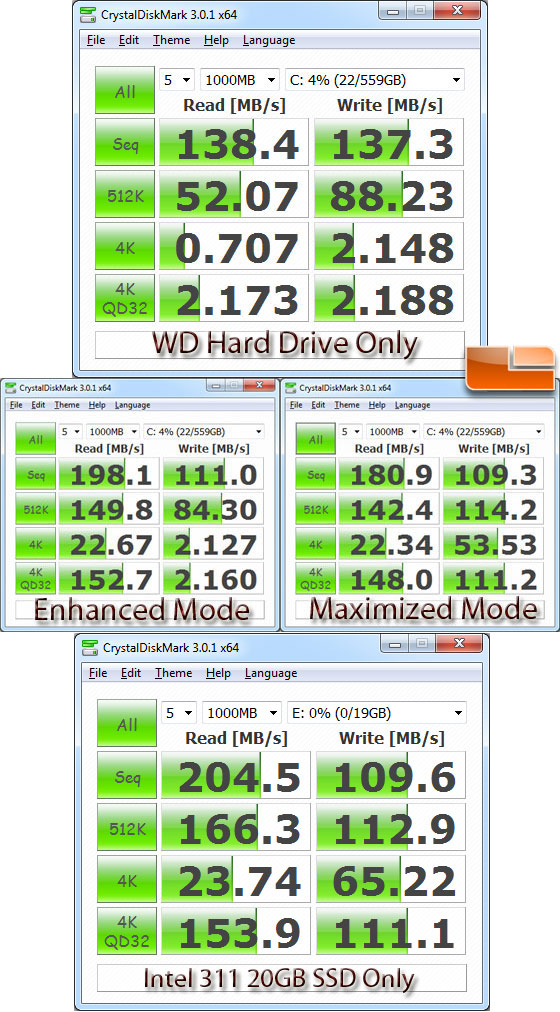
The first benchmark we ran is CrystalDiskMark 3.0.1 and we found that the sequential write speed decreased when in SSD Caching mode is enabled, but all of the other speeds increased. The 512K and 4K read and write speeds are worth looking at. Notice the write speeds didn’t improve at all in enhanced mode, but in maximized mode they improved just like the read speeds did.
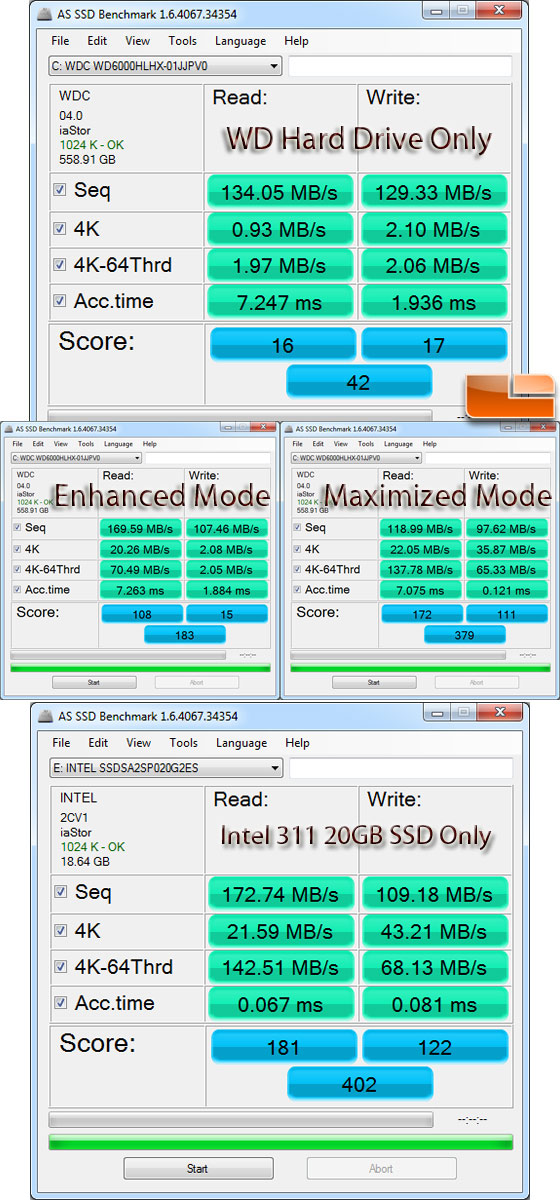
The AS SSD Benchmark 1.6.4067.34354 confirmed these results with mediocre sequential performance, but the random 4k performance numbers greatly improved. Going from 2MB/s on the 4k reads to 36MB/s is amazing! The access times didn’t improve with the acceleration enabled though and still had the same times as the WD VelociRaptor 600GB SATA III 6Gbps hard drive.
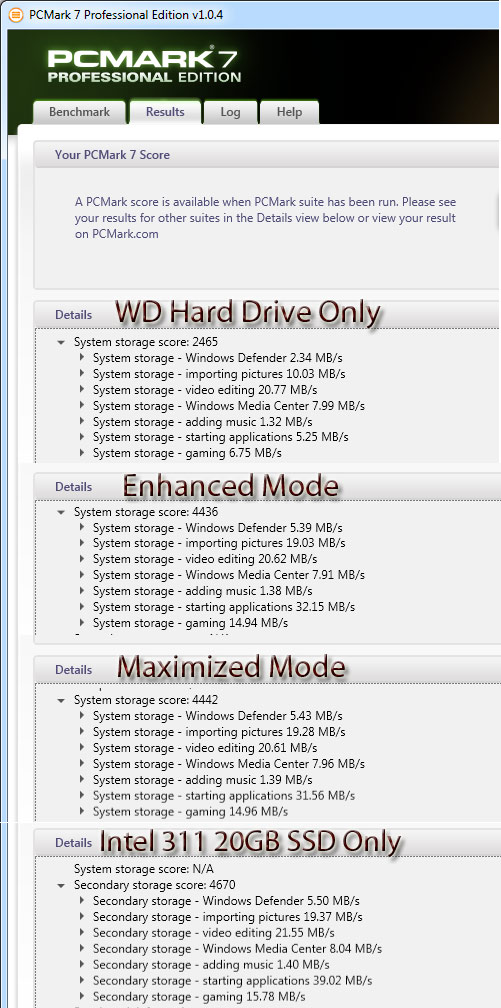
Futuremark PCMark 7 v1.0.4 just came out today, so we figured we’d give the benchmark a shot to see how Intel SRT would perform in the system storage benchmark suite. We saw performance nearly double with SSD Caching enabled, but didn’t see a difference between enhanced and maximized modes. Also notice some storage tests like video editing and adding music don’t show any improvements.
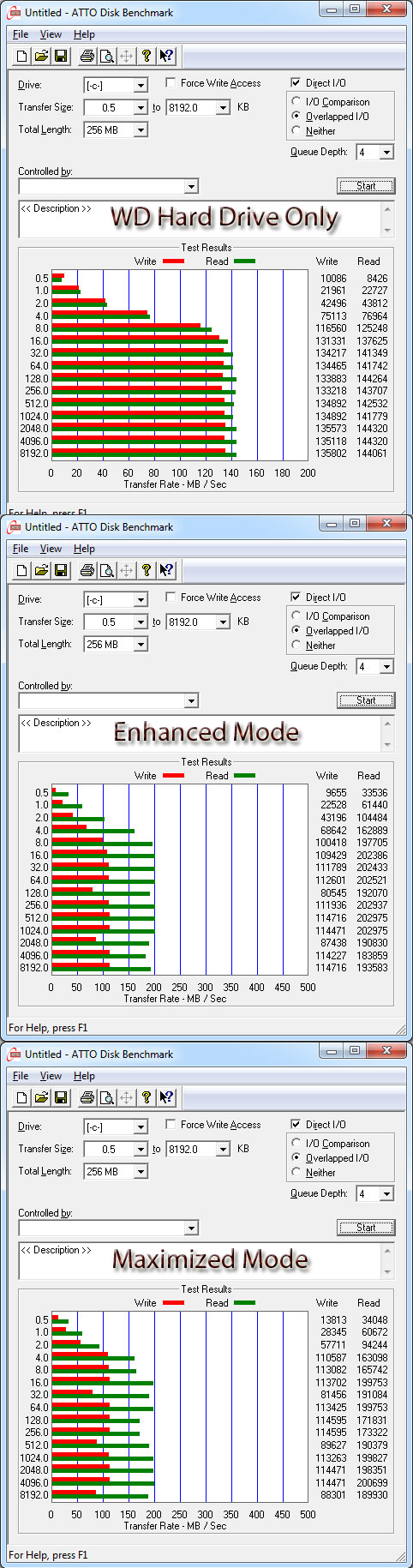
ATTO 2.47 showed that read scores improved on both enhanced and maximized, but maximized only saw small write speeds gains in very small file sizes. In our tests on various SSDs we did show performance gains, but you need a faster SSD or slower hard drive to get those gains. Read performance went from 144 MB/s to 201MB/s though, so you still get nice read performance gains with SSD cache enabled on the Intel SSD 311 Larson Creek 20GB drive.

Comments are closed.