In Win BK623 Mt. Jade Tiny Tower Case Review
By
Let’s Look Inside
To gain access to the inside of the case you have to remove two screws and slide the top off.

These two screws pull double duty; they not only hold the top of the case on, one holds the back of the removable 5.25 bay and the second holds the top of the power supply. The front of the case is tool less, all you have to do is pop a couple tabs and rotate the panel away and its off.
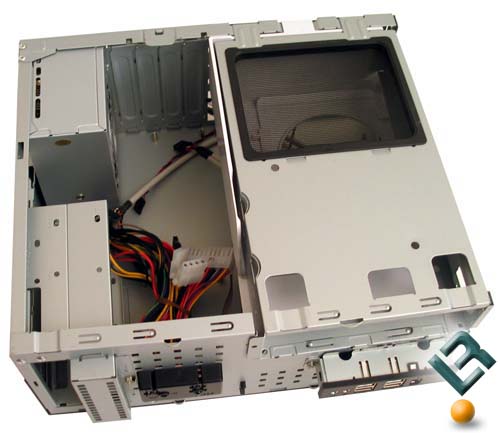
With the top and front panels off you can see how little room there is in this case. Still got some stuff to take out yet before we can start putting parts in.

After removing a screw on the front of the 5.25 bay you can now remove the bay from the case along with the CPU cooler isolation chamber.

Comments are closed.