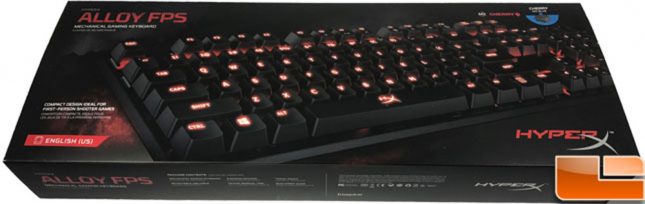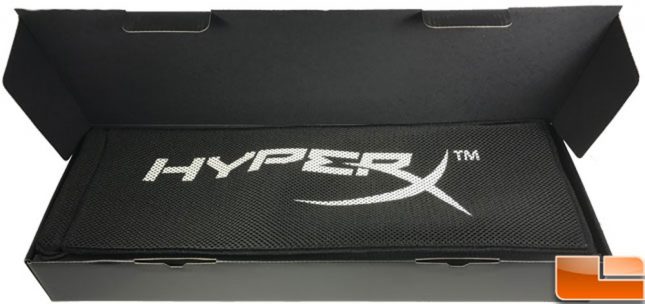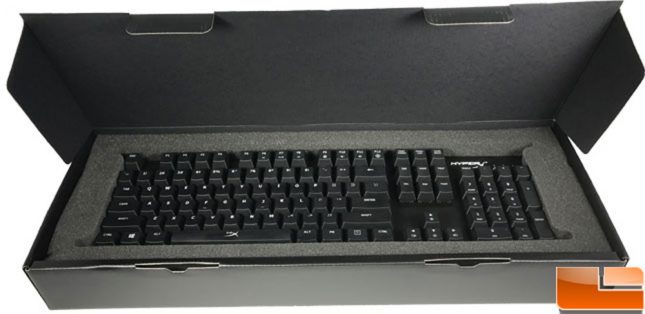HyperX Alloy FPS Mechanical Gaming Keyboard Review
HyperX Alloy FPS Packaging
One thing I noticed right away was that the HyperX Alloy FPS was packaged very well and that the box was actually heavier than I though it would be for a keyboard. Here we get a look at the front of the packaging which displays the keyboard lit up in all of it’s glory as well as the sticker that lets the world know that this keyboard has the Cherry MX Blue switches.
The back of the box gives us some specs and shows us a few pictures of what is inside the box as well as listing some of the features of the HyperX Alloy FPS Keyboard. Now mind you these graphics are just on a sleeve that actually covers the black that contains the keyboard itself.
OK, now we get to see the mystical black box that actually houses and protects the keyboard and it’s components.
Once we open the black box we are warmly greeted with the HyperX logo mesh travel bag that is included with the HyperX Alloy FPS keyboard. This bag will come in handy if you travel or go to a lot of LAN type events.
With the mesh bag removed we get a glimpse of a Thank You note for buying the keyboard as well as a very sparse and almost uninformative “Quick Start Manual” there is no actual full user manual that explains everything in detail… not cool.
As you can see in the picture below, the HyperX Alloy FPS keyboard is actually quite protected underneath all of the other stuff, It is almost fully encased in a soft foam protective block.
Now lets go ahead and move on to the good stuff.