How To Setup a Home NAS Server – QNAP TS-439 Pro Turbo
Torrents, Twonky, and Printers (Oh My)
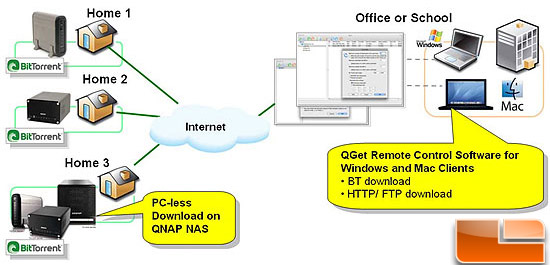
The TS-439 features a great many features in addition to its file server capabilities. The unit can act as a Download Station capable of downloading via Bit Torrent, FTP, or HTTP. There is also the Twonky UPnP DNLA media server that will allow your PlayStation 3, Xbox 360, or other media client access audio, video or pictures stored on the NAS.
The NAS can also serve up to 4 printers via the rear USB ports. There are many other services including a web server, database, and iTunes service which I havent explored yet but are described thoroughly on QNAPs website. Below is an illustration of how QNAP’s Download Station can support PC-less downloads & UPnP/DLNA Media Sharing.
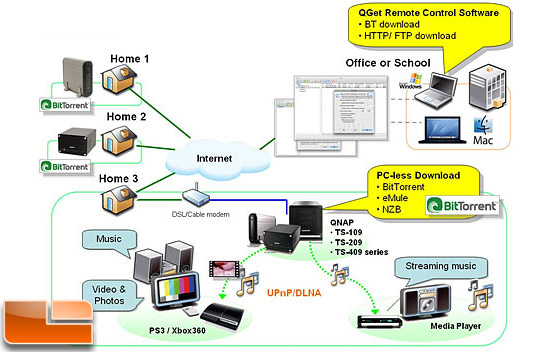
As I mentioned above, I was very interested in trying out the Bit Torrent features of the Download Station. QNAP provides a very easy to use remote control app called Qget that allows you to start and stop downloads. You can also use your browser to control the Download station. As an initial test, I chose a random torrent and started a download. Given the size of the torrent, I was unsurprised to see a transfer rate of 320 KiB/s over my 6 Mib/s DSL. The torrent completed quickly with no problems. The one major issue that I found was the inability to use a block list like that from Peer Guardian or to restrict connections to I2P or Tor only. This means that your torrent connections will be open to spying by anyone that wants to record your IP.
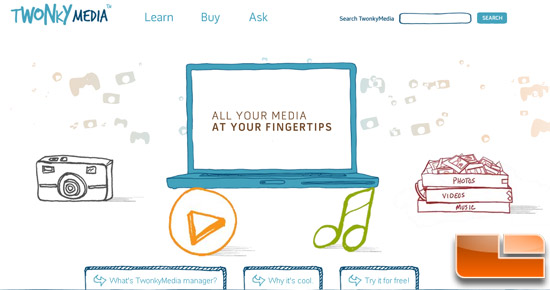
The Twonky Media server is the standard for embedded devices or home theater installations. The media server comes completely preconfigured; all you need to do is check a box during setup and its up and running. When you copy your media into the Qmultimedia share, Twonky will automatically index it and make it available to media clients on your subnet. I had no problems copying my media to the appropriate place and then viewing it from my PS3. Of course, you need to make sure that the media is in a form playable by your media client; Twonky doesnt transcode. My only issue with Twonky is the fact that, for a commercial product, its very poorly documented. As I said, it comes preconfigured and its pretty easy to understand, but I would have liked to see a manual or tutorial.
The print server is pretty basic, but it does everything a print server needs to do. I plugged my Brother laser printer into the NAS and shared it via SMB. It was no problem to connect to the printer from both my Mac and Vista machine. My particular printer wasnt on the compatibility list at QNAP, but it seems to work fine.

Comments are closed.