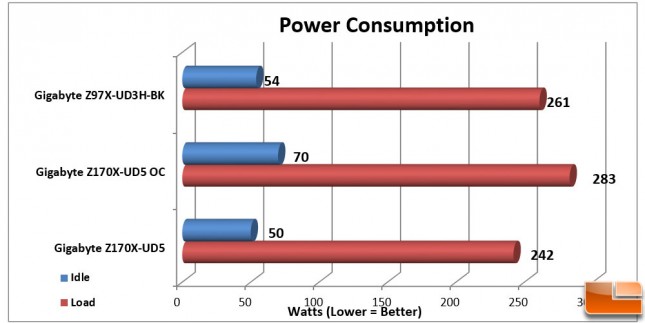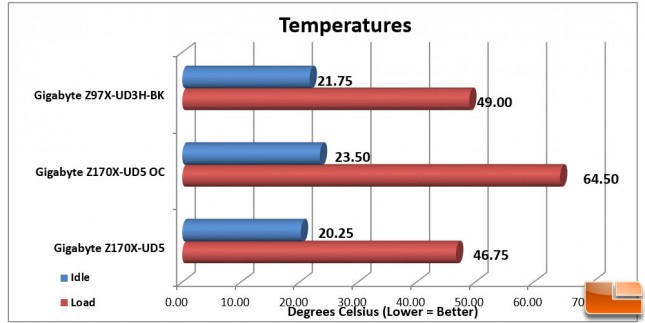Gigabyte Z170X-UD5 ATX Motherboard Review
Temperature and Power Consumption
Power Consumption
Using a P3 Kill-A-Watt we monitored the power usage of the Gigabyte Z170X-UD5 with the Intel i7-6700K during our testing.
With the system sitting at the desktop, and no additional software running, it was pulling down 54W at 4.0GHz; overclocked to 4.7W the system idle usage increased to 70W. During the testing phase we monitored the CPU and GPU usage, while they were both under a heavy load, we checked the highest power usage of the system, here we found it to be pulling 261W at 4.0GHz and 283W while overclocked at 4.7GHz.
Temperature
To monitor the temperature of the CPU, we used CPUID Hardware Monitor 1.28. It tracked the Minimum and Maximum temperatures for all four cores, which was then averaged. The Idle condition temperature was done by allowing the system to sit at the desktop with no applications running. For the Load temperature score, we ran through all the various benchmarks included in this review, and played a couple of games for an hour. The ambient temperature in the room was kept at 21C (70F).
The Intel i7-6700K at base clock speeds, ran at 20.25C when idle on the Gigabyte Z170X-UD5, which increase to a maximum of 46.75C over the course of testing and gameplay. Once overclocked, the idle temperature rose just over 3.25C for a minimum temperature of 23.5C, while the maximum temperature went up around 18 degrees Celsius. Even at it’s maximum temperature of 64.5C it was still within the CPU thermal limits so we have no issues with it. Of course that was in a fairly cool room, with a good AIO liquid cooler.