Gigabyte X48-DS5 Motherboard Review
Board Layout

Looking at the board, you can see that Gigabyte has continued its tradition of the Gigabyte blue PCB and the bright colors on the board. They also use a heatpipe setup to help with cooling, which seemed to do a fantastic job while we used the board. We had absolutely no issues with the layout of the board at all. It gave us no problems while we were setting it up, and we would not expect any issues for any user.

The top right of the board is where we find our DDR2 slots. Thats right, I said DDR2. The X48 chipset does support DDR3 modules, as we saw in our Asus X48 review, but Gigabyte decided to go with DDR2 on this board. Actually, that is pretty smart on Gigabytes part, as DDR3 modules are still so stinking expensive. This makes the Gigabyte GA-X48-DS5 an attractive upgrade solution for those that want an X48 board, yet do not or cannot spend the extra money on DDR3 modules. Kudos to Gigabyte for this.
The board supports up to 8GB of DDR2 Memory at speeds of 1200/1066/800 and 667MHz. It supports dual channel memory architecture, as well as ECC and non-ECC modules.
At the edge of the board, we have our 24-pin power connector and the floppy connector, positioned just right so as not to be in the way.
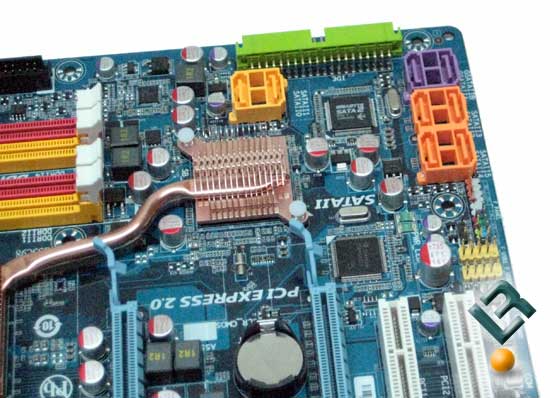
At the bottom right of the board, we see the heatsink that covers the southbridge of the board. There are a total of eight SATA controllers on the board. Two of them are colored purple. These two are controlled by the Gigabyte SATA2 chips, which also controls the IDE connector that you see at the edge of the board. The Gigabyte controller supports SATA RAID 0, 1 and JBOD. The other six SATA connectors are powered by the Intel ICH9R southbridge, which has support for SATA RAID 0, 1, 5 and 10.
Right next to the bottom SATA connectors we find our front panel pins connections. These are color coded, which makes setup a lot easier. There are two USB headers here as well, which gives the board a total opportunity of having 12 USB connections.
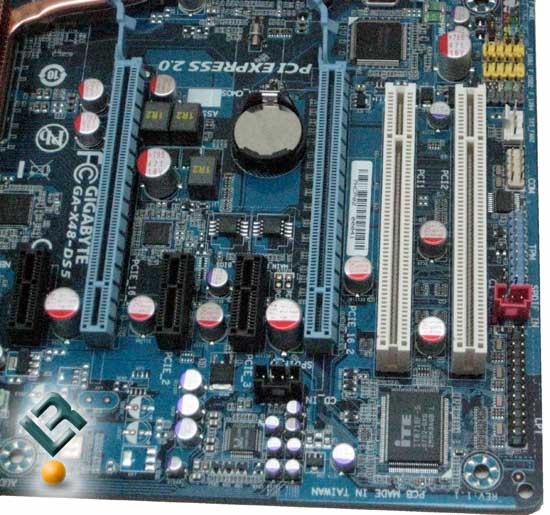
At the bottom left of the board we have two legacy PCI slots, as well as three x1 PCI-E and two x16 PCI-E slots that are PCI-E 2.0 compatible. Underneath the bottom PCI slot is a fan header, as well as a firewire header.
Audio is also located on this part of the board, and is powered by the Realtek ALC889A codec, which provides up to 7.1 channel High Definition sound. Lan is also located here, and is powered by the Realtek 8111C chip, which runs at speeds of 10/100/1000 Mbit.

The top left gives us a great look at the heatpipe that runs the board, which does a great job, and looks nice while doing a great job. The CPU socket likely is clear enough that you will not have any issues using a typical cooling solution, but always check the dimensions before making your purchase.

The I/O ports on the back panel include your PS/2 keyboard and mouse inputs, coax and S/PDIF outs connectors, eight USB ports, two firewire and one Lan port and your six audio jacks.
Well, that is all we need to look at, lets move on!

Comments are closed.