Gigabyte GHOST M8000X Gaming Mouse Review
By
Retail Box & Bundle

Looking at the front of the retail box you can see the cut out to showcase the mouse, which most manufacturers ordinarily cover with a velcro-fastened flap with a picture of the mouse on it. Through the plastic you can see the sleek design of the mouse and its appealing solid charcoal color. On the face of the box, you can see the GHOST Gaming Series logo, the Gigabyte logo and the product name. Also on the front is a small list of key features such as the GHOST profile system, the 6000dpi laser, and the dpi quick-switcher.
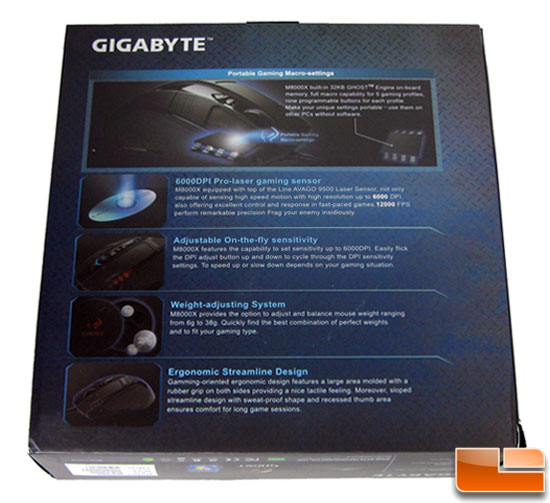
On the back of the box there are a few paragraphs about each of the main features. Featured are the portable macro setting GHOST engine, 6000dpi “Pro-Laser” sensor, dpi quick-switcher, weight adjustment system and the Ergonomic Streamline (right-handed) design.

Upon opening the rear flap, you can see the weights and weight storage container between the detailed features diagram of the mouse and of the included GHOST software program.

Included in the bundle are a driver disk, a plastic weight storage container, the M8000X mouse, user manual and replacement slick Teflon feet for the top and bottom of the mouse. Looking at the USB cable you notice it does not have the common rubber casing around it, but instead is non-tangle braided nylon.

When you insert the driver disk this auto-run menu pops up; we chose the full installation version to make sure we had the entire GHOST suite.

When you open up the GHOST suite, you see the basic functions: Macro script save area, quick color chooser, and the usual tabs. When you mouse-over the basic functions the software highlights the part of the mouse being utilized, which is very useful when dealing with the thumb buttons.

If you click the “Color” button below the 5 ‘mode’ color boxes, it pulls up this box which has a total of 27 different colors which you can select for the mouse’s GHOST logo to light up. The M8000X has an option to use up to 5 different modes (dpi/sensitivity/color) which are indicated by the logo light and switchable by using the right side specialty button. Yet another very unique feature.

The scrolling tab doesn’t show anything particularly new or exciting aside from the status graphs, so we’ll move along to the Macro editor.

With up to 70 customizable on-board macros and up to 45 button assignments, you can really do anything you could possibly imagine with this mouse.

Finally, we have the awe-inspiring sensitivity tab. With an actual maximum 6,030 dots per inch on both the X and Y axis, this mouse takes the crown as the most-precise, highest resolution mouse on the market.

Comments are closed.