GIGABYTE G1 Assassin X58 Motherboard Review
GIGABYTE G1 Assassin X58 Motherboard Layout
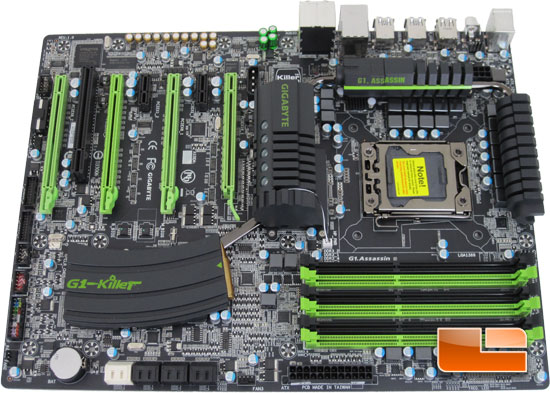
As we saw on the first page, the GIGABYTE G1 Assassin features custom coolers on all of the critical parts of the motherboard. Including the Intel X58 chipset, the Intel ICH10R South Bridge chipset, PWM’s and Mosfets. It’s not often we get to see something as unique as the GIGABYTE G1 Killer series of motherboards. I’ll be the first to admit, I’m not quite sure how I feel about the look of the GIGABYTE G1 Assassin X58 motherboard. At the least, it’s unique. Is it too much though, well, to each their own I suppose.

The GIGABYTE G1 Assassin features six 1.5 Volt DIMM sockets and supports triple channel DDR3 memory at up to 2200MHz.

Taking the GIGABYTE G1 Assassin for the first spin reveals a closer look at a very busy corner. The first feature of the GIGABYTE G1 Assassin that stands out to me is the customized cooler that is designed after a assault rifle magazine. It isn’t very easy to see, but we can see that the clip is connected via a heatpipe to the North Bridge. Starting just below the 24 pin motherboard power socket is eight SATA ports. The six black SATA ports are SATA 2, while the pair of white SATA ports are SATA 3 which are controlled by the Marvell 88SE9182 chip. Just past our SATA ports is the CR2032 battery, followed by a 4-pin Smart fan header. Working our way up the left edge of the GIGABYTE G1 Assassin we can see the pin out for the front panel LED’s and switches which are closely followed by a pair of USB 2.0 headers and a pair of front panel USB 3.0 headers.
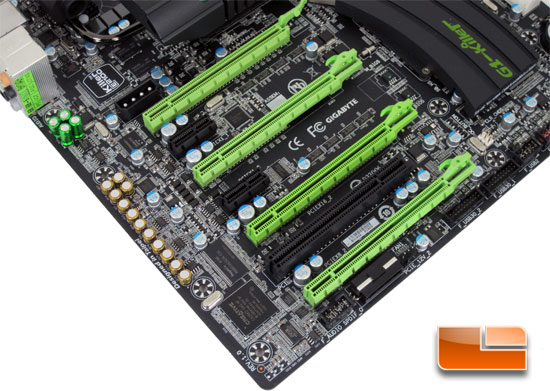
Spinning the GIGABYTE G1 Assassin around once again we can see the home of the Super Sight and Super Hearing Killer Instincts. The GIGABYTE G1 Assassin has the capability to run up to four PCIe X16 2.0 graphics cards in a X8,X8,X8,X8 configuration. Nest to the fourth PCIe X16 slot is a 4-pin Smart Fan header, a four pin molex power connector and the front panel audio header. Along the left side of the image is the components that make up the Creative Soundblaster X-Fi. The largest of the chips is the Creative 20K2 audio processor. Sitting next to the Creative 20K2 audio processor is Hynix H5DU1262GTR chip, this hynix chip is a 128Mb DDR SDRAM running at 200MHz. Just beyond the memory is the Nichicon High-end audio capacitors. The GIGABYTE G1 Assassin features two different series of Nichicon Capacitors. The little gold ones are Nichicon MW series while the green ones near the Audio Jacks are Nichicon Muse ES series. These capacitors along with the Creative 20K2 audio processor will make your explosions realistic and the gunshots will make you duck for cover!

Just behind the audio jacks on the rear I/O panel is the Bigfoot Networks Killer E2100 NIC and a pair of Samsung 512Mb DDR2 RAM modules. We can also see the pair of 8-pin CPU power sockests here.

The rear I/O panel for the GIGABYTE G1 Assassin, isn’t as crowded as some of the boards we have seen in the past. It’s actually kind of refreshing to see that not every high-end motherboard has every last port squeezed into that small area. Nothing to out of the ordinary here, eight USB ports, four USB 2 and four USB 3.0, optical and coaxial SPDIF. A pair of P/S2 ports, RJ45 port and five audio jacks.
If you like to watch videos we found this pretty good clip over at Newegg that goes over the layout of the board as well.

Comments are closed.