GIGABYTE G1 Assassin X58 Motherboard Review
GIGABYTE G1 Assassin Overclocking
Overclocking greatly varies due to what hardware is being used and who is doing the overclocking. Always remember that no two pieces of hardware will perform the same, so our results will differ from what you might be able to get.
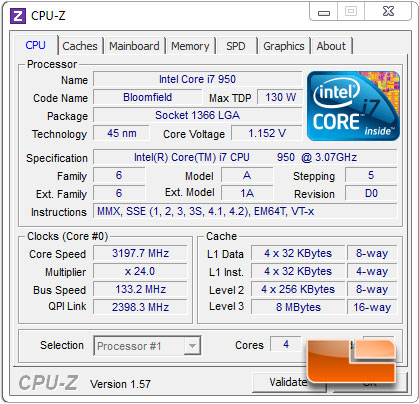
The Intel Core i7 950 utilizes a bus speed of 133MHz, though the GIGABYTE G1 Assassin is picking it up at 133.2MHz. Under full load the Intel Core i7 950 uses a multiplier of x23 to achieve the final clock speed of 3.07GHz. Our Intel Core i7 950 isn’t an Extreme Processor so we will limited to increasing the Bclk to achieve our overclock on the GIGABYTE G1 Assassin.
As we saw on the Retail Packaging and Bundle page earlier in the article, GIGABYTE has included a Quick Boost button on the 5.25″ front access control panel. Of course this is a feature of the GIGABYTE G1 Assassin X58 motherboard that we wanted to put through the paces.
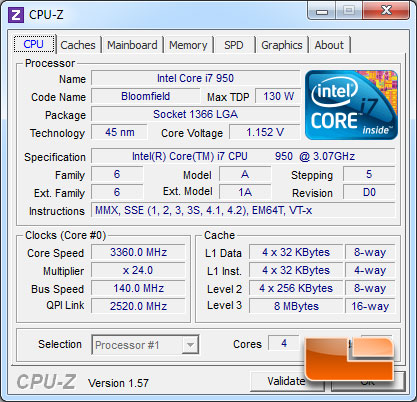
I’d love to sit here and tell you that GIGABYTE’s Quick Boost feature is the best thing out there since sliced bread. I’d be lying though. The GIGABYTE G1 Assassin’s Quick Boost simply raised the bus speed from 133MHz to 140MHz. For an on the fly overclock, it’s not awful. After all, it does bring the Intel Core i7 950 in our GIGABYTE G1 Assassin up an additional 168MHz! Personally I would have like to see a bigger boost.
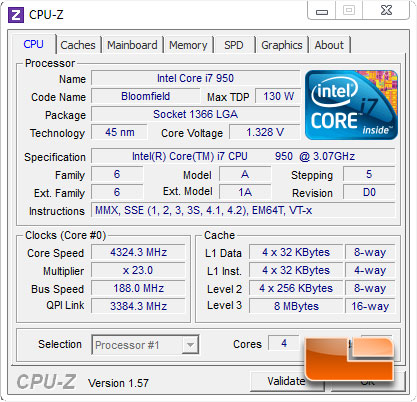
The GIGABYTE G1 Assassin X58 motherboard is definitely one of the easier motherboards I have on to hit 4.3GHz+! Unfortunately, we were limited by our cooling this time around. Our processor was getting a little on the toasty side, we were pushing 95-96 degrees Celsius at only 1.35V! If my office wasn’t heating up with the warmer weather, I don’t doubt that we could have squeezed more out of the GIGABYTE G1 Assassin!

Comments are closed.