G.SKILL RIPJAWS KM780 RGB Mechanical Gaming Keyboard Review
Looking Around the RIPJAWS KM780
The RIPJAWS KM780 is a large keyboard measuring 20.4(W) x 6.8(L) x 1.9(H) in / 518 x 172 x 48 mm. The extra width comes from the column of macro keys and the metal rod that twists around the keyboard.
The textured detachable palm rest adds another 2.2 inches (56 mm) to the keyboard length.
One USB end is used for powering the keyboard is the only one that needs to be plugged in for typing. The other USB plug is for the USB passthrough and the audio plugs are part of extension cables. On the side facing away from the user we see the USB and audio passthrough.
The KM780 uses Cherry MX RGB mechanical keyswitches mounted onto an exposed black anodized aluminum backplate much like the Corsair K70 and K95. We’ve also noticed that the small font on the keycaps is similar too.
The Cherry MX RGB switch uses a clear plastic housing to allow light to pass through from the surface mounted RGB LED below.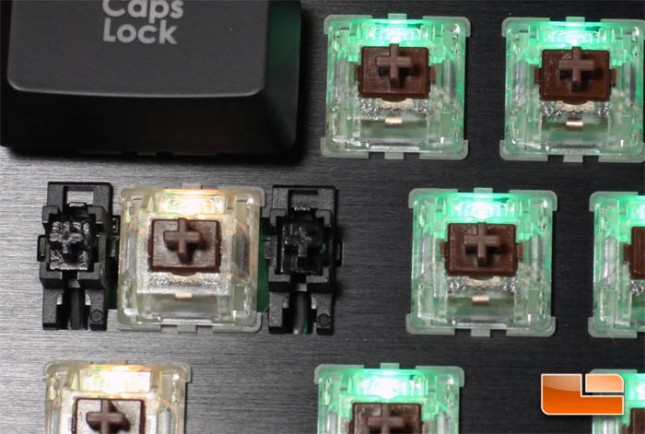

G.SKILL offers the KM780 in two color coded switch varieties: tactile Browns or linear Reds. Reds are often attributed for gaming because there’s little resistance as the key is pressed. However, the only feedback comes from bottoming out the keypress onto the backplate. Browns offer a compromise by having a tactile bump around the actuation point.
There are six macro keys located on the left side of the keyboard. Above are buttons for toggling the three profiles and macro recording.
Next to the profile buttons are a Windows Key lock, lighting control, and the timer button. The timer button’s functionality can be controlled in the software. When that button is pressed and after a specified delay, either the keyboard will start a lighting effect or an onscreen display will be presented on the computer screen.
There are also dedicated media controls on the top right. There are buttons for play/pause, previous, next, stop, and mute, and a volume scroll bar. There is also a LED display that shows the volume level. The indicator lights, volume display, and media control backlights are illuminated by red LEDs.
In this same picture, we’ve also flipped out the cable holder meant for managing a mouse cord.
Looking to the underside wee there are rubber feet at the corners of the keyboard. We also see the palm rest has its own grips.
A box containing an alternate set of glossy red keycaps is included with the KM780. A keycap puller is included and the box can be placed on the rod that bends around the keyboard.
These bright red keycaps have large grooves for texture and some have angled heights. They are slippery to touch.
Let’s take a look at the software for the G.SKILL RIPJAWS KM780 RGB mechanical gaming keyboard.
