EVGA Superclock CPU Cooler Review
Installing the EVGA Superclock
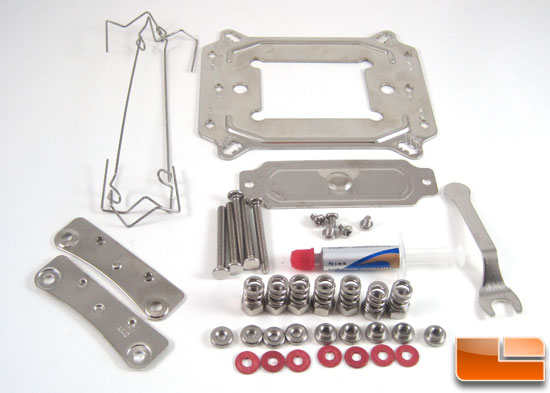
EVGA provides all that is needed to install the Superclock on your favorite socket. With the provided hardware the Superclock can be mounted to Intel 775/1155/1156/1366 sockets and AMD 754/939/F/AM2/AM3 sockets.

The first step is to install the mounting posts to the backing plate. Each socket is clearly marked on the backing plate. There are also small notches that tab on the mounting post lock into to keep the post from spinning.

On the other side a small jam nut is installed to hold the post in place for mating to the motherboard. On top of that is a small fiber washer to prevent scratches and possible short circuiting to the motherboard. The entire backing plate also has a small thin plastic sheet insulator on it as well.
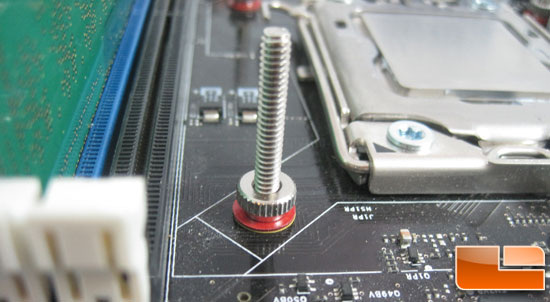
Then, place it on the motherboard, and from the topside install another fiber washer and a jam nut to hold the backing plate in place.
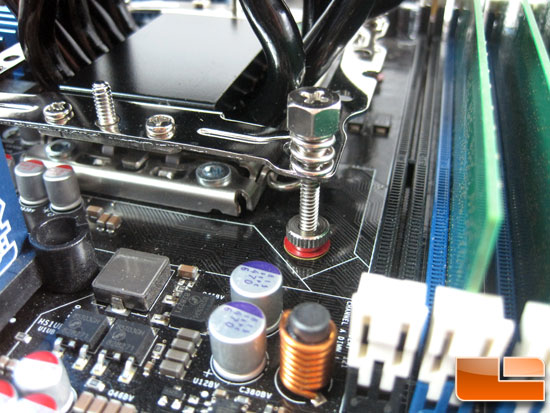
Then apply thermal paste and set the cooler in place. With the cooler in place it’s held there with four hex nuts with springs.

The install is simple and quick. With the Superclock in place the RAM clearance is ok for standard height RAM; for RAM with tall heatsinks you are going to want to measure the board to see how things will fit.

All that is left is to install the fan, put the system back in the case and fire it up.
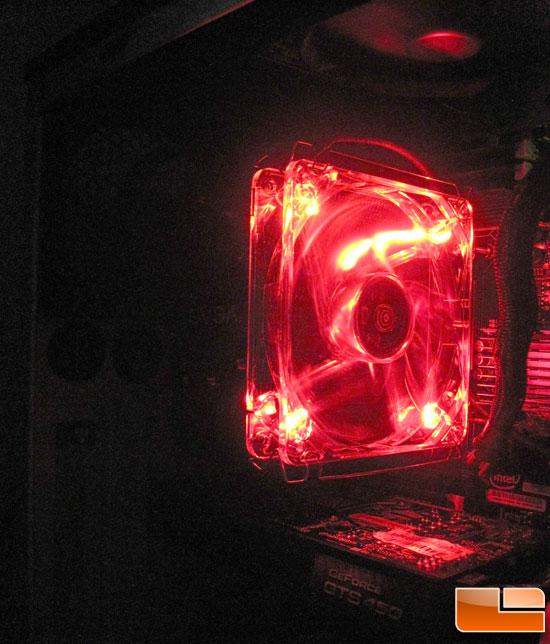
With the system up and running the light from the LED fan is not at bright as I was expecting, but it will still light up the desktop if you have a side panel window.

Comments are closed.