ECS KN1 Extreme NF4 SLI motherboard Review
BIOS
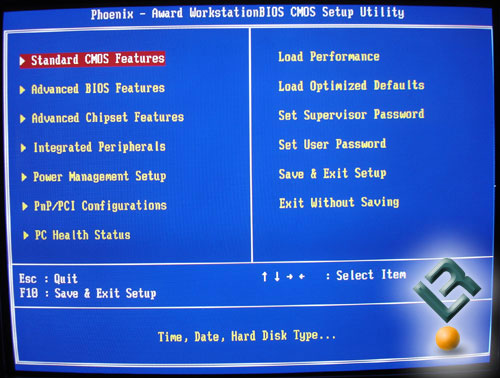
If the BIOS screens look familiar to you, its because ECS uses almost an identical BIOS program to the one found on their KN1 Extreme Ultra board, which we reviewed a few weeks back. Though we found the Ultra’s BIOS to be a little vanilla, it served its purpose as the KN1 Extreme Ultra was a very solid board.
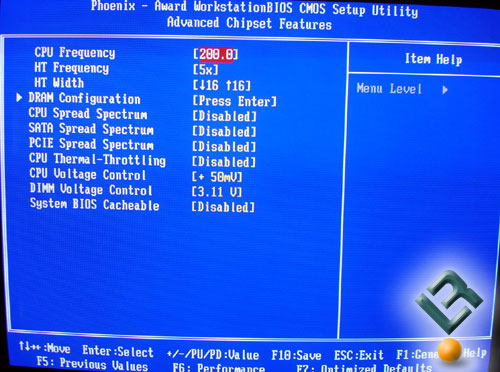
Under the Advanced Chipset screen you’ll find almost everything you need to optimize and overclock this board. All of the multipliers, timings, voltages, and even the DRAM configuration screen are accessible through this one screen.
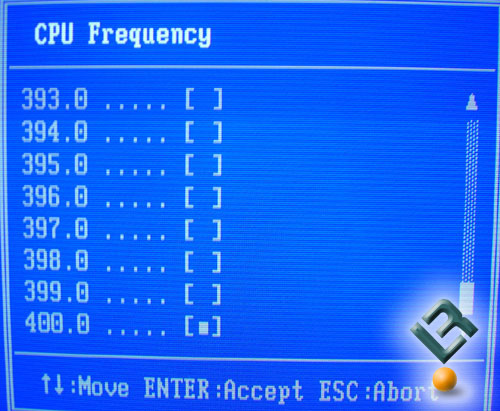
The CPU Frequency scales all the way from AUTO to 400, like most boards, far in excess of what it can actually achieve. While the KN1 Extreme Ultra was not a great overclocker, I was promised that the KN1 Rxtreme SLI board would definitely surprise me.
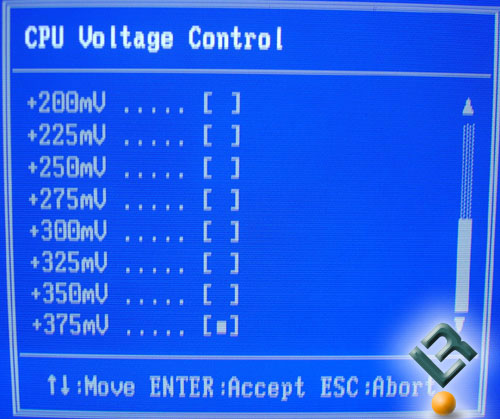
Instead of giving the user actual voltages to use when adjusting their CPU voltage, the KN1 Extreme SLI BIOS starts with the CPU’s default voltage and allows up to a 375mV increase in actual vcore. I think most users would rather see a number here, but thats a very minor gripe. .375mV is plenty for anyone using top end air or water cooling with their system.
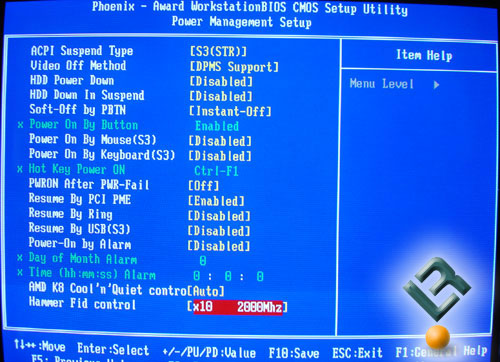
Again, you should notice that the CPU multiplier is labeled the “Hammer FID Control” and is seperated from the rest of the CPU and memory configurations, placed on the Power Management screen.
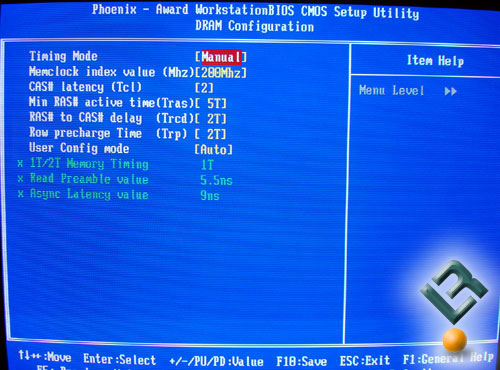
The DRAM configuration screen is thankfully as easy as it comes, with the user only responsible for the most basic of settings…Tcl, Tras, Trcp, and Trp. You can also switch the USER CONFIG MODE between AUTO and MANUAL, whicvh allows you a few extra adjustments, 1T/2T memory timing, Read Preamble, and Async Latency Value. .
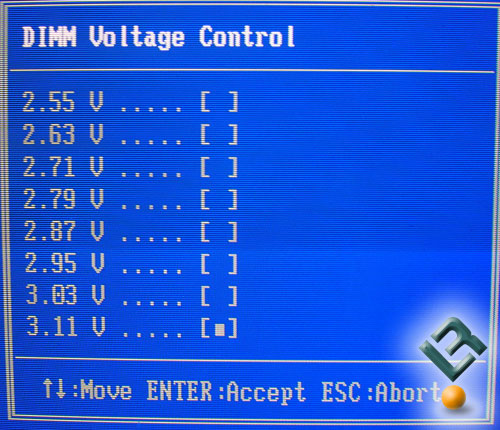
As with the KN1 Extreme Ultra, the SLI Edition alolows for the DRAM voltages to be set anywhere from 2.55 all the way to 3.11V, which is plenty considering the market this board is directed at. While it won’t allow you to run stuff like Mushkin’s Red Line or OCZ’s VX memory, it gives you plenty of juice to run most any memory modules at tight timings while also allowing enough flexibility for a pretty decent overclock.
One configuration noticeably absent from the KN1 Extreme SLI’s BIOS is the chipset voltage. I was a littled confused by the ability to adjust CPU and memory voltages, timings, and bus speeds, but no way to adjust the chipset voltage.
All in all, the KN1 Extreme SLI BIOS is pretty basic, but I don’t think thats a bad thing. While some love the endless BIOS options on other companies boards, there are plenty of us who simply want to set up a system and go…..changing as little as possible, and not sacrificing performance.

Comments are closed.