ECS C-19A SLI Motherboard Review
The Bios
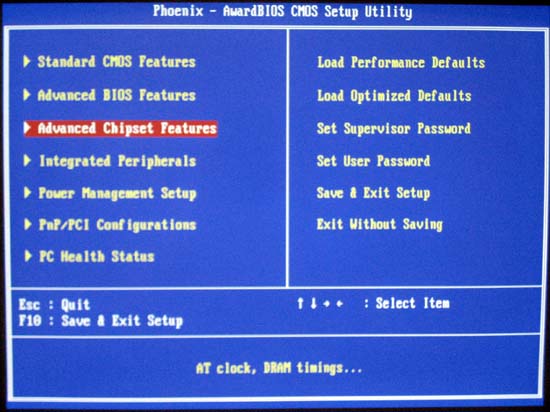
This board comes with the ever popular AWARD bios, so navigating through it will be familiar. There are a few things to note in this bios, so let’s take a look:
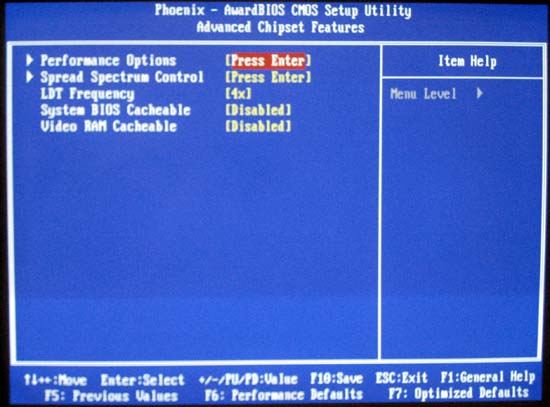
The interesting options that we will find in this bios are found under the Advanced Chipset Page, under the Performance options area.
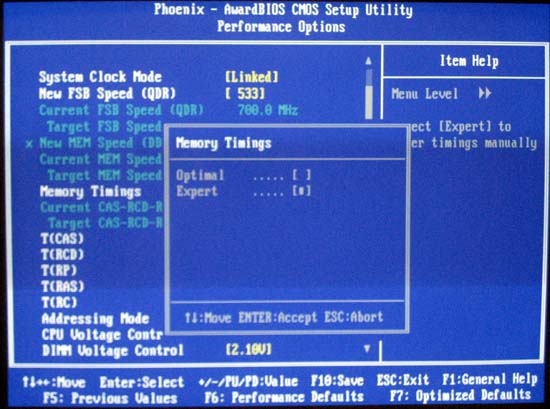
Under the Performance options you can set memory to automatically set timings, or set it to expert so you can control the options.
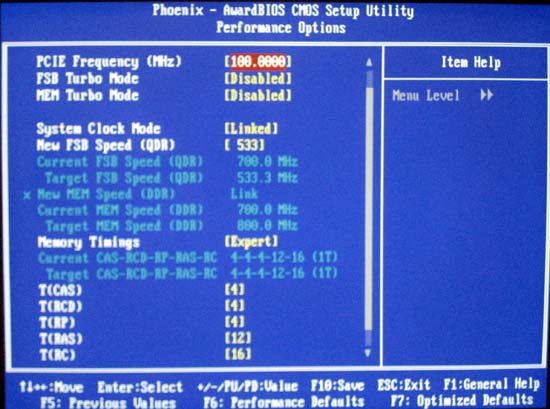
Notice the System Clock Mode settings here. You can run your FSB at 1:1 (linked) or change the setting to use a divider for your ram. A couple of other settings here did not reallly prove useful to use for our overclocking adventures.
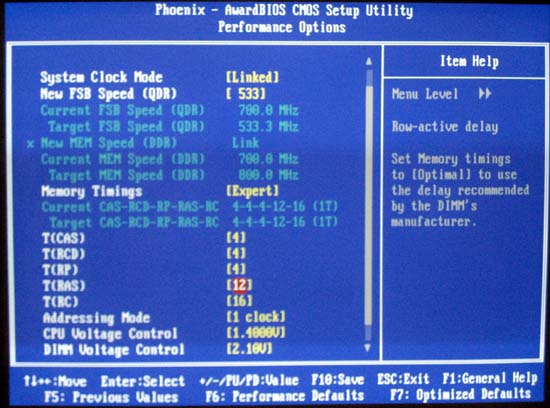
You have just the basic timings to set in this bios. After working with some of the AMD boards lately, this bios seemed really easy to use, if not just plain stripped down to hardly anything! Notice, you can also set the timings to 1T or 2T.
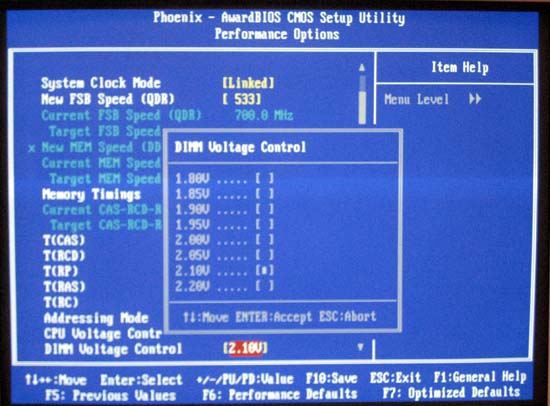
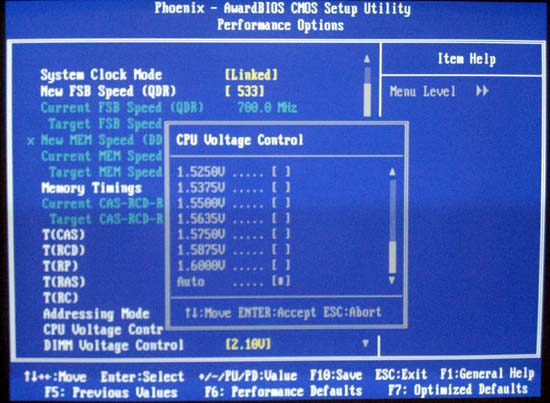
These two pictures show us the voltages that are available. vDimm has options from 1.8v up to and including 2.2v, which should be plenty for the current market of ddr2 modules that we have. Our CPU voltage goes all the way up to 1.6v, which also should be plenty with the Pentium D processor that we are using.
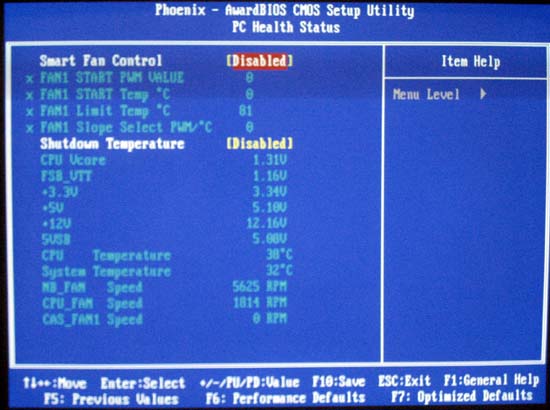
One other interesting page is the PC Health Status page. You will find valuble information here about temps and voltages. You can also set your shutdown temps here to avoid burning anything up.
Ok, enough of these “blue screens,” let’s look at the performance.

Comments are closed.