Deepcool Killer Whale Premium CPU Cooler Review
Installing the Killer Whale Premium
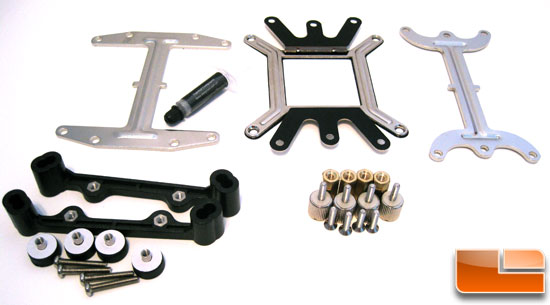
Deepcool provides everything needed to mount the Killer Whale Premium up to your system. The Killer Whale Premium supports Intel LGA1366/1155/1156/775 and AMD AM3/AM2/AM2+/940/939/754 sockets. One thing that stands out is that there is no backing plate for Intel LGA1366/1155/1156 sockets. This could be an issue for some as the Killer Whale Premium weighs 1.225kg.
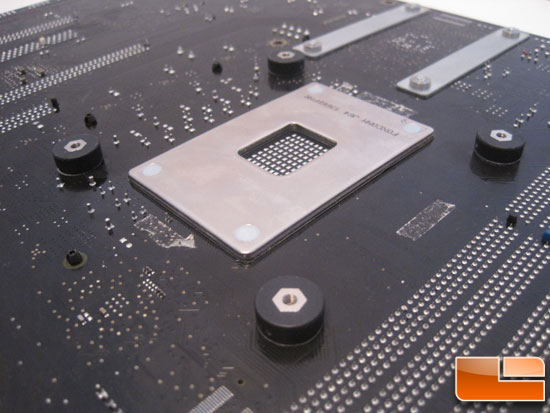
I will be installing the Killer Whale Premium on our Intel Core i7-930 test system. To start you have to put the backing nuts on. There are washers with sticky tape that hold them to the board to aid in the install process.
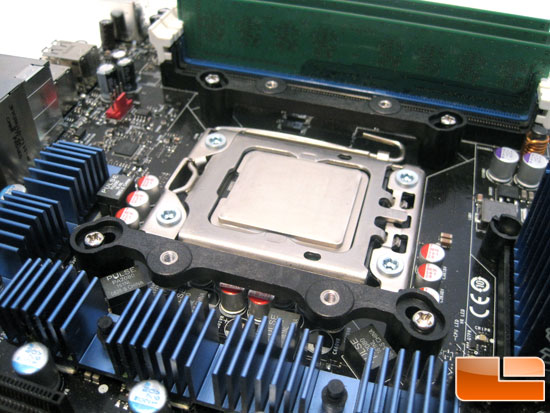
On the other side the cross bars are installed.
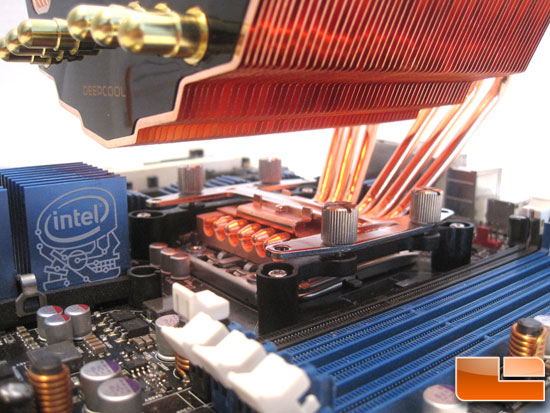
Next the thermal paste and cooler are installed. I had to remove the ram from the board to reach the thumbscrews. The screws are large enough to tighten the cooler without the need of tools.
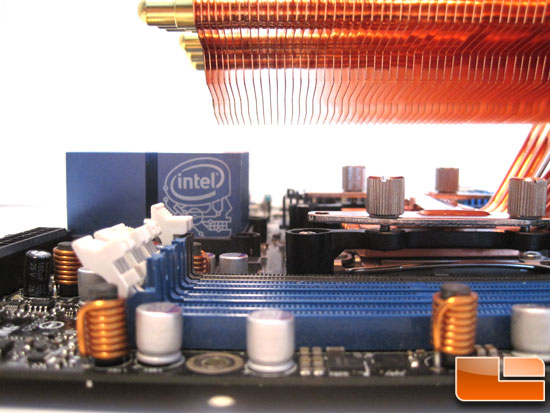
The Killer Whale Premium cleared all the motherboard components nicely.
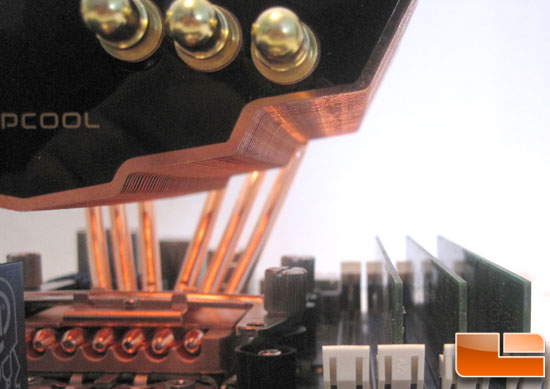
The RAM clearance is very nice as well. Now depending on how the RAM slots are oriented to the socket on your board you may have to turn the cooler for RAM with tall heat spreaders to work. On Intel sockets this wont be hard to do as the mounting pattern is square. AMD crowd, you will have to pay attention to the mounting pattern.

With the fan installed onto the Killer Whale Premium its all ready to go back into the case.

Here we have the Killer Whale Premium with system running. The LED effect is not extremely bright, but gives a nice effect.

Comments are closed.