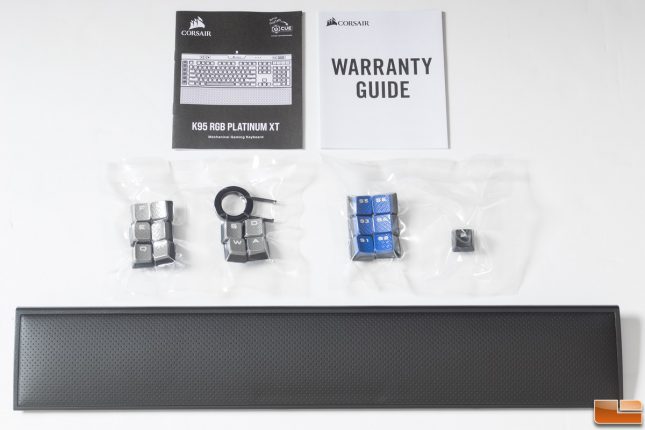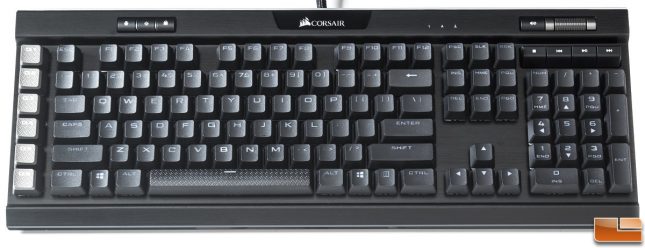Corsair K95 RGB Platinum XT Gaming Keyboard Review
Corsair K95 RGB Platinum XT Gaming Keyboard Arrives
With more people tuning into streaming, Corsair has released a new flagship keyboard to allow gamers to stream their games with ease. The K95 RGB Platinum XT has many of the same features as its predecessor along with a few improvements. It features genuine Cherry MX switches (MX Blue, Brown, and Speed), six additional blue S-keys, a cushioned leatherette palm rest, and software integration with the Elgato Stream Deck software. The Elgato Stream Desk software allows for customization of the six macro keys for streaming functionality. We received the version with Cherry MX Brown switches for this review. Backed up by a 2 year warranty, this keyboard currently sells for $199.99 shipped on Amazon. Let’s take a look at some of the specifications and features the K95 RGB Platinum XT has to offer.
| Corsair K95 RGB Platinum XT Keyboard Specifications | |
| Keyboard Warranty | 2 Year |
| Keyboard Backlighting | RGB |
| Keyboard Layout | NA |
| Macro Keys | 6 |
| HID Keyboard Report Rate | 1000Hz |
| Key Switches | CHERRY MX Brown |
| USB Pass-through | USB 2.0 Type-A |
| Matrix | 110 Keys |
| Keyboard Connectivity | Wired |
| Adjustable Height | Yes |
| Additional colored and textured keycaps | FPS / MOBA |
| Media Controls YN | Yes |
| Keyboard Type Size | K95 |
| Keyboard Product Family | K95 |
| Keyboard Rollover | Full Key (NKRO) with 100% Anti-Ghosting |
| Size(Full/TKL) | Extended |
| On-Board Memory | 8MB |
| Number Onboard profiles | 5 |
| WIN Lock | Dedicated Hotkey |
| Media Keys | Dedicated Hotkeys, Volume Roller |
| Wrist Rest | Included, detachable, cushioned with soft textured leatherette cover |
| Keyboard CUE Software | Supported in iCUE |
| Keyboard Cable Type | Braided |
| Intergated Touchpad | 2 x USB 3.0 or 3.1 Type-A |
The K95 RGB Platinum XT comes in a large box with an illustration of the product. Its features and specifications are listed around the box. Down towards the bottom right-hand side is a sticker that indicates this is the version with Cherry MX Brown switches.
Opening up the box reveals the keyboard in a plastic protective bag. The cables and other accessories are stored in the compartment above the keyboard. Surprisingly, there is no foam protection on both sides of the keyboard to prevent any damage that may arise during shipping.
In terms of accessories, we have an instruction manual, a warranty guide, a keycap puller, and several replaceable keycaps. We can also see the included S-keys with the blue top. Unlike its predecessor, the Platinum XT comes with a cushioned leatherette palm rest. This will provide better comfort for long gaming sessions.
Not much has changed in terms of appearance when compared to the older K95 RGB Platinum. We still have the standard keyboard layout with the six dedicated macro keys on the left.
On the bottom of the Platinum XT, there are cable channels to route cables for something like a headset. The four rubberized feet on all corners are large in size, which will allow a firm grip on a smooth surface.
Like many gaming keyboards from Corsair, the K95 RGB Platinum XT comes with three profile-based buttons. From left to right, we have the profile switch button, the brightness control button, and a button to disable the Windows key. This button can also disable other keyboard shortcuts and is programmable via the Corsair iCUE software.
Above the number pad, there are several buttons for medial and volume controls. There is also the volume scroll wheel, which provides a linear feel when adjusting volume.
The ultra-durable PBT double-shot keycaps have a slightly rough texture to them. This is to prevent wear over a period of time.
Using the provided keycap puller, we can replace the standard G-keys with the S-keys. These S-keys are intended for streaming purposes with the Elgato Stream Deck software.
On the back side of the keyboard is a USB 2.0 pass-through port. This is great for something like a mouse, headset, or a wireless receiver. Because it is only USB 2.0, we cannot expect the fastest speeds in terms of data transfer.
Let’s take a look at the Corsair iCUE software in the next section.