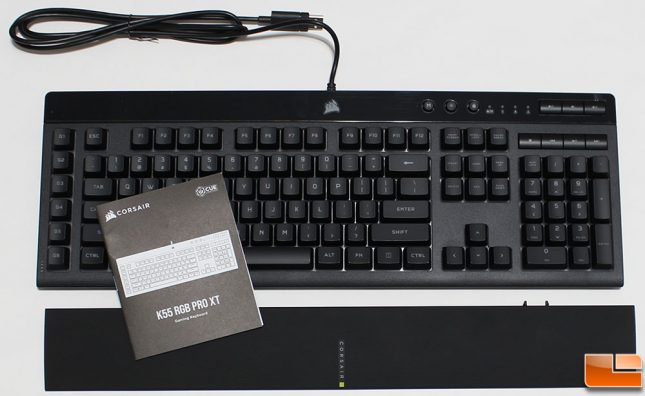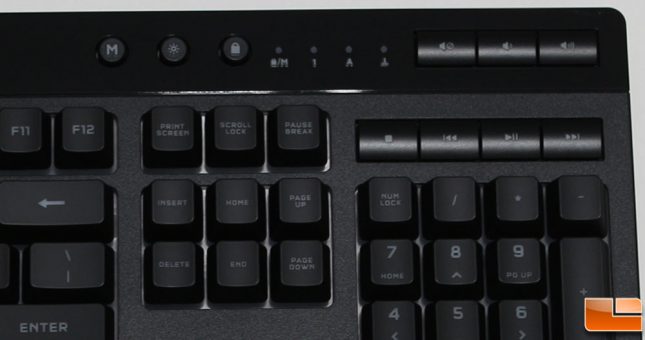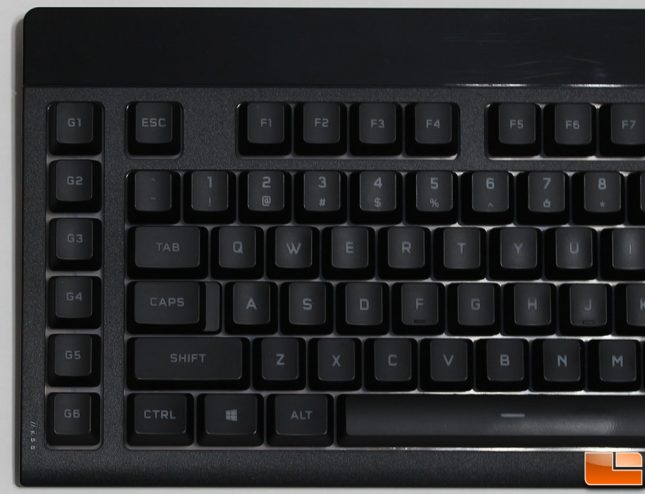Corsair K55 RGB Pro XT Gaming Keyboard Review
Corsair K55 RGB Pro XT
While many people are focusing on mechanical gaming keyboards, there are others that prefer membrane style keyboards. Today, Corsair is launching their latest membrane gaming keyboard the K55 RGB Pro XT, it has many of the features commonly found on gaming keyboards. These features include dust and spill resistance, dedicated macro keys, anti-ghosting, and Windows key lock.
The Corsair K55 RGB Pro XT is an updated version of their best selling K55 RGB Gaming Keyboard. Most of the features remain the same between the models, the biggest change is the RGB backlighting. The K55 RGB includes three zone RGB backlighting, while the K55 RGB Pro XT includes per-key RGB backlighting. Let’s take a look at the Corsair K55 RGB Pro XT.
| Feature | Description |
| Chassis | Plastic, black, Matte and gloss finish |
| Form-Factor | Extended full-size |
| Keyswitches | Rubber Dome / Membrane |
| Macro Keys | Yes, six dedicated macro keys with Elgato Stream Deck software integration |
| Backlight | Individually lit and per-key programmable |
| LED Color | RGB, 16.8 million colors |
| Media Keys | Yes, seven dedicated hotkeys (stop, last track, play/pause, next track, mute, volume up, volume down) |
| Brightness Key | Yes |
| Windows Lock Key | Yes |
| Macro Record Key | Yes |
| Matrix | 12-Key selective rollover with anti-ghosting |
| Connectivity | USB 3.0 Type-A |
| USB Report Rate | 1,000Hz |
| Onboard Memory | Yes (predefined lighting effect, six macros, device settings) |
| iCUE (Software) | Supported in Windows 10 and macOS 10.15 |
| Adjustable Height | Yes |
| Cable | 1.82m / 6ft, black, tangle-free rubber |
| Dimensions | 481mm(L) x 167mm(W) x 36mm(H) / 19in(L) x 6.58in(W) x 1.42in(H) |
| Weight | 0.94kg / 2.08lbs |
| MSRP | $69.99 |
- Dynamic Per-Key RGB Backlighting: Light up your desktop with ten onboard lighting effects or customize your own vibrant lighting effects with CORSAIR iCUE software.
- Six Dedicated Macro Keys: Activate functions, shortcuts, or keypresses in just one stroke with six dedicated macro keys, easily set up through CORSAIR iCUE software, or use instant streaming commands through Elgato Stream Deck software.
- Dust and Spill-Resistant Design: IP42-rated protection guards against accidents so your gameplay never has to stop.
- Detachable Palm Rest: A soft rubber palm rest reduces stress on your hands so you can play longer in comfort, with a textured surface to keep your hands from slipping.
- Dedicated Volume and Media Keys: Convenient control for media playback and fine-tuning volume on-the-fly without having to interrupt your game.
- Powerful CORSAIR iCUE Software: Offers dynamic RGB lighting control, sophisticated macro programming, system-wide lighting synchronization, and much more, all in a single interface that connects all iCUE-compatible CORSAIR devices throughout your setup.
- iCUE Game Integrations: Experience an unparalleled level of immersion when playing iCUE-integrated games such as Hyper Scape and Tom Clancys The Division 2, as your RGB lighting dynamically reacts to in-game actions and events in real-time.
- Quiet and Responsive Keys: For comfortable typing during both work and play, with a tactile bump for responsive gaming performance.
- Anti-Ghosting with Selective Key Rollover: Ensures your FPS and MOBA game inputs always register even with simultaneous keypresses.
- Dedicated Windows Key Lock Button: Prevents accidental Windows and contextual menu keypresses to ensure youll never interrupt your game at critical moments.
If you are familiar with Corsair’s keyboards, the K55 RGB Pro XT is packaged just like their other keyboards. It is packaged in a black and yellow box with an overview picture of the keyboard on the front. If that isn’t enough, on the back they provide a quick list of the standout features.
In addition to the keyboard, Corsair has included the standard user manual and warranty guide. The only other piece of hardware is the removable wrist rest which snaps into the bottom edge of the keyboard.
Many keyboards are now using removable cables, the K55 RGB Pro XT has an attached USB Cable. While this isn’t a big issue, some users like to use a custom USB cable or have the option to replace the cable if it gets damaged. The USB Cable has a tangle free rubber coating so that helps. Corsair did not include a USB pass-through port on the K55 RGB Pro XT.
With the wrist rest attached, the Corsair K55 RGB Pro XT looks very much like a standard keyboard. There are a few exceptions, down the left side there are six extra keys, and above the number pad are some additional keys; both of these extra key groupings we will take a closer look at. The keycaps have a rubber texture to them, which gives them a bit of a soft feel. The letters on the keycaps are right in the center of the keycap, the font used for the K55 is clear and easily readable.
The bottom of the keyboard isn’t very exciting, the standout feature here is the two elevating feet in the corners these do not have any anti-slide rubber on the elevating feet. However there are two anti-slide rubber pads at the front edge of the keyboard and three on the wrist wrest. Also, if you do not use the elevating feet, there are two anti-slide spots next to the feet.
The first grouping of extra keys is on the top right corner of the K55 RGB PRO XT, for the most part these keys are for media control. You have the three standard volume, stop, back, play/pause and forward buttons. In addition, at the very top of the keyboard are three extra keys, not related to the media control keys. The “M” button is a macro recording button, “C” controls the RGB LED brightness and the lock is the Windows key lock.
If you have iCUE running, you need to use that to create macros. However, if you prefer to use the keyboard without iCUE, you can still create macros, the downside to this is that they are then stored on the keyboard, which can be both good and bad depending on what you use them to do. This is Hardware mode, and you are limited to 50 keypresses, which includes shift, enter and space. As you record the keystrokes without an interface, it records it exactly as you type it; including mistakes. In addition to the standard macro recording function the “G” macro keys are compatible with Elgato Stream Deck, which will need to be installed to use the keys with streaming capabilities.
One other function that we haven’t mentioned is controlling the RGB lighting in Hardware mode, meaning without iCUE. Using the FN key with 1-0, you can select from 10 various lighting effects, control the speed or rotation of the lighting effect.
Let’s take a look at Corsair’s iCUE 4 application and see what it can do for the K55 RGB Pro XT Gaming Keyboard.