Corsair Hydro Series H80 Liquid CPU Cooler Review
Installing the Hydro Series H80
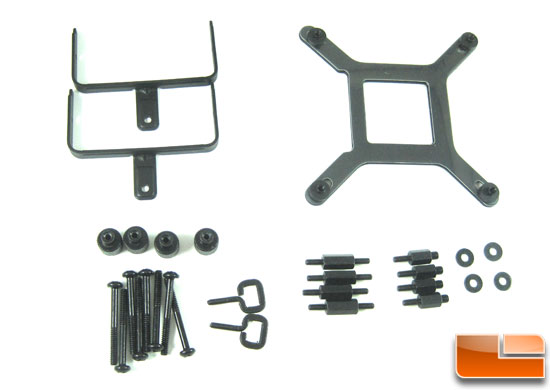
The mounting hardware that comes with the H80 looks a little slim, but it is all that is needed. Included are thumb screws, AMD brackets, AMD latches, Intel mounting studs and backing plate, and the 6-32 screws and washers for attaching the fans to the radiator.

For Intel sockets the first step is to install the backing plate and the mounting post.

Next you mount the rear fan and the radiator. Hold off on the inner fan so you can still reach the mounting posts.

Then you mount the pump/cold plate assembly and hook up all the wires. With the location of all the cable ports, getting a clean look will be interesting with the H80.

With the system powered up, the graph around the speed selection switch lights up. It puts off a nice glow, but not enough that will light up the entire case.

Comments are closed.