Corsair Force LX 256GB SSD Review
Corsair Force LX 256GB SSD Overview
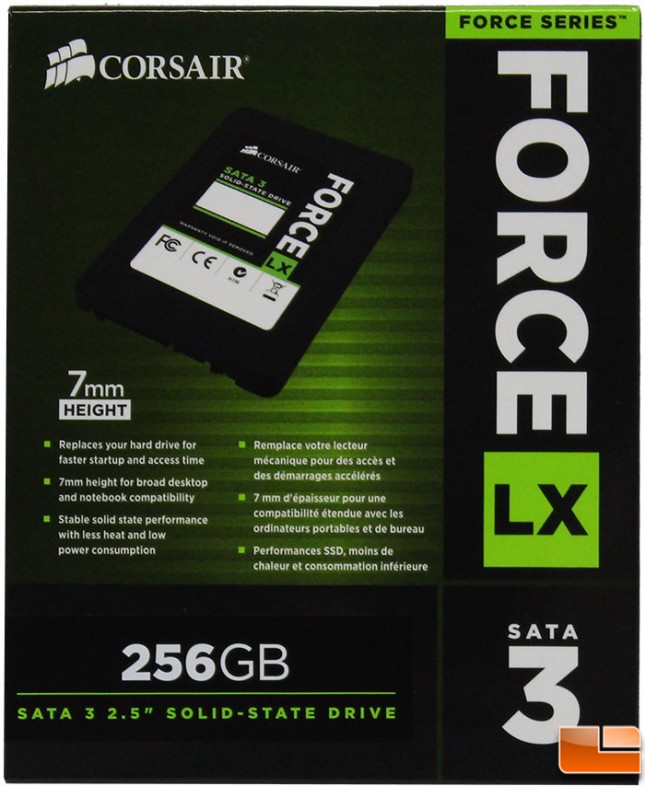
Like most of Corsair’s storage products, they are intended for the retail setting, so it doesn’t surprise us that the Force LX SSD line comes in a retail oriented package. The front of the box gives a great overview of the drive, with more than enough information for a user to know what a “Force LX” drive is. What is lacking on the packaging is the performance numbers, which is some important information. Just listing the published 560Mb/s read speed would be beneficial to help users evaluate the different SSD’s without having to resort to the internet. Without that information, all a user can go by is the cost, which doesn’t always indicate the best option.

Inside the package the SSD is packed in a plastic snap together pack, which provides more than enough protection; SSD’s don’t require a lot of protection from shipping damage as they have no moving parts. Nothing else is inside the box, this is really targeted at mainstream users and I’m sure accessories are non-existant to keep the price down. The front of the SSD provides the pertinent information; make/model, part number, and various certifications.

Everything is listed on the label on the front of the drive, so the back of the drive is plain. There are three silver caps on the back, one in the middle, and one in each of the corner.

The cover is removed by four really tiny screws on the side; please be aware that removing the cover will void any warranty, Corsair has anti-tampering stickers over two of the screws. The actual SSD is only half the size of the drive enclosure, so there is plenty of room if Corsair decides to offer the Force LX drive in larger sizes. The silver caps from the bottom are actually the locations used to secure the SSD PCB to the case.
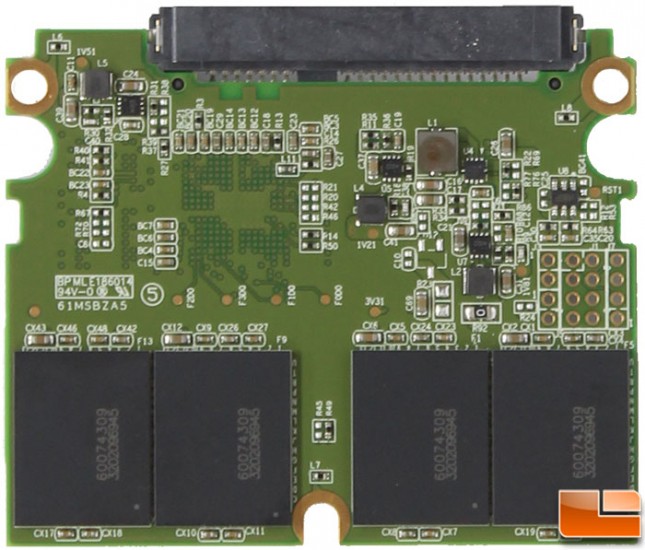
Removing the PCB we can take a closer look at its components. The front side we find four Micron L85 32GB MLC NAND chips, providing for 128GB of storage on this side of the PCB.
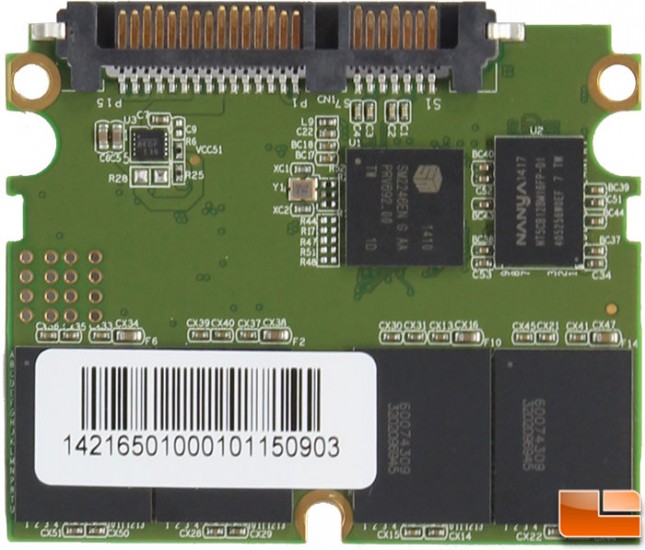
On the back side of the PCB there are four additional Micron L85 32GB chips, for the additional 128GB; making the total 256GB. Here we also find the Silicon Motion controller.

Taking a closer look at the back of the SSD PCB, we find the Silicon Motion SM2246EN SSD controller. The Nanya NT5CB128M16FP-DI chip right above the controller, is a 128MB DDR3-1600 DRAM chip for buffering.
