Cooler Master HAF XM Case Review
Packaging
Taking the HAF XM out of the Box
Anytime that you receive a new component you want to make sure you make a well informed decision and that your product arrives safely. Cooler Master does a nice job with the HAF XM mid-tower case. If in store and looking at the box you will see most features right on the box and what the differentiators are compared to other models. The box is well constructed and you will not have to worry about anything broken upon shipment. In other words, the HAF XM won’t arrive in half!
The front of the box gives us a nice general clean look. The black front gives a nice shot of the Cooler Master HAF XM with a front profile look also tilted enough to see some of the top. If you look closely you can see the top IO panel is set for USB 3.0 and the power buttons are on top. The bottom lettering shows “HAF XM Mid Tower”. On bottom right in a dark red box several things are mentioned to get one’s attention: enthusiast mid-tower, easy access latch design, 3-way SLI/CF support.
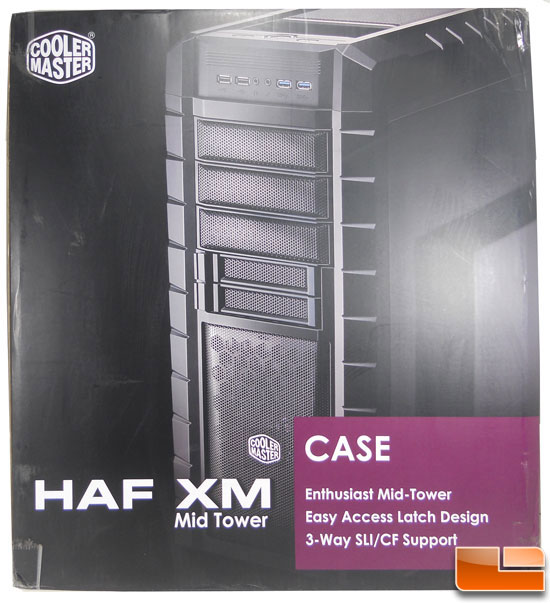
The front of the box should have no problem having someone looking at the box to turn the box around. The back of the box give a much better break down of what features the HAF XM includes. Front, open primary side, and back panels are shown with bullet points and pointing out some key features. You can easily sport USB 3.0, x-docking, sliding cable management box, behind the motherboard 2.5″ SSD, and 3-way SLI/CF to name a few. Alternative languages other than English are also breaking down the HAF XM on the back of the box. Any PC enthusiast should have their interest piqued by this layout.

While spinning the box to a side a few more specifications can be read. The HAF XM logo tops off this dark red/purple siding. The specifications are listed on the introduction page to this review as well. Multiple worldwide Cooler Master Contact information is also provided below the specifications. Also, a sticker with bar codes and the model number RC-922XM-KKN1 round off the side of the box.
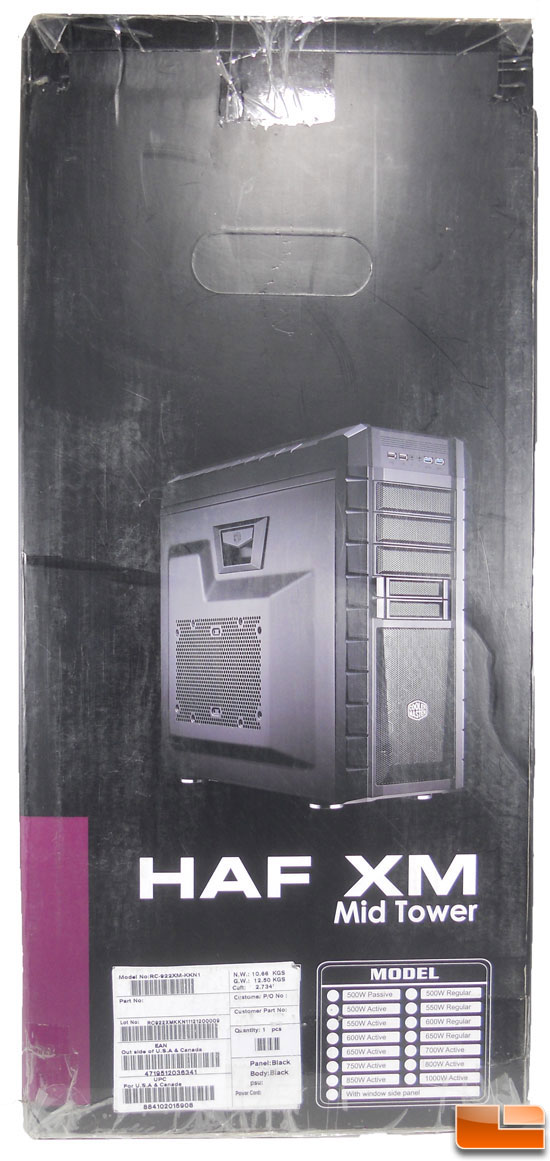
The alternative side panel is much like the front of the box. It is clean with another front profile picture of the mid-tower case. This angle shows the side where it is obvious a large fan or two can be installed. Another model sticker with bar code is on this side of the box. Also a check list of PSUs is listed. None are checked for this model.
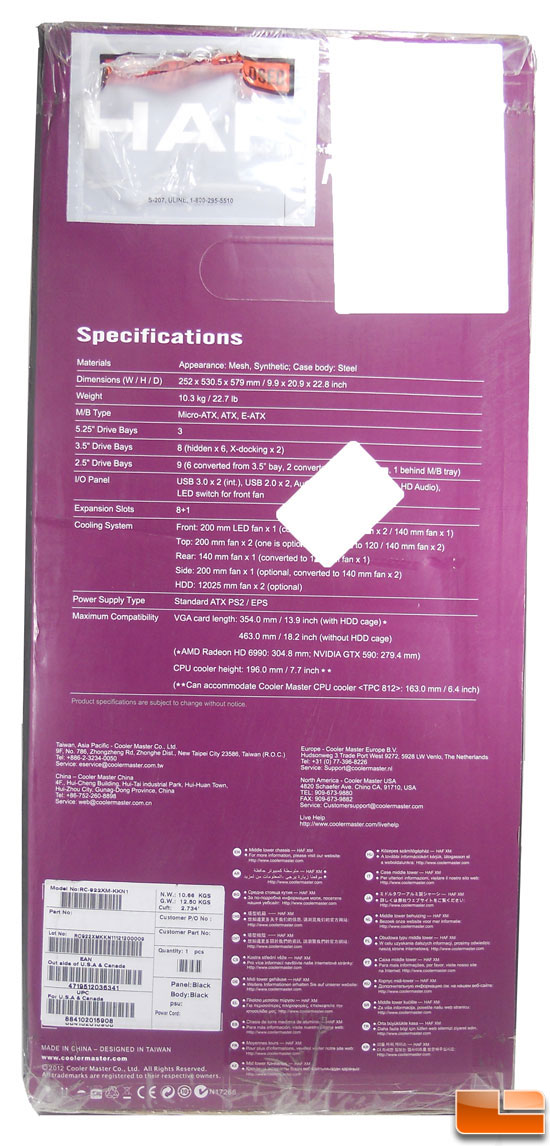
The top panel is simple and clean again. The dark red/purple color is the backdrop for the HAF XM mid-tower graphic. The Cooler Master graphic heads the other panel. More importantly, let’s see what is inside!
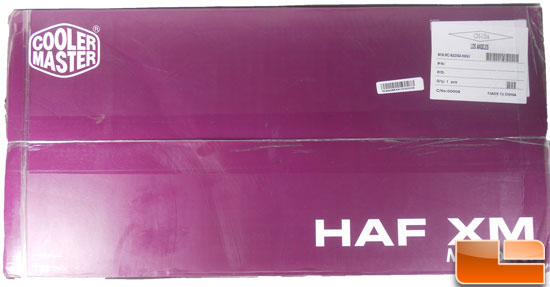
The HAF XM, once pulled out of the box, is nicely packaged. It is in Styrofoam casing. This case itself is also in a plastic bag to prevent scratching. The Accessory package is inside the case.

Once the door is popped off (the hand latch is an excellent idea) a brown box and manual can be found. The manual is packed with good information and how to set up this feature rich case. There are also the accessories and more than enough to cover what is needed to get your PC set up in this mid-tower.


Comments are closed.