Cooler Master HAF X Black Gaming Case Review
Moving inside the HAF X

Pulling the side panel off we can start to get a look at the inside of the HAF X. The HAF X has some new features that previous HAF cases didnt have, like all blacked out interior, GPU air duct and a PSU cable management partition.

Looking at inner side of the side panel there is a duct that will push air onto the expansion card area. More on how this works with the GPU duct later.

There are six 5.25 bays on the HAF X. The upper four are tool-less, the lower two have been converted to hot swap drive bays. If you choose not to use the hot swap drive bays then you can remove the backing plate and use the bay as a standard 5.25 bay. It will just not be tool-less.

Pulling the hot swap bays out we can see the drive connections. The plate that holds the back plane is attached to the 5.25″ bay with four screws and is vented to allow air to move through the cages.

Below the 5.25 bays is the internal 3.5 bays. There are 5 tool-less drive bays that will support 3.5 drives. One bay has a 3.5 to 1.8/2.5 drive adaptor that will allow for two 1.8/2.5 drives to be mounted in the one 3.5 bay. To the inside of the drive bays is the GPU cooling duct. This cooling duct can hold a single 120x25mm or 120x38mm fan to provide extra cooling for the GPUs. This duct was co-designed with nVidia to provide adequate ventilation for GTX480 and GTX470 video cards. The duct can be adjusted up and down to line up with the video cards.

At the bottom we have the PSU cable management partition. This can be adjusted to match up with your PSU length by sliding it front to back.
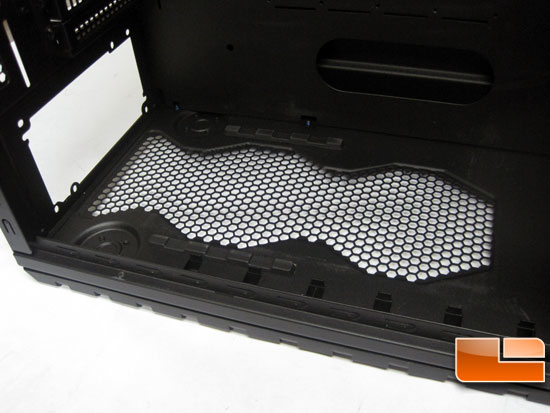
With the cover out of the way we can see the rubber PSU supports and the lower vent.

Comments are closed.