AZZA Genesis 9000 Full Tower PC Case Review
Genesis 9000 Exterior Thoughts

I am going to start from the front of the Genesis 9000 chassis and work my way around the entire external portion of this chassis. The Genesis 9000 chassis has 9 5.25 bays; 5 of these 5.25 bays will have the HDD/SSD carriers and a total of 4 empty 5.25 bays are for us to install our other drives/devices. At the very bottom of this chassis is another mesh covered vent; I will go into detail what this is for on the next page.

Turning the Genesis 9000 chassis 90 to the right brings us to a solid left side panel. Up toward the front of this side panel are 2 places where we can install 2 optional 120mm fans.

Let’s turn our attention over to the backside of the Genesis 9000 chassis. With our first glance at the back we can already tell that this chassis does not use the typical ATX lay out. In fact, the Genesis 9000 chassis has everything upside down, or reversed.

Starting from the top of the chassis working our way down, the Genesis 9000 chassis has 9 PCI expansion ports available to it. To the left of the expansion ports are 2 external water cooling access ports.

Making our way down farther, we see the rear motherboard IO access port and a 120mm exhaust fan, and right below them is a single external water cooling access port. So far there are only 3 water cooling access ports which will make using an external dual loop water cooling set up not possible.

AZZA places a cover on the PSU mounting and this PSU mounting area uses multiple mounting holes for just about any PSU type or configurations. To the right of this PSU mounting area is a PSU power plug. Then below the rear PSU mounting area of the Genesis 9000 chassis is a rather large opening. This is so fresh air can enter the bottom of the chassis; this chassis does not utilize the traditional style feet.

Making our way over to the right side panel, to the front of this side panel are 2 120mm fan mounts. These are included and they also have filters installed. Toward the rear of the right side panel is a rather large fan mount that can mount a 230mm fan, not included but it does have a filter pre-installed. And right below the 230mm fan mount is a rather small blue tinted window.
Why AZZA used such a small window is beyond me, this window is not large enough to see inside of the chassis, and it is in a rather awkward spot to be able to see anything in it. They should have either made this window encompass the entire side panel, or left it just a blank side panel. This is more of a personal preference on my part.
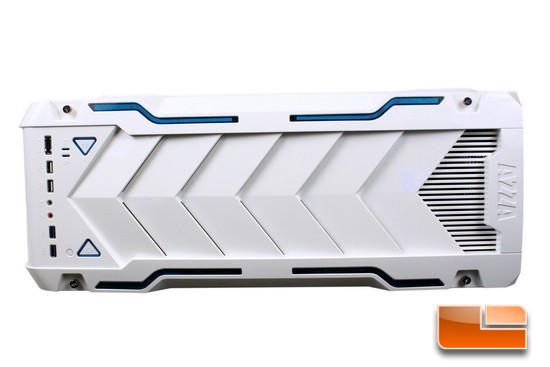
Lets give the top of the Genesis 9000 chassis a quick look.

Starting off on the top front is where all of the front IO ports are located. Starting from the bottom and working upwards, AZZA includes 2 USB 3 ports, a headphone, mic 3.5mm jacks, 2 USB 2 ports, and an e-SATA port. Right behind the USB 3 ports is the reset button, and then the on/off button (the large rectangular shaped button). Up behind the USB 2 ports are where the power/HDD indicator LEDs are located. And behind the Power/HDD LED indicator lights is another large rectangular button. This button will turn off the external LEDs (trim) and run any fans hooked up to this button at reduced speed to quiet the chassis fans while we sleep.

AZZA places vents to the entire top of the Genesis 9000 chassis, even though it does give this chassis a nice a clean look to it, these vent openings appear to be rather small to allow enough air to flow through them properly.

The entire top of the Genesis 900 chassis is removable; it is snapped into place and it uses thumb screws to secure it to the top of the chassis. AZZA uses 4 of these screws that secures the top to the main chassis frame; these need to be removed prior to removing the top.

After I got the thumbscrews removed removing the top bezel is a pretty easy task. Just place your fingers towards the rear opening and gently lift it off.

AZZA includes 2 230mm exhaust fans on the Genesis 9000 chassis. This is where the quad 120mm radiator would be mounted to, on the upper inner side of the Genesis 9000 chassis. If you look below the 230mm fans there are 4 large square holes cut into the top of the chassis. I will give you a better look at the top of the chassis during my computer installation.
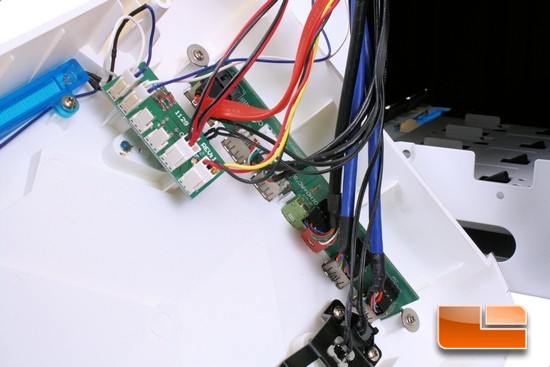
Looking at the front inner side of the top bezel for the Genesis 9000 chassis, AZZA uses molex connectors for all of the cables for this chassis, so if we do not need the use of a cable we can disconnect it from here. The circuit board that is towards the back of the top (facing us) is where we can hook up a four fans so that when we press the top left rectangular button for quiet mode, it will be able to do so. The far 2 molex plugs are for the Trim LEDs that are already installed onto the chassis.

Time to turn the Genesis 9000 chassis 180 to the bottom side, this chassis does not use the traditional feet we have seen on countless other chassis. Instead it uses a bezel like bottom that has 4 large rubber pads that the chassis will sit on, with 2 center vents to allow more airflow.
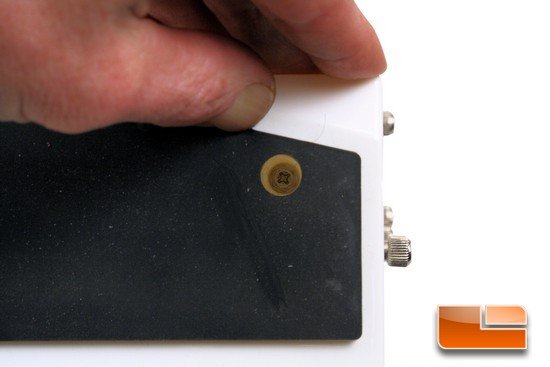
As I mentioned previously, the pads on the Genesis 9000 chassis are made from rubber, so it wont mar any surfaces we may place this chassis up on, and it wont be able to slide all over the floor. The bottom bezel can also be removed; there are 4 screws that secure this bezel to the main frame of this chassis.

The front bezel comes in 2 parts; a lower front bezel and then the upper front bezel, the lower front bezel uses a fine metal mesh covering with a filter placed onto the backside of it. This filter that is used on the inside of this lower front bezel is not easily removable.
I would have liked AZZA to make this filter removable so that if and when it needs to be cleaned it can be done so effortlessly.

The front lower bezel is secure two ways, it uses 2 small thumbscrews and it also snaps into place. These two screws need to be removed prior to removing the lower front bezel.

After removing the 2 thumbscrews we only need to gently pull the front lower bezel off.

This is what the front lower of the Genesis 9000 chassis looks like. We can mount another PSU towards the front of this chassis, why there was a rear facing PSU plug on the backside. This front PSU mount uses multiple mounting holes for just about any PSU or configuration.
The one thing that has me confused is if we mount the PSU to the front of this chassis, the lower bezel is not blocked off. Some of the air the front PSU gets will be heated re-circulated air that came from the PSU, because of this open gap on the lower bezel. I think AZZA should have blocked off this large gap to prevent any heated re-circulated air to enter the PSU. Or we could always mount the fan on the PSU towards the chassis, still would have liked this hole blocked off.

Time for me to turn our attention to the removable 5.25 bay covers. These bay coves utilize a fine metal mesh covering with a foam filter backing that will allow better ventilation inside of the Genesis 9000 chassis, and to keep large particles from entering this chassis. Removing these covers was pretty easy; all we need to do is squeeze on the outer part of the covers and lift them out.
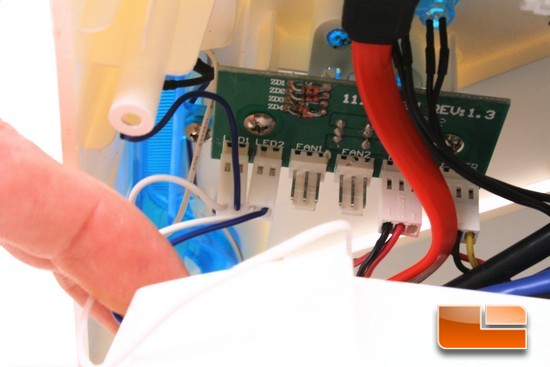
In order for us to remove the front upper bezel completely away from the main frame of the chassis we need to disconnect it from the upper bezels circuit board. The second molex from the left is the connector that we need to unplug.
AZZA could have placed this molex connector somewhere else, like the inside of the front upper bezel, so that we can remove the front upper bezel without having to remove the top bezel as well. This is more of a user preference, my personal preference not a major issue.

Looking at the front of the Genesis 9000 chassis without the front bezels; the lower 5 5.25 bays are where the 5 HDD carriers are located at.
So far my thoughts on the external portion of this chassis have been pleasant. I can see there could have been a couple of minor fixes that could be done on this chassis, the vents on the upper bezel and the large opening on the front part of the lower bezel. But all in all the Genesis 9000 chassis is a very nice looking and solid designed chassis. So lets turn the page so we can move onto the internal layout of this chassis.

Comments are closed.