ATI Radeon HD 3450 and Radeon HD 3650 Video Cards
Overclocking
To overclock the Sapphire Radeon HD 3450 and ATI Radeon HD 3650 video cards, we used ATI Overdrive that is part of the CATALYST Control Center. When you ‘unlock’ the ATI Overdrive, you can manually set the clock and memory settings or let the ‘auto-tune’ utility to set the frequencies for you. Just for fun, I tried out the auto-tune feature to see if it could really find a stable clock configuration and it worked in just a few minutes! Let’s see what the two cards can do with CATALYST 8.1 drivers!
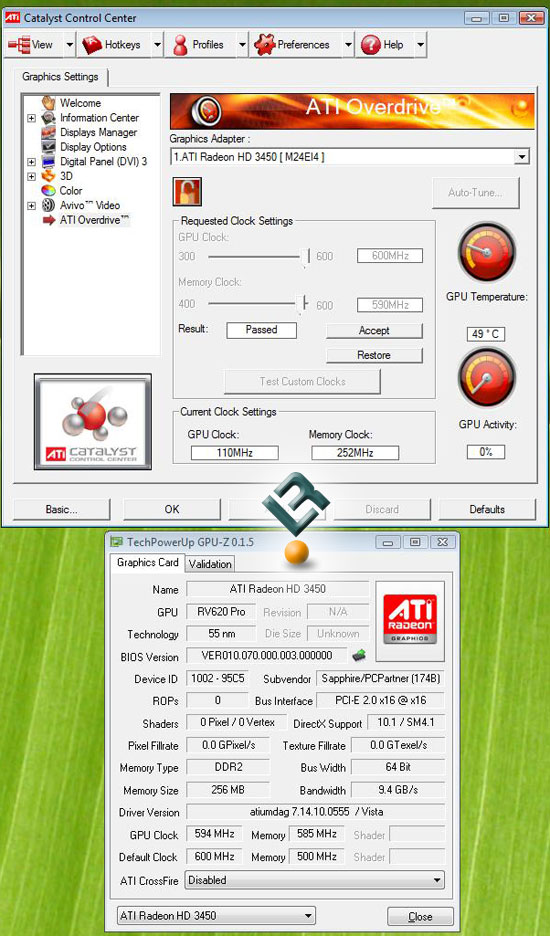
After ATI Overdrive finished on the Sapphire Radeon 3450, it showed the clock speeds being 600MHz on the GPU and 590MHz on the memory. The stock settings are 600MHz/500MHz, so only the memory clock was increased. For some reason, ATI Tool and the ATI Overdrive utility in the CATALYST drivers both could not overclock the core beyond 600MHz. It will be interesting to see if just the memory clock increase will result in a performance increase as the card uses older GDDR2 memory ICs.
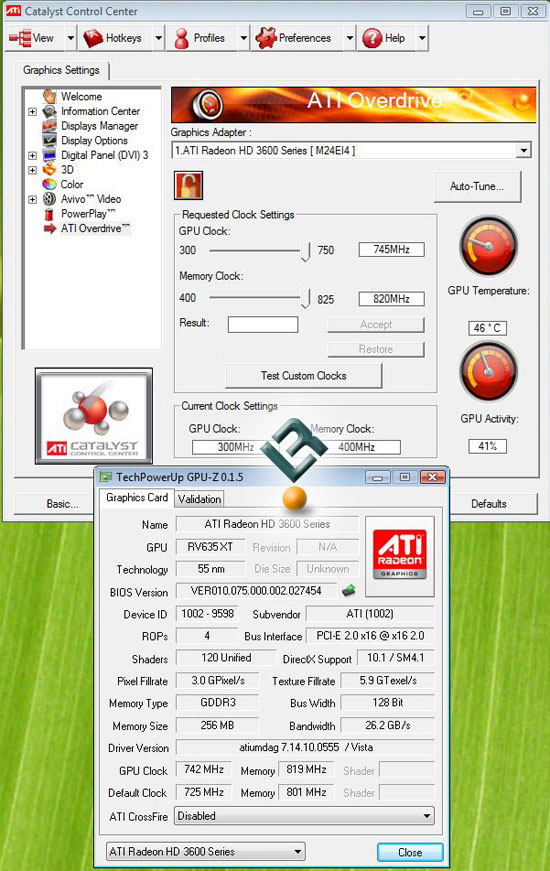
The stock settings on the ATI Radeon HD 3650 are 725MHz on the core and 800MHz on the GDDR3 memory chips. Unlike the Sapphire Radeon HD 3450 both the core and memory could be increased in both ATI Tool and Overdrive, but not by much. The core was able to be increased to 745MHz and the memory was bumped up to 820MHz by using Auto-Tune.
Benchmarking:
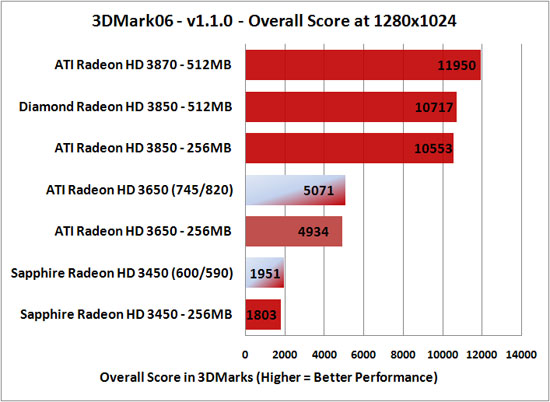
Using Futuremark 3DMar06 to test out the overclock we were able to notice a slight increase in performance on both cards, but it was 148 points on the Radeon HD 3450 and 137 points on the Radeon HD 3650. While 148 points doesn’t sound like much, it actually is an 8% improvement on the Radeon 3450! Overclocking on the cards is possible right out of the box, but don’t expect a night and day performance difference.

Comments are closed.