ASUS Sabertooth X58 Motherboard Performance Review
The ASUS Sabertooth X58 Motherboard BIOS
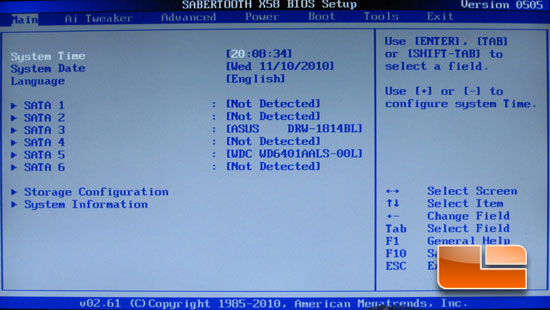
The Main page of the ASUS Sabertooth X58 motherboard will give you the basic information about the system including date, time and what drives you have plugged in where.
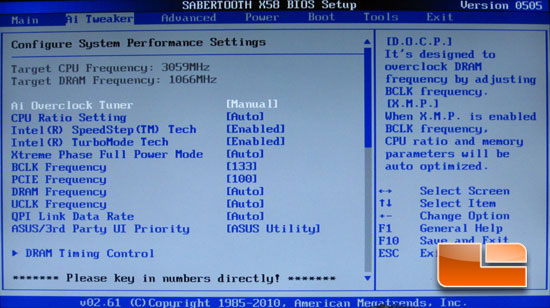
The AI Tweaker page is where you can find all of your settings for your Intel Core I7 processor and memory.
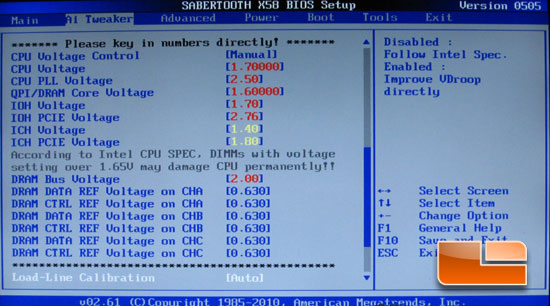
The ASUS Sabertooth X58 gives you plenty of voltage to cook your components if you should so choose.

Just a few more options on the ASUS Sabertooth X58 AI Tweaker page.
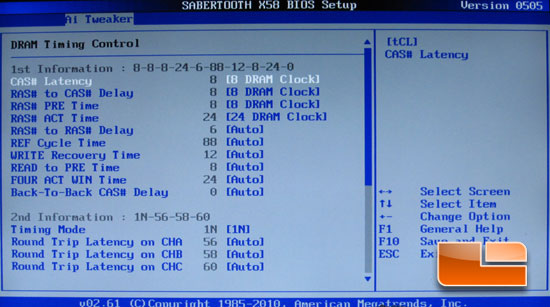
Here we can set all of the memory timings of our memory.
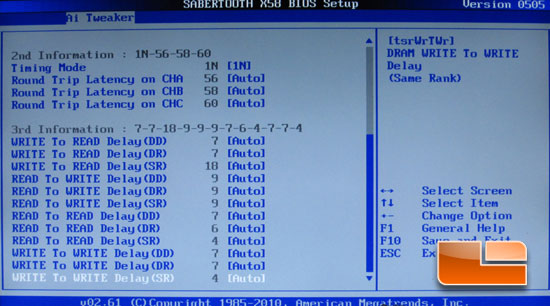
A few more memory settings for your viewing enjoyment.
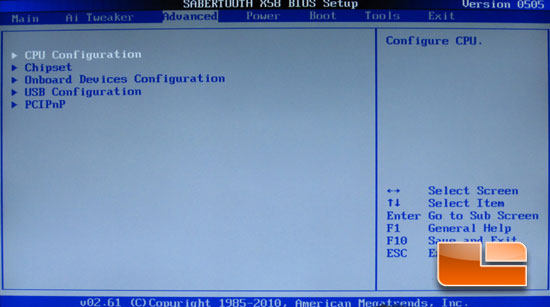
The Advanced tab gives you access to the CPU Configuration, Chipset, Onboard Device Configuration, USB Configuration and PCIPnP pages.
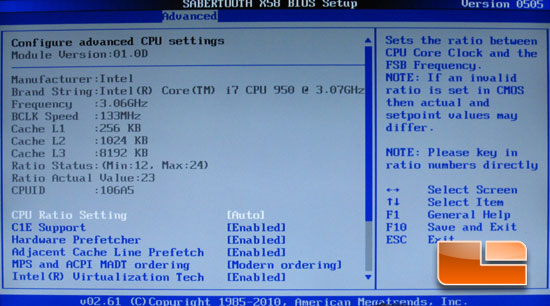
Here we can begin to configure the CPU technologies that we plan on taking advantage of.
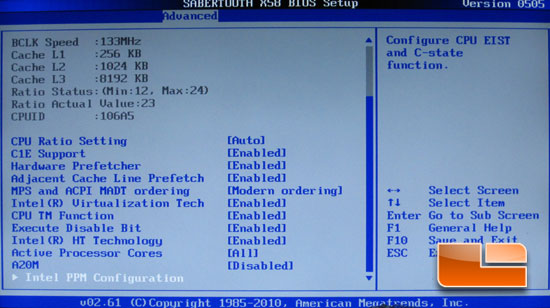
A few more settings on the CPU Configuration page.
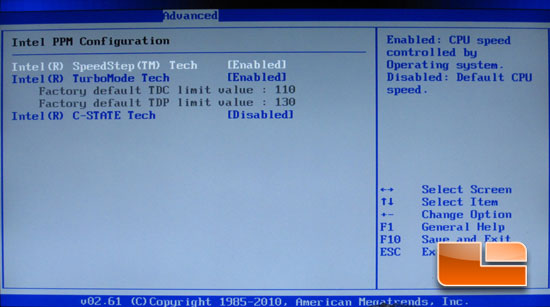
A few more technologies that we can choose to enable or disable. For testing today we will leave these all at their defaults.
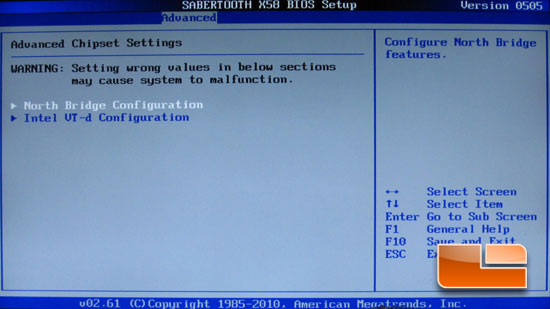
The Chipset Settings page gives you access to a few more sub-pages.
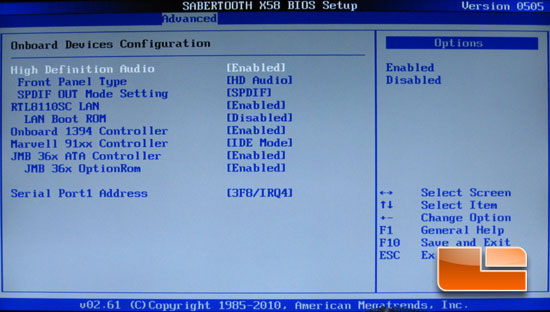
Here we can enable or disable the onboard devices of the ASUS Sabertooth X58 motherboard.
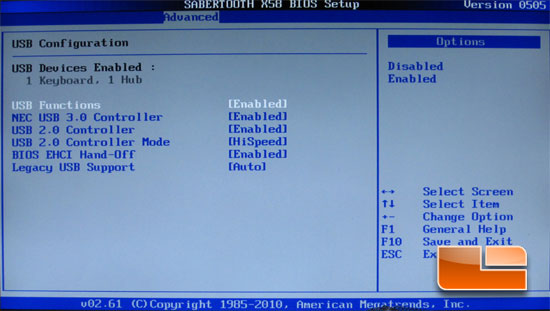
Unless you plan on running an add-in USB card and disabling the onboard USB controllers you probably will never need to visit this page.
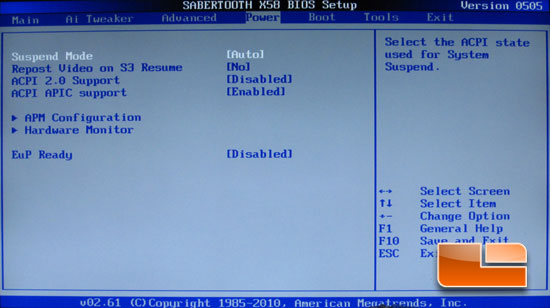
The Power tab of the ASUS Sabertooth X58 motherboard will allow you to change the various power settings. It is also where you will be granted access to the Hardware Monitor page below.
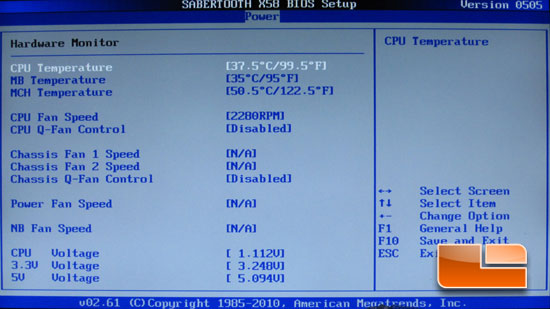
This is one of my favorite pages when assembling a new system. The Hardware Monitor page shows you the various temperatures, voltages, and fan speeds to make sure everything is within specifications.
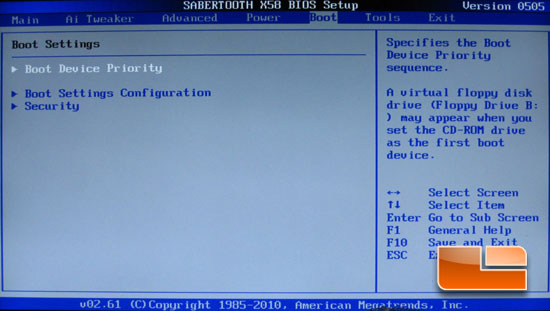
The Boot page of the ASUS Sabertooth X58 BIOS gives you access to all things boot.
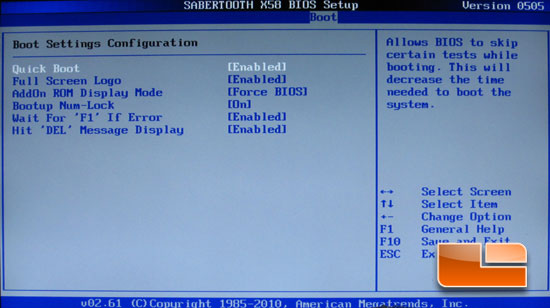
Here we can change some of the boot settings such as, Quick Boot, Full Screen Logo and AddOn ROM Display mode.
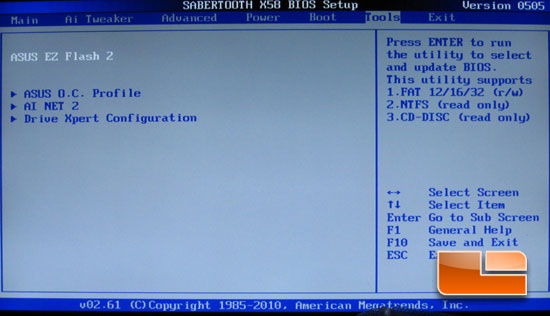
The Tools tab of the ASUS Sabertooth X58 BIOS has ASUS EZ Flash 2, ASUS O.C. Profiles, AI NET 2 and the Drive Xpert Configuration sub-pages.
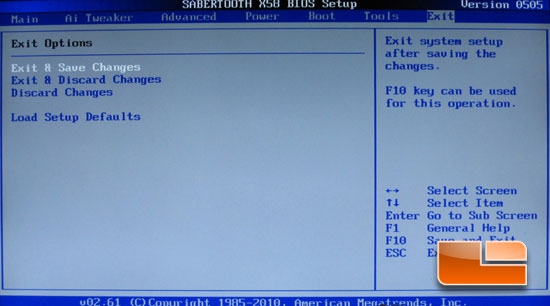
The final page of our BIOS tour is the Exit page. Here we can save, discard or load the BIOS Defaults.
Now that we have concluded the tour of the ASUS Sabertooth X58 BIOS, let’s take a look at the updated Legit Reviews Intel test bench on the next page and then we will get on with the excitement!

Comments are closed.