ASUS Sabertooth X58 Motherboard Performance Review
A Closer Look at the ASUS Sabertooth X58 Motherboard

The ASUS Sabertooth X58 motherboard has an unusual set of colors, at least as motherboards go. I do like it though; it’s unique and will go great in any military themed build.

Like many of the motherboards that we have looked at recently the memory slots feature a latch on only one side. You need to put one corner in first and then depress the side with the latches. Other features here include the MemOK!, 20+4 power plug and the power fan header. If you aren’t familiar with the MemOK! feature, it’s a nifty little feature. MemOK! aids in determining the failsafe settings of the memory and should improve system boot success.
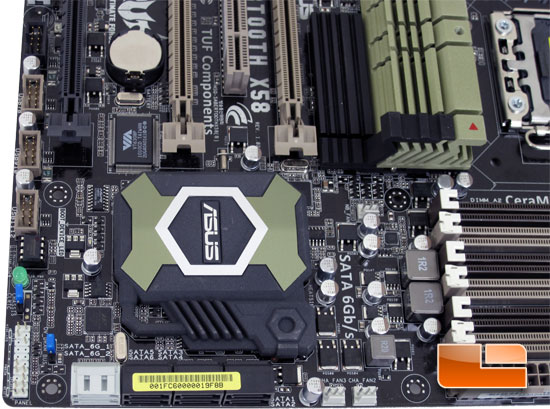
Sliding down the ASUS Sabertooth X58 Motherboard we first run into a pair of 3pin fan headers, followed closely by six SATA2 ports and a pair of white SATA3 ports. The pin out on the corner of the ASUS Sabertooth X58 is all of the front panel connectors such as power and reset, hard drive activity light and, of course, the power LED.
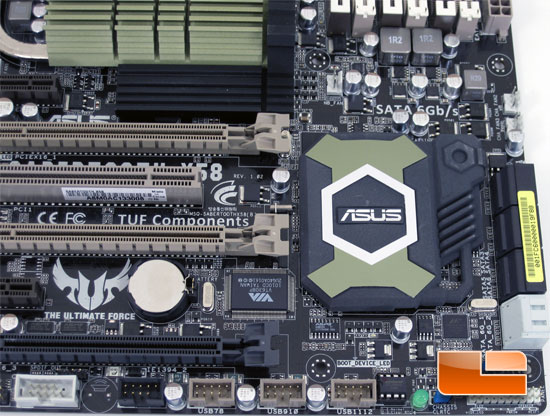
Rounding the first corner of the ASUS Sabertooth X58 we run into three USB2 headers followed by a black firewire header and a white serial port connector. The Intel ICH10R chipset is kept cool by the ASUS “Ultimate COOL! thermal solution. The “Ultimate COOL! thermal solution consists of CeraM!X which is an innovative ceramic coating that effectively conducts heat away from the system. In fact, all of the heat sinks on the ASUS Sabertooth X58 take advantage of the ceramic coating.
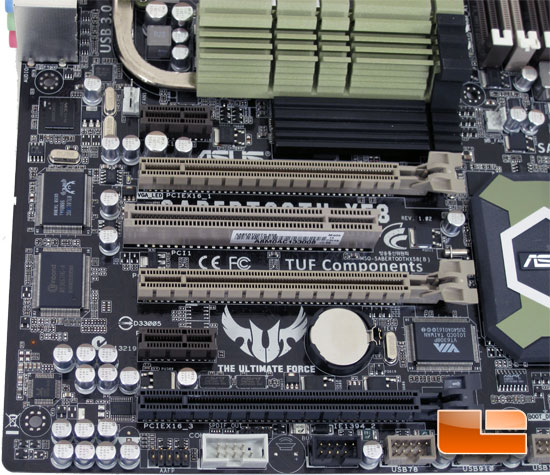
Moving further along this side of the ASUS Sabertooth X58 there isn’t a whole lot more exciting, though this is the first glimpse of the three PCIe x16 slots. The VIA chip next to the CeraM!X heatsink is a VIA 6308P which controls the Firewire on the ASUS Sabertooth X58.

Moving around to the back edge of the ASUS Sabertooth X58 we can see a few of the individual chips that make it the quality board that it is. Just under the LegitReviews.com logo is the RealTek ALC892 audio codec. To the left of the logo is the Super I/O chip, followed by the RealTek 8110SC which is the controller for the gigabit Ethernet. The final chip is the NEC D720200F1. This is the controller chip for the USB3.0.

Just in case you are stumbling onto this page, the ASUS Sabertooth X58 is a Socket 1366 motherboard as you can see above. The socket itself is rather plain and unexciting. What’s surrounding it, however, is anything but. As stated above all of the heat sinks are coated in CeraM!x ceramic coating to keep the MOSFET’s nice and cool without the need for additional fans. Also surrounding the socket are the alloy chokes that deliver the 8-phase CPU power. It is worth noting again that the Alloy chokes, Caps, and MOSFET’s are considered TUF Components. This means that they have all been certified by military standards.

The I/O panel is pretty much the run of the mill I/O panel. There are six USB2 ports, two USB3 ports, firewire, two e-SATA ports, gigabit Ethernet, a single PS/2 port for a keyboard or mouse and, last but not least, eight channel audio.
Now that we have covered the retail packaging and taken a closer look at the ASUS Sabertooth X58 motherboard, let’s throw in our test components and stick our nose into the BIOS!

Comments are closed.