ASUS N10Jc-A1 Netbook Review – Atom N270
Thoughts and Conclusion
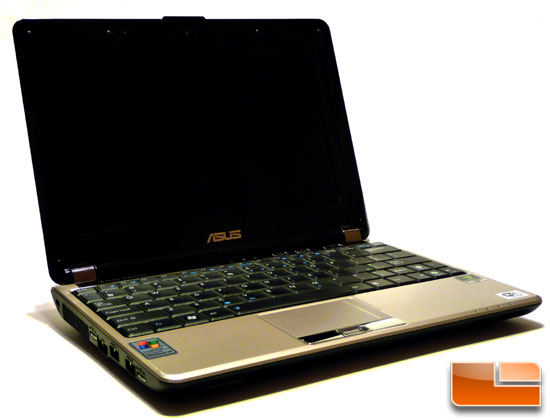
Justin’s Thoughts
The past few weeks have been a pleasure to use the ASUS N10Jc-A1 Netbook as toting around a 17″ screen laptop has really become a chore over the years. Never again will I need to walk out of the house with a clunky laptop when I can just grab a 3-4 pound netbook. The ability to take an inexpensive, fully functional PC on the road is only part of what is making the netbook market explode right now. The other part is the state of the economy. Given the current recession, consumers are looking for more affordable ways to get an upgrade or satisfy their electronics addiction.
The performance of the ASUS N10Jc-A1 was actually a little more than I expected! However, I had a number of times where I was simply typing an email message and the Intel Atom N270 seemed to have trouble keeping up. Taking the good with the bad, I was simply amazed we were able to get almost 5 hours of battery life off of a single charge. Being able to play 3.75 hours of DVD-quality video is also something most traditional laptops cannot do. I was impressed that during the video playback, the Atom N270 processor never needed to scale higher than the minimum 800MHz, and I did not notice any stuttering while watching Lord of the Rings: Return of the King or 300.
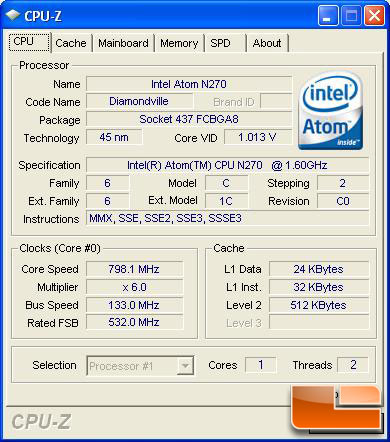
I was also impressed at the bootup time on the ASUS N10Jc as I had become used to the startup times of a “broken in” laptop that had been running the same Windows install for a few years. The 39-second boot time when we first got the N10Jc was fairly impressive given the performance limitations of the conservative N270 Atom processor. However, even by the end of our time with the N10Jc-A1, the boot-time had crept up to a 51-second boot time!
Since this netbook included the ability to use an NVIDIA GeForce 9300M GS instead of the Integrated Intel Graphics, I had no choice but to play some Left 4 Dead on the N10Jc! Given the limitations of the Atom N270, I had significant framerate drop when in the middle of some action scenes that didn’t help me stay alive in the subway. I had all the graphic settings on low in order to put as little stress on the system as possible but the performance was just not playable in many places. However, if I were travelling and wanted to play single player while in a hotel room just to kill some zombies before going to sleep, then I say performance was still good enough for that purpose. I would not recommend playing L4D online in a competitive environment on the ASUS N10Jc. While current FPS games may not yield the best performance, some older FPS’s or RPG’s may offer better playability.
As I mentioned earlier, I am very pleased with the overall performance of the ASUS N10Jc-A1. I think this netbook is perfect for its current market of corporate laptops for the frequent travelers. The discrete graphics give the user an extra ability for entertainment that would not otherwise be offered on a standard netbook. The fingerprint scanner is also a nice added measure for corporate data security. The N10Jc would also suit the average user who is looking for an affordable laptop to take on family vacations.
Amy’s Thoughts
ASUS designed the N10Jc-A1 Netbook for a specific market, and you can definitely tell. I can certainly imagine taking this little beauty on a long road trip for the sole purpose of unloading the pictures off of my camera! It is compact, light weight, and very convenient. With the portability and long battery life that this netbook has to offer, corporate personnel and students alike would certainly find it useful to take to meetings and classes for making presentations or taking notes. The fingerprint software included with the netbook is also a bonus, whether you use it for convenience or security.
One setback that this computer has is that it is not really a “performance” pc, and there are times that it shows. As Justin has already touched on, there have been multiple times when I’ve been typing, and I had to stop and wait for the N10Jc to catch up with me. Also, as with any laptop, I would like to see a button to disable the touchpad so those of us who are all thumbs won’t have difficulties with accidentally clicking on the wrong part of the screen while typing. You can disable the touchpad through the Control Panel, but that is terribly inconvenient to have to go through that every time I want to switch between typing and using the touchpad.
ASUS has also recognized some setbacks with netbooks and compensated. For instance, with just a 10.2″ screen, sometimes it can be difficult to read small print or see the small icons clearly. The magnifying tool they have included with the N10Jc-A1 is very easy to use; with just the touch of a button you can zoom in on any part of the screen so that you may see more clearly.

One thing we haven’t talked about is the 1.3 Mega Pixel webcam. When we called someone in Chicago on Skype, his reaction to seeing us was, “Wow, that’s a lot better quality than I’m used to seeing.” The webcam is a decent quality for what it is, and certainly fulfills its purpose.
All in all, I would say that for $649 (at the time of this article), this netbook has quite a bit to offer and is definitely worth the investment for someone constantly on the go.
Legit Bottom Line: ASUS designed the N10Jc-A1 Netbook for the traveling user, and they delivered. With stable performance, power efficiency and the option of using integrated graphics for a longer battery life or discrete graphics for better quality, this netbook is user friendly, portable, and affordable.


Comments are closed.