Asus M3A32-MVP Deluxe Motherboard Review
Bundle And BIOS
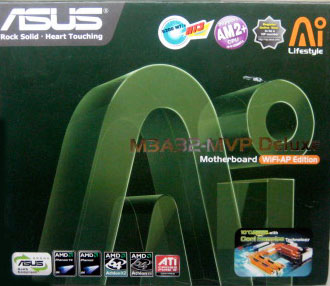

The bundle that comes with the Asus M3A32-MVP Deluxe is actually very decent. The bundle includes SATA, IDE and floppy drive cables, the Asus cool mempipe, two crossfire bridge cables, SATA power connectors, a firewire/USB header, a fan for the chipset, the WiFI omni directional antenna the backplate, and the typical documentation along with a driver/app CD. Overall, this is a pretty decent bundle which provides more than enough to get you going.

Just thought we would give you a little closer look at the mempipe. Let’s look a little closer and then take a look at it installed…
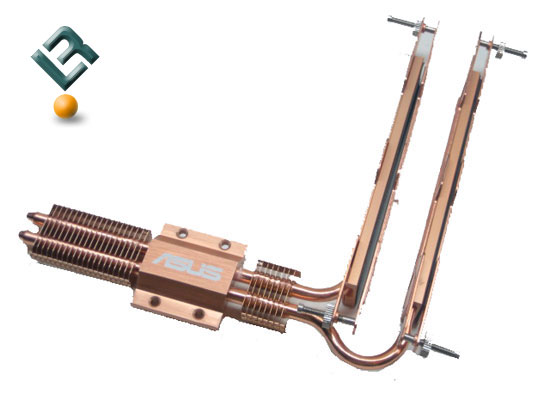

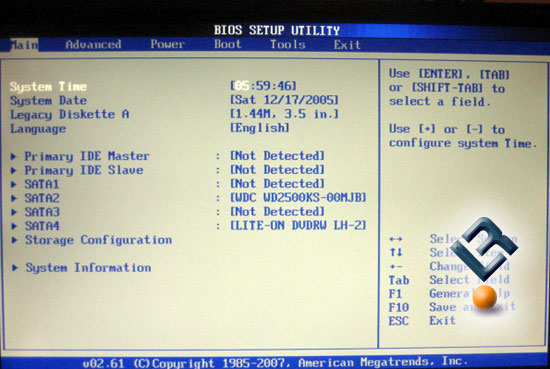
The ever typical AMI BIOS screen.
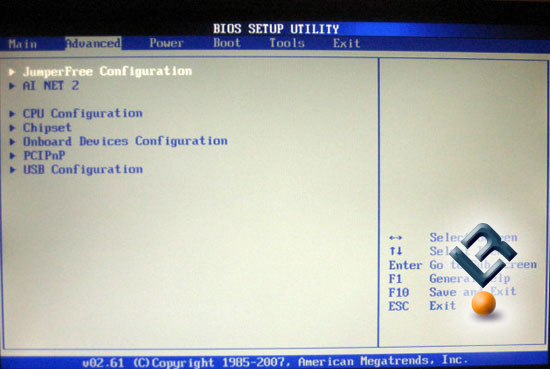
The advanced page is where we will find most all of the settings that we will use after the initial set up of the board. It contains the necessary settings for tweaking and overclocking of the board. Let’s take a closer look
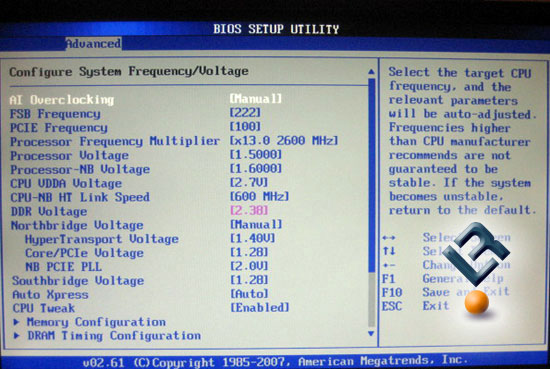
The Jumperfree page is where the bulk of the good stuff is at.
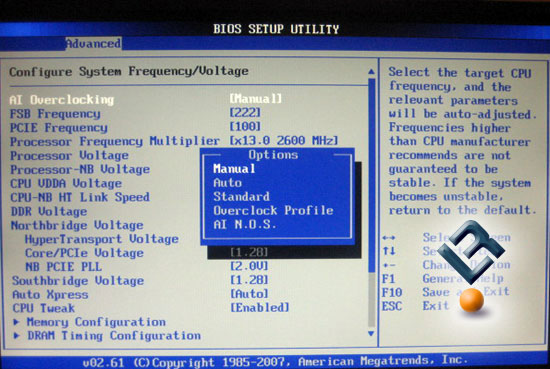
Asus includes their AI Overclocking on the M3A32-MVP Deluxe. The serious overclocker will set this to manual and will go all out in the quest for the bleeding edge.
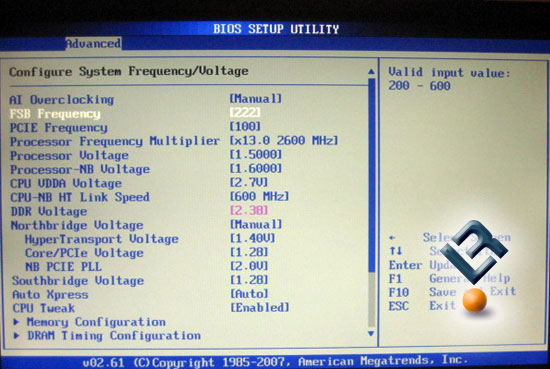
FSB can be set all the way up to 600fsb.
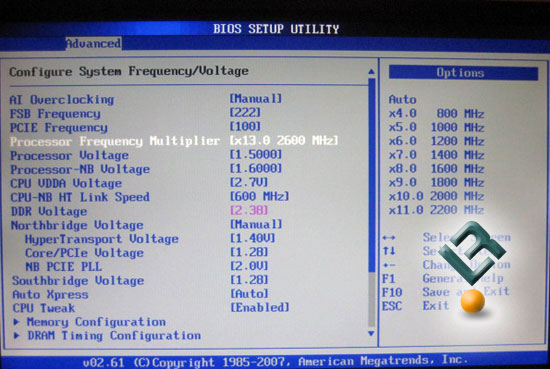
Unlocked multiplier with our 5000+.
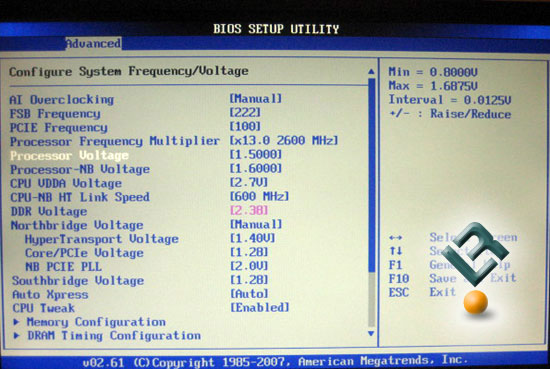
Vcore goes to 1.6875v, and can be changed in .0125v increments.
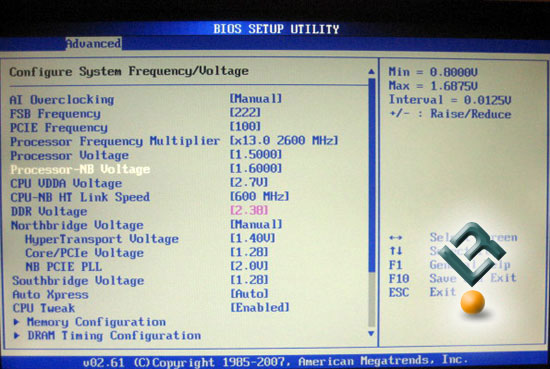
Northbridge voltage goes up to 1.6875v with .0125v increments.
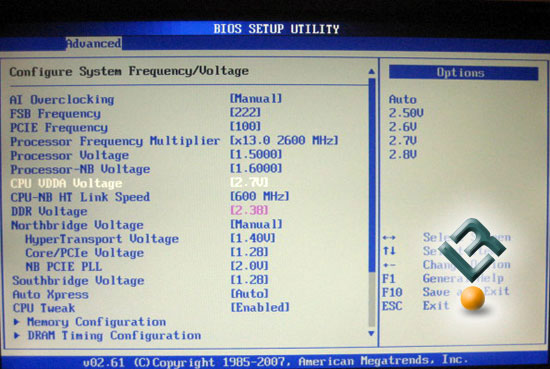
CPU VDDA voltage is selectable from 2.5v-2.8v.
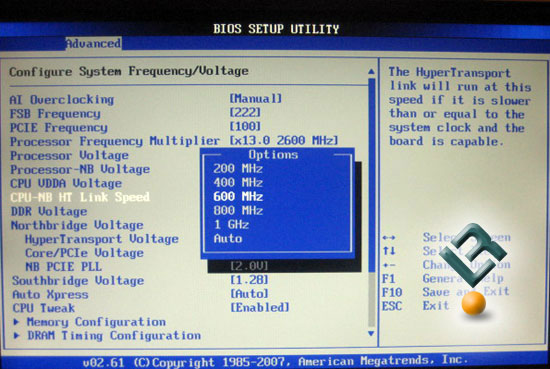
HT link speed can be set at 200, 400, 600, 800, 1000, or can be left at Auto.
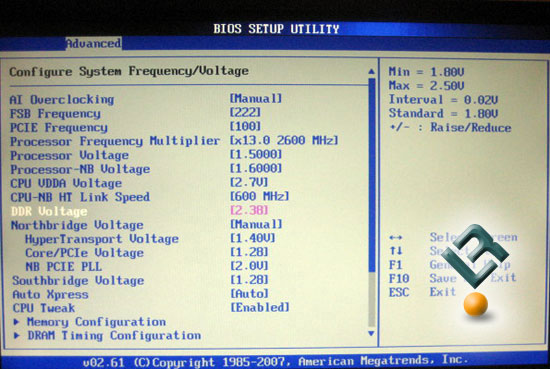
Vdimm has a great range of 1.8v-2.5v. This is plenty of voltage for extreme overclocking.
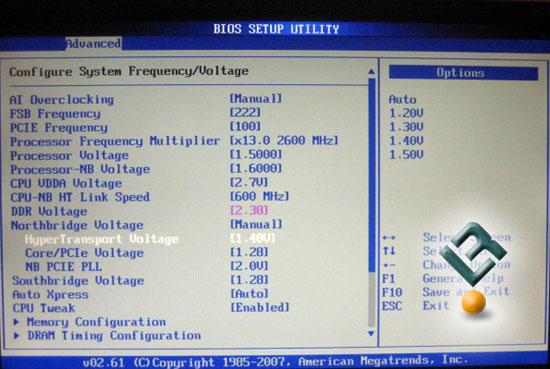
HT voltage is selectable from 1.2v to 1.5v.
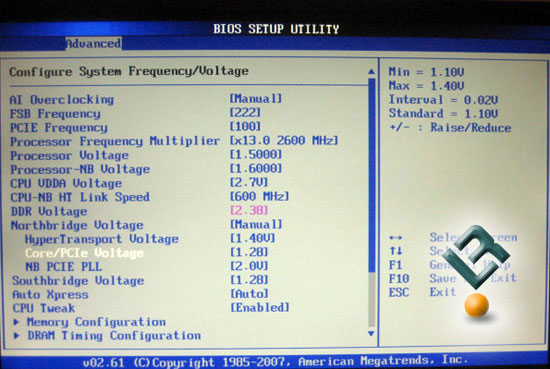
Core/PCIe voltage can be set between 1.1v and 1.4v in .02 intervals.
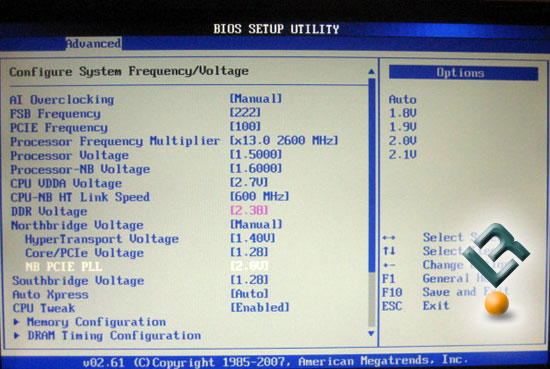
NB PCIe voltage is selectable between 1.8v and 2.1v.
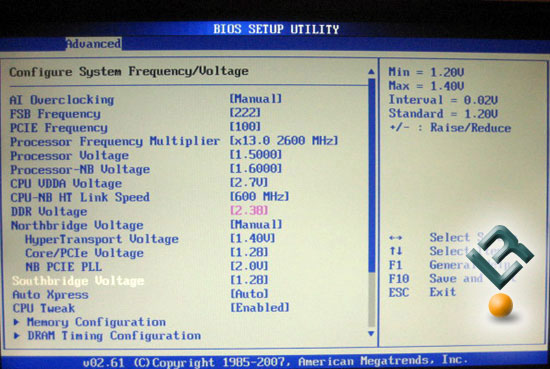
Southbridge voltage can be set in increments of .02v, and can be set between 1.2v and 1.4v.
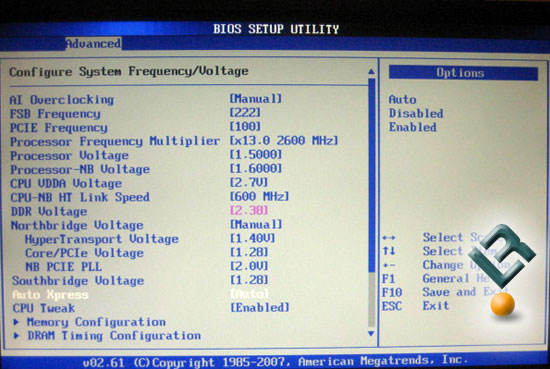
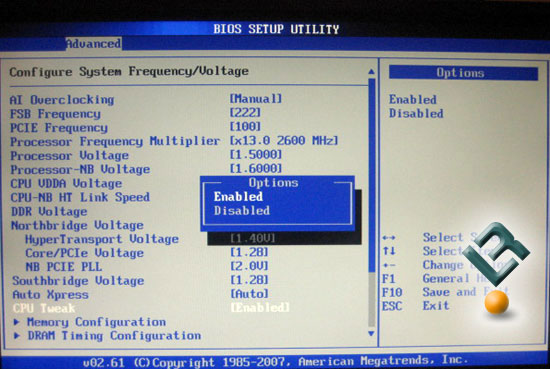
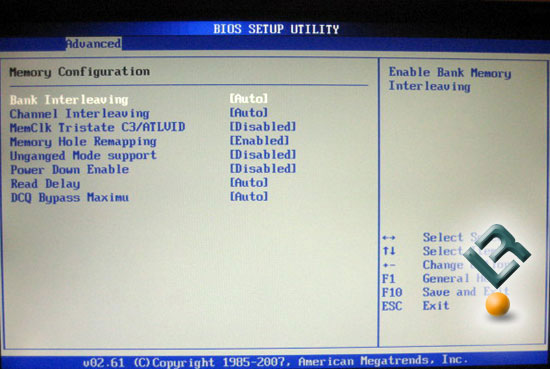
The Memory Configuration page and its options.
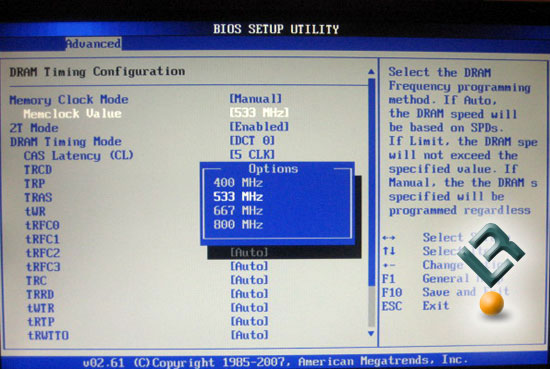
DRAM timings page is where you will find your ram divider as well as all the primary and many secondary timings for your ram, as seen in the next page…
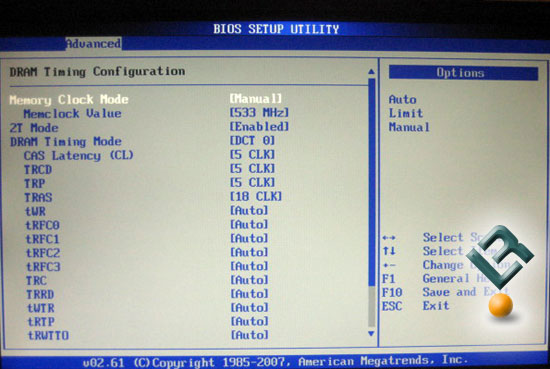
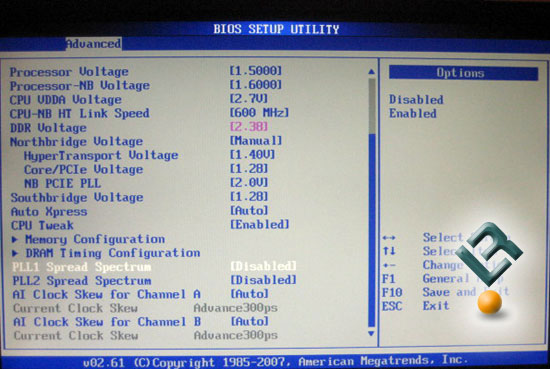
This is just a shot of the bottom of the Advanced page. There are a couple of other tweaks here, including PLL and clock skew settings. There are a few more pages in teh Advanced section. We will just put them up for your viewing, as there is little to talk about on them.
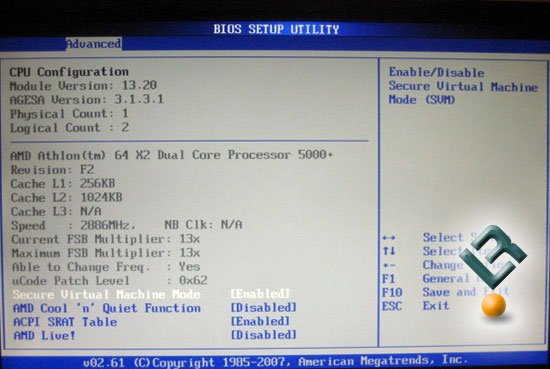
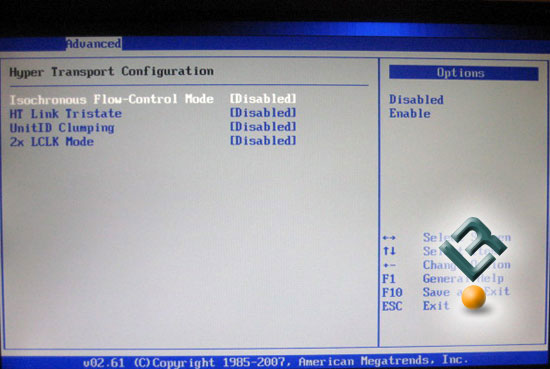
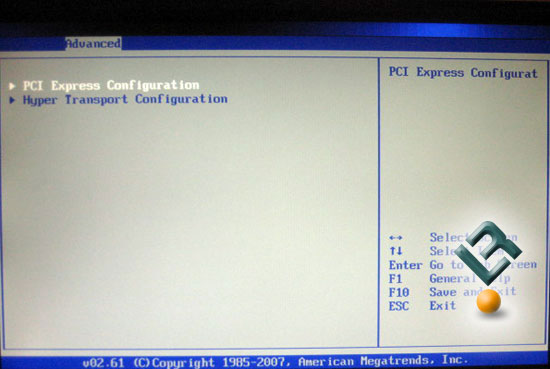
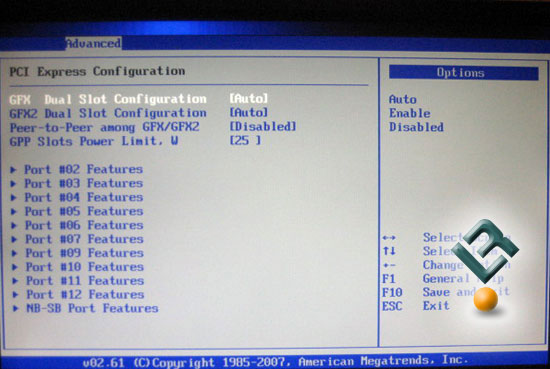
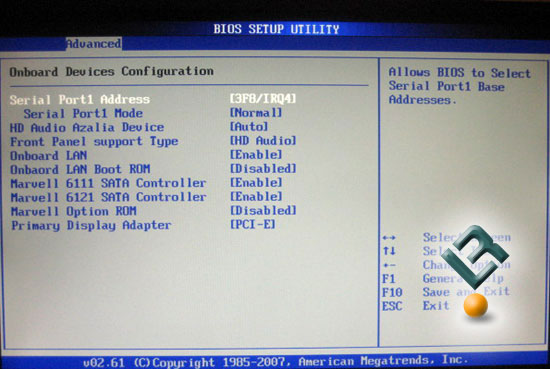
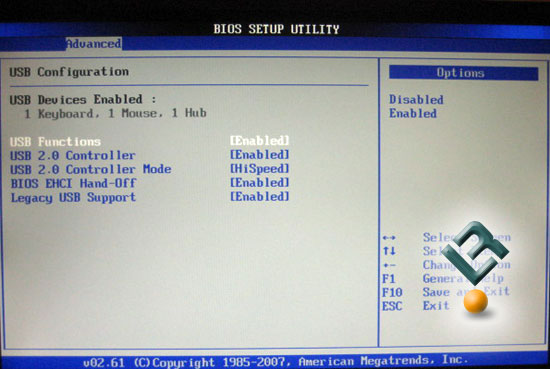
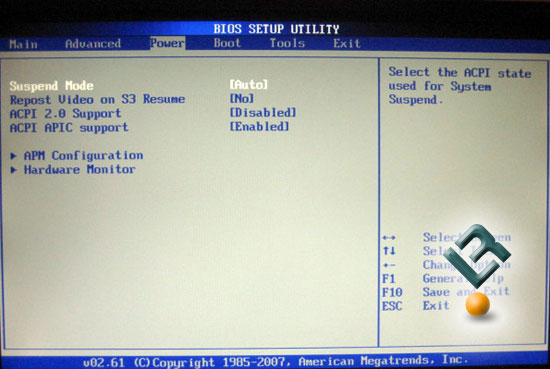
The Power page is the location of your settings for controling the power options of the board. It is also where we find the Harware Monitor page.
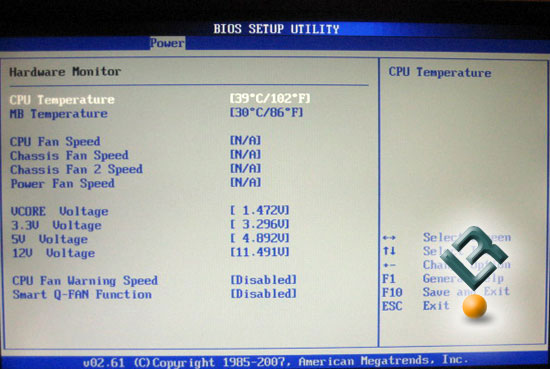
The Hardware Monitor page gives us plenty of info for our board. Everything from temps to voltages and fan speeds are reported, which certainly helps us to keep an eye on the well-being of our system.
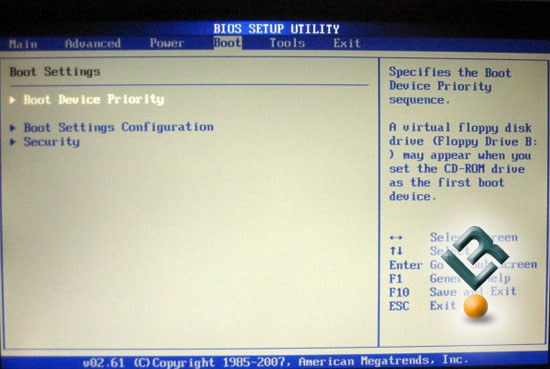
The Boot page…
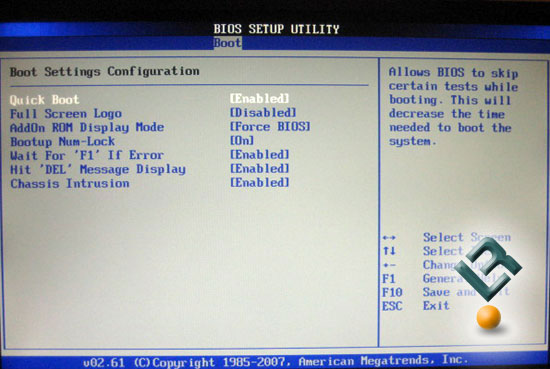
Here we can make changes to how our system boots up.
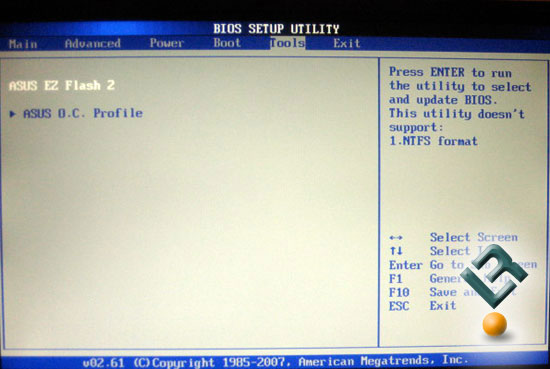
The Tools page is where we can find the Asus EZ Flash, which is supposed to ease the process of flashing the BIOS on your board.
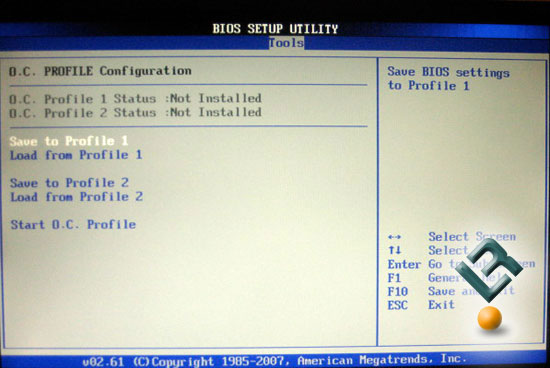
It is also where we can find the O.C. Profile page, which allows us to save settings on the board and recall them at any time just by loading which ever profile we need at the time. I have always loved this feature on any board. Let’s move on!

Comments are closed.