ASUS K53E 15.6-inch Notebook Review – Intel Core i5-2520M CPU
Detailed Layout Thoughts

The ASUS K53E is a very nice looking notebook with a great look and
finish on it. The model we are looking at is the dark brown model, which
means that the palm rest bezel has a dark copper hue to it while the
rest of the notebook is black. The notebook weighs in at 2.6kg or 5.73
pounds when using the 6-cell battery.

On the left side of the ASUS K42F we see the CPU cooler air vent, the
Power (DC) Input, Gigabit RJ45 LAN Port, VGA output, HDMI port and a
single USB 2.0 header.

On the right side of the ASUS K53E we have the Security Port that
allows the laptop to be secured to a fixed object with a 2mm metal
cable, the Super-Multi DVD Optical Drive, two USB 2.0 Ports, a
microphone-in jack and a headphone-out jack.

The front of the ASUS K53E has the 4-in-1 card reader (SD/MS/MS
Pro/MMC) off to the left side, which is a welcomed location from being
dead center on the ASUS K42F notebook. Just above the display on the inside of the notebook is a 0.3MP webcam that gets the job done, but isn’t anything to write home about.

The bottom of the ASUS K53E notebook features textured plastic that uses the same pattern that the top cover uses. Along the front edge of the notebook is a cover that is held down by two Philips head screws. If you remove this cover you can gain access to the dual-channel DDR3 memory slots and the 802.11n WiFi card.

The ASUS K53E notebook came with 6GB of DDR3 memory shipped in a 2GB + 4GB configuration and both modules were made by different brands and were different colored. Not the prettiest of memory installations, but it’s hidden by the plastic back cover and no one will see it. The Intel 802.11 b/g/n wireless card is located just to the right of the memory and can be easily access and replaced if the need should ever arise. This notebook has the Intel Centrino Advanced-N 6230 wireless card inside. The Intel Centrino Advanced-N 6230 dual band (2.4 GHz and 5 GHz), 2×2 adapter delivers up to 300 Mbps bandwidth, extended range and unique Intel-only features including Intel Wireless Display, and Intel vPro technology support.

The battery that comes with the ASUS K53E-B1 is a six cell battery that is rated at 5200mAh, 56Wh.
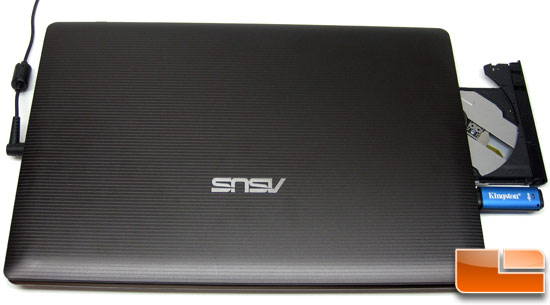
With the hot exhaust air blowing out and the power cable on the left
side and the optical drive ejecting on the right hand side we really
found the notebook to be ideal for right handed people as our mouse hand
never got hot and the optical drive was easily accessible and not
getting in the way of the power cable or anything else. Notice that the
notebooks USB 2.0 port that is located right next to the optical drive
can still have a USB Flash drive installed in it without any clearance
issues.
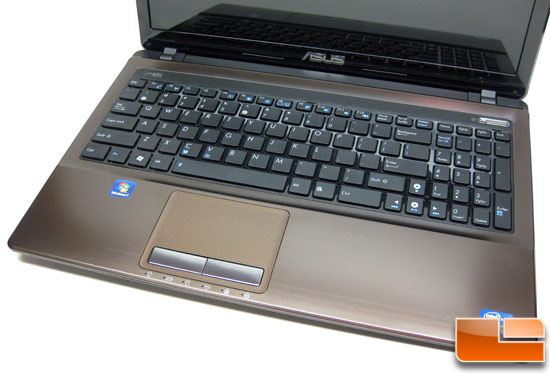
ASUS uses a full-sized ergonomic chiclet keyboard with a separate
numeric keypad on the K32E notebook. The keys feel a bit spaced out, but
it isn’t something you won’t get used to after a couple days of use.

A
major area of concern with most laptop users is keyboard flex and we are
happy to report that this notebook has very little flex.

The ASUS K53E features independent left and right mouse clickers and a
touch pad what ASUS calls Palm-proof Technology. This technology is
capable of distinguishing between the users finger and palm and
prevents the cursor shifting while typing, the result of the palm
accidentally grazing the touchpad. Palm-proof Technology does this by
locking the touchpad when it detects a contact area larger than a
fingertip, delivering ease-of-mind while typing. This touchpad also
supports multi-touch technology, which allows you to easily scroll
through web pages and pinch-zoom in and out of images.

ASUS uses built-in Altec Lansing speakers and we have found these
speakers to be woefully inadequate as they don’t have any bass and don’t
fill the area around you let alone the room. If you are sitting
directly in front of the notebook and the room is quiet then they will
suffice, but if you have the volume cranked up to 100% and walk away and
still want to hear a DVD or video stream that you are playing then you
are going to be out of luck. If you want to have the volume on in a
noisy public setting or even at a park they won’t do you justice. Even
finding the speakers is a bit of an issue as we saw other reviews online
that said the speakers were located above the keyboard. This is dead
wrong as the speakers are located under the front palm rest with ‘ports’
that bring the audio out along the front of the notebook.

Comments are closed.