ASUS G51Vx 15.6″ Gaming Notebook Review
A Closer Look

The ASUS G51Vx is a sharp looking full sized gaming laptop with bells and whistles on the inside and a comfortable design outside.

At the top of the G51Vx’s monitor we can see the 2.0 Mega Pixel web camera.

The 19mm full size keyboard of the ASUS G51Vx gaming notebook includes the Instant Launch keys at the top, plenty of function keys, hot keys and a numberic keypad on the right side. While we really like the fact that we have a full sized keyboard on the 15″ G51Vx, it did take some getting used to hitting the correct arrow key when browsing since it blends in with the numeric keypad.

At the bottom of the G51Vx’s keyboard is the full sized track pad with a little style added. It has the left and right buttons at the bottom, and a scroll bar on the right side which is a plus in my eyes.

On either side of the Instant Launch keys we can see the Altec Lansing built in speakers.
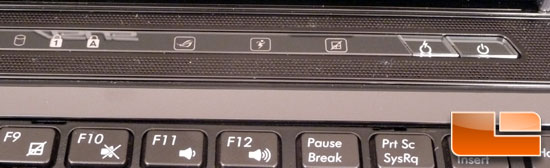
Here is a closer look at the Instant Launch keys and the power button on the ASUS G51Vx.

On the left side of the front edge of the ASUS G51Vx notebook, you can see the CIR (Consumer Infrared) port next to the wireless switch.

Here on the left side of the ASUS G51Vx you can see the display output, air vents, a USB port, antenna input, IEEE 1394 port, E-SATA port and an HDMI Port. Under the logo are the flash memory slot and the ExpressCard slot.

On the right side of the ASUS G51Vx we have the microphone input jack, audio input jack, SPDIF output jack, 2 USB ports and the optical drive.

The back of the ASUS G51Vx sports the Kensington Lock Port, battery pack, USB port, LAN Port and Power (DC) Input. I have to commend ASUS for putting the Power Input on the back of the laptop where it is out of the way.

Here is a close up of the 53 WHr, 4800mAh, 11.1V battery pack for the G51Vx.

Here we have the bottom of the ASUS G51Vx where you can pretty much guess where everything goes. The battery pack is at the top, optical drive on the left, cooling fan on the right, RAM in the middle and hard drives at the bottom.

Here are the guts right where we expected them. You can also see where the 802.11a/b/g/n wireless card, Core 2 Quad Q9000 CPU, PM45 Express chipset and NVIDIA GTX 260m graphics card are located.

The ASUS G51Vx comes with a pair of Seagate Momentus 7200.3 320GB hard drives in RAID0. Great touch for a reasonable gaming system.
Let’s move on to our testing to find out how ASUS G51Vx performs!

Comments are closed.