ASUS Eee PC 1005PE Netbook with Intel Atom N450
A Closer Look

As mentioned previously, the ASUS Eee PC 1005PE features the elegant seashell design of previous Eee PCs. The glossy finish is notorious for collecting highly visible fingerprints, but other than that is very eye-appealing. The 10″ LCD screen suffers the same real-estate issues as all 10″ netbooks, but it is very bright and easy to view otherwise.

The keyboard of the Eee PC 1005PE is nearly identical to that of the 1005HA, which is nice if you are already used to an Eee PC keyboard. For those who are not, be prepared for a little adjustment as you get used to a smaller keyboard with smaller sized keys.

The touchpad, which ASUS has now used on a number of their netbooks and notebooks, has a series of indentations setting it apart from the rest of the laptop. I am fairly neutral on this, although I must admit that it is very easy to feel where the touchpad is without having to look for it. The left and right mouse buttons appear as one long bar at the bottom of the touchpad and are fairly easy to use.

At the top of the LCD screen is a 0.3MP webcam that has become a staple of nearly every netbook currently out on the market. One of the major benefits of using a netbook is its highly portable form-factor and being able to video conference with friends, family and co-workers on-the-go!
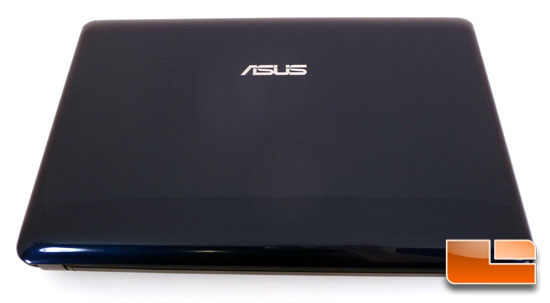
Here is a picture of the front of the ASUS Eee PC 1005PE while closed. From this angle, you can get a nice idea of how glossy and clean the finish of this seashell netbook is.

On the left side of the ASUS Eee PC 1005PE, we have the DC power input, VGA display output, one USB 2.0 port, a security port that allows the laptop to be secured to a fixed object with a 2mm metal cable and the customary air vents.

On the right side of the ASUS Eee PC 1005PE, we have the flash memory card reader, headphone jack, microphone jack, two more USB ports and a LAN port. Everything has again been fairly typical of what we have come to expect from ASUS on their Eee PC product line.

Here is the bottom of the ASUS Eee PC 1005PE with the 1GB of DDR2 RAM exposed. Users could upgrade this to 2GB if they wish. Note that this is the only accessible door on the bottom of the chasis. It is considerable more work if you had a need to access the hard drive as this netbook chasis is not designed to allow the user to be able to upgrade the internal hard drive.

Here is a shot with the 63Wh, 6-cell Lithium Ion battery that is charged with the task of powering the Eee PC 1005PE for the advertised “up-to” 14 hours of battery life.

Comments are closed.