Antec Six Hundred V2 PC Case Review
Testing the Antec 600 v2’s Included Fans

Today we’ll be testing 3 Aspects of the included fans:
- Sound Pressure Level (recorded in dBA)
- Airflow (recorded in CFM)
- Heat Tolerance (testing done at 30*C)
The Testing Equipment that I will be using was purchased by myself. It includes:
- General Tools DCFM8906 Digital Air Flow Meter
- Tenma Digital Sound Level Meter
- Kintrex IRT0421 Non-Contact Infrared Thermometer
- Universal Enterprises DM383B Digital Multimeter
For the testing, I will be using one fan at a time, then I will test both fans together. I will be using my Tenma sound meter sitting inside the case then convert the measurement to a 1 meter distance. For the 200mm fan I will use a duct to help measure airflow as my normal setup is designed for 80, 120, & 140mm fans.
Temperature used for testing is an artificially created one, designed to simulate a system at load, which would increase the internal case temp beyond that of the ambient room temp.
Let’s see how these fans do now:
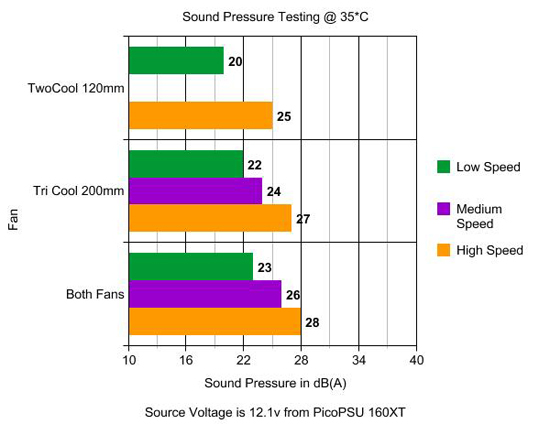
Here’s
the fan testing; to note, the ambient sound level was 20dB(A) so going
any lower with my meter was not possible. In retrospect, this case is
quiet. Subjectively speaking it was not very audible behind a slight
“whir” noise of air moving through the grills. This was nice to see.
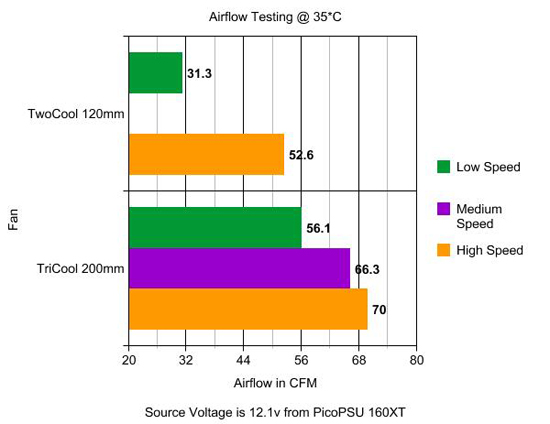
Here’re the Airflow measurements from the case. To be honest that top fan pulls as much air out of the case on low as the 120mm fan does on high. It’s good to see the 200mm fan performing so well, despite my earlier apprehensions.
Personally from what I see on these results I would suggest keeping the big 200mm fan on low and the rear fan on a high speed for a good balance of sound pressure and airflow.
This case has more than enough stock airflow to cool just about any system. Let’s wrap this review up now.

Comments are closed.