Antec Six Hundred V2 PC Case Review
Unboxing The Antec 600 v2 Case (The Interior Continued)

Here is a clip on the inside edge of the front panel. You need to disengage this and two others to remove the front panel.

Here’re the front fan mounts that are in front of the 3.5″ HDD Rack. On the right side you have two clips that you pull to remove this door piece to install the fans.

Here’s the front fan mount and filter taken off. The filter is a high density mesh that has been used on the Antec cases in the past. I recommend cleaning this often as it does trap a lot of dust. This is a very good thing as you can just take this piece out and wash it off in a sink quickly with little hassle. Much better than having to blow out your rig with compressed air once a month.
The front fan mount door uses standard self-taping fan screws, which are included with the case. Its grill design is similar to that which is used on the Performance One line of cases from Antec. I don’t like this at all. It highly restricts air flow. More so as there are already 2 more grills in front of the fans. This can add to the noise generated by the case. As some folks may know, the more resistance you put in front of a fan, the more noise that fan can make because of all the disturbances in the flow of air.
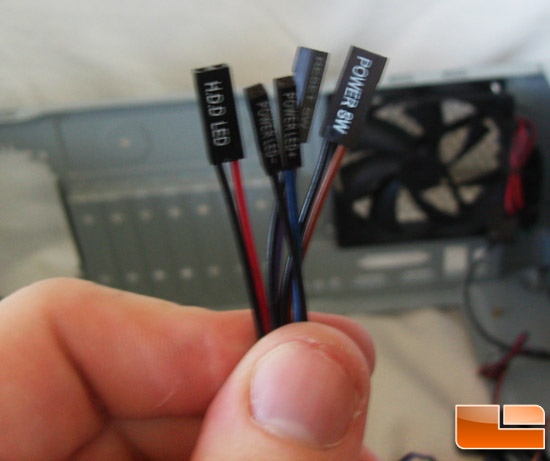
Here are the front panel connectors of the Antec 600 v2; a standard assortment with Power & HDD LED. A reset switch and power switch connector are also included.
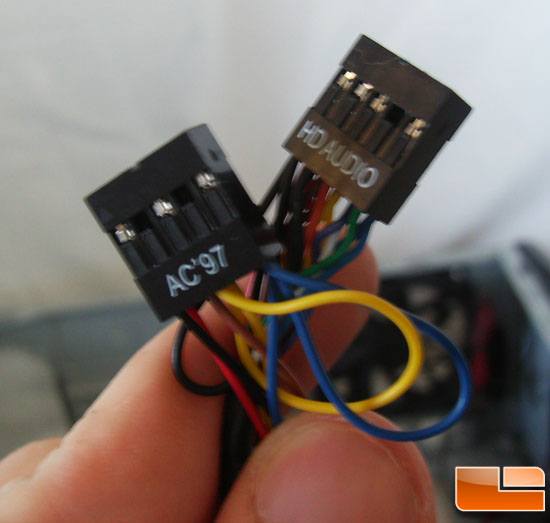
Here are the front panel audio connectors. One is for AC’97 which is used on older motherboards, and it is connected to the HD Audio connector which is used on modern motherboards.
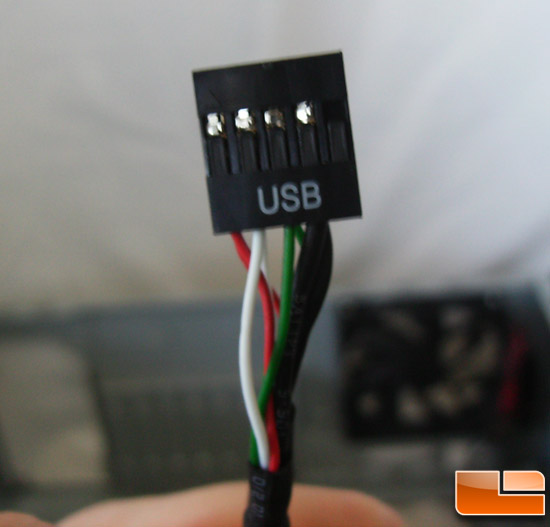
Here is the USB connector for the front panel. We have two of these included for the 3 USB ports. These are USB 2.0 internal headers so they will not work connected to USB 3.0 internal headers or USB 1.0 internal headers.

This is the rear mounted 120mm case fan. Its blade design makes it easy to tell it’s optimized for a high airflow to noise ratio. Usually a blade design like this means the fan will lack static pressure; though this does not matter as it’s just a rear mounted case fan and is not mounted to a heatsink.

Here is the top mounted 200mm fan of the Antec 600 v2; personally, on a visual inspection this fan does not look all that great with the small impeller and large swooping blades. Generally fans with a design like this have a lower MTBF as the motor has to work harder to spin the impeller around.
Let’s get to building in this case to see how easy it is to build with.

Comments are closed.