Antec Notebook S Cooler Review
Using the Cooler
Using the device could not be simpler. Place the rear edge of the PC on the provided pads on the cooler and plug in the 19 USB connector to power it up. Select your fan speed of which there are two choices. The low setting sends the fans to rotating at 1350 RPM which moves 8.5 CFM of air. The high setting will bump it up to 1800 RPM and 13 CFM. Both low and high settings are relatively quiet at 23 and 27 dBA respectively and draws a paltry 0.30A 0.45A.
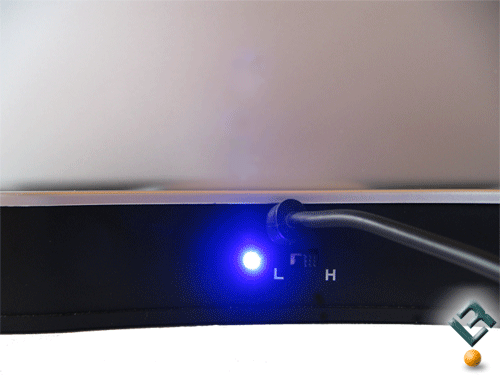
The angle at which the PCs sit on the cooler make it a little more ergonomic for typing but if you have a front loading drive, the angle may make it a little more difficult to insert and remove disks as on the MacBook Pro.

I was testing using a MacBook Pro Core Duo 2.2 GHz and an IBM ThinkPad T42 Pentium M 1.7 GHz machine. The IBM was a nice complement to the Mac as its cooling methodology is a little different. The Mac vents along the bottom of the screen in the hinge area and relies on the aluminum case to dissipate heat. The IBM has several vents along the sides to keep things cool.


Comments are closed.