Antec LanBoy Air Modular Blue Mid Tower Case Review
Looking Inside the LanBoy Air

Removing the door and side cover we can get a good look at the inside of the LanBoy Air.
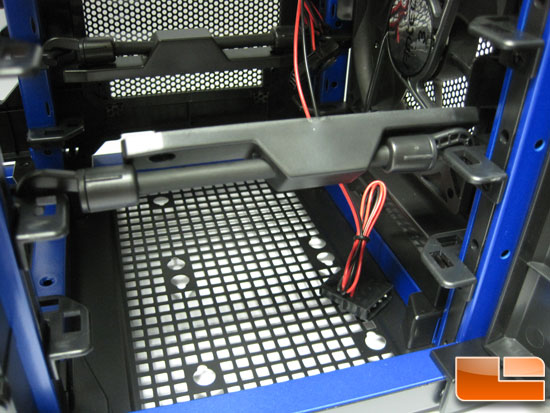
In the lower front there are mounting holes in the mesh panel for two 2.5 drives. The 3.5 drives are mounted to what are basically bungee cords. Antec calls the system AirMount. There are brackets on the frame the AirMount cords hook to. This allows for you to rotate the drive you choose. You can have the connectors face left, right or to the back.
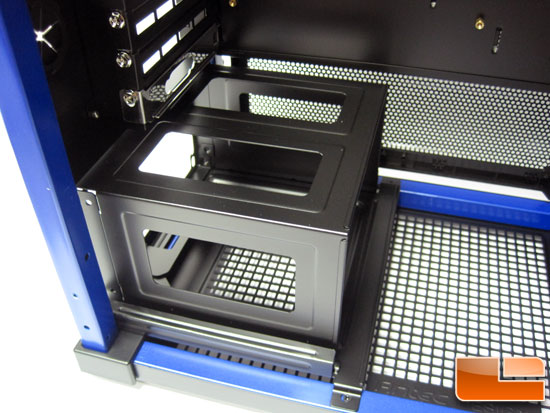
Moving to the lower rear is the stock location for the power supply cage. The cage slides into a mounting rail that is bolted to the frame. The cage is locked in place with a single thumbscrew on the back of the cage.

At the rear we can see the rear expansion slots and rear fan. The fan has a 4-pin molex connector. The speed control switch is on the back side of the rear panel.
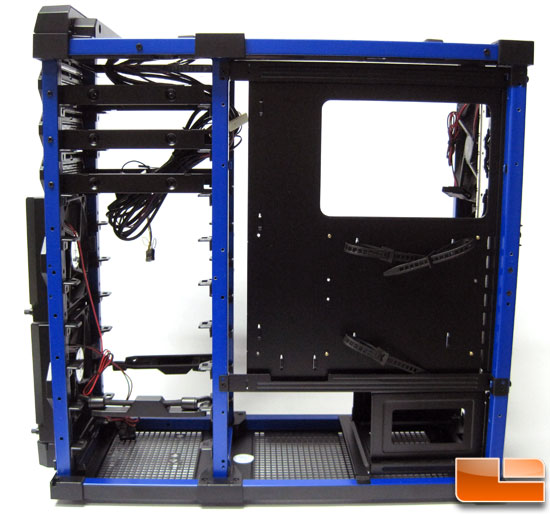
Removing the right side panel and drive bay door we can see the back of the motherboard tray. The tray has a large CPU cutout and several tabs for wire management.
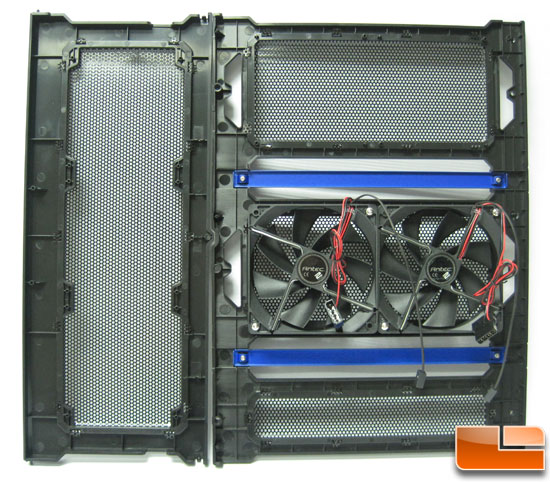
If the five included fans are not enough, the LanBoy Air can accommodate fifteen fans — fifteen! The left side panel alone can hold seven 120mm fans. It comes with two 120mm fans in the middle of the left rear panel. There are spaces for two more in the top of the left rear, and three in each the left and right side drive bay doors. So, to recap: two in the front, seven on the left, 3 on the right, two on the top, and one on the rear. Now imagine the system with fifteen 120mm Deltas screaming away.
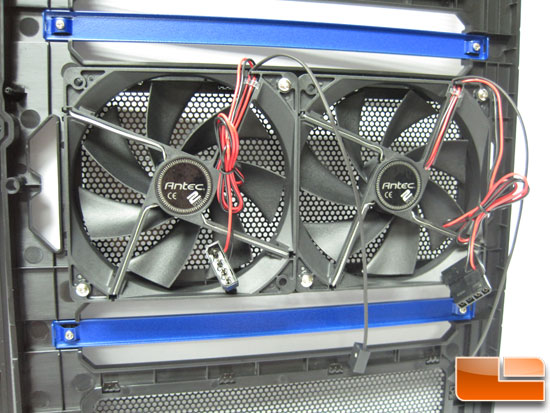
The side panel fans are the same as the rear fan. They are Antecs 120mm TwoCool 2 speed fans. They are powered by 4 pin molex connectors and have individual speed control switches for high/low operation.

Comments are closed.