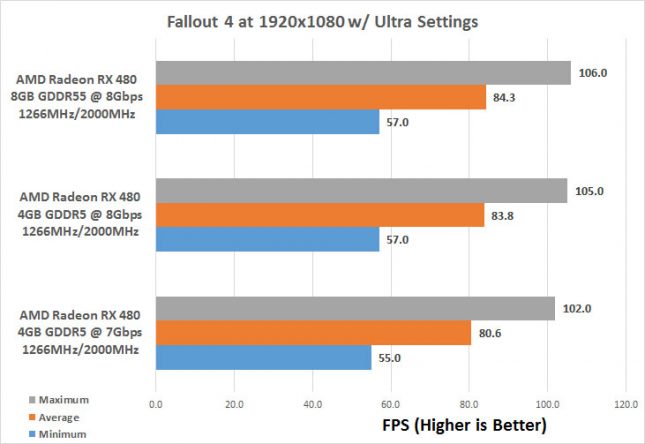AMD Radeon RX 480 8GB vBIOS Now Available – Flash Your 4GB Card to 8GB!
Legit Reviews let the world know that when the AMD Radeon RX 480 video card launched that all at-launch RX 480 cards had 8GB of memory on them due to a number of reasons. It took six days, but Tech Power Up has finally posted up direction on how to do it along with the Radeon RX 480 8GB vBIOS.
“We flashed this card with the 8 GB card’s BIOS, and were successful in doing so. The trick here is to extract the BIOS of the 8 GB card with ATIFlash 2.74 and then transplanting that BIOS onto the 4 GB card. The 8 GB card BIOS image which we used, can be found here. Use at your own risk.” – TPU
We’ve already got an article up online showing Radeon RX 480 4GB to 8GB performance, so be sure to take a look at it if you are interested in picking up a 4GB card. The performance gains aren’t huge with the 8GB model as we showed in the review, but there are certainly gains to be had my going with the 8GB vBIOS as it clocks the memory up to 8Gbps instead of 7Gbps.
We highly suggest saving your original BIOS with ATIFlash before flashing your card to the 8GB BIOS just in case. There is also a Polaris BIOS Editor up on GitHub that looks pretty nifty for those that really want to dabble with their cards BIOS and isn’t worried about warranties.
AMD Radeon RX 480 4GB Reference Graphics Cards
Keep in mind that only the at-launch cards Radeon RX 480 4GB cards will actually have 8GB of memory on them. We doubt any custom cards that come out mid-July will be shipping with 8GB of memory on the 4GB cards. AMD shipped only a handful of Radeon RX 480 4GB models, so there is a chance you might not get an at-launch reference card and it only has 4GB of memory on it for real.