AMD Radeon R9 290X 4GB Video Card Review
Temperature & Noise Testing
Temperatures are important to enthusiasts and gamers, so we took a bit of time and did some temperature testing on both Radeon R9 270X video cards
AMD Radeon R9 290X 4GB Idle Temperature
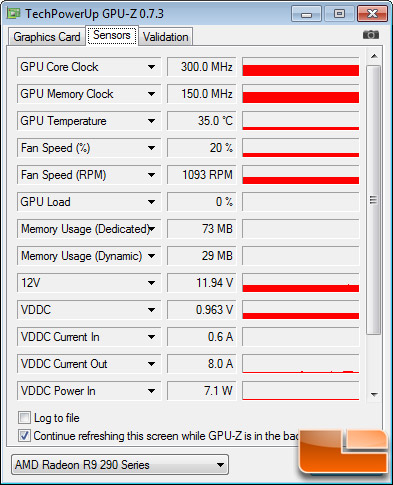
The AMD Radeon R9 290X was found to idle at 35C with the fan running at just under 1100 RPM. We tested at both ‘Quiet’ and ‘Uber’ BIOS modes and found that the idle temperature and noise was the same. It should be noted that the ambient room temperature was 22.0C (72F).
AMD Radeon R9 290X 4GB Quiet Gaming Temperature:
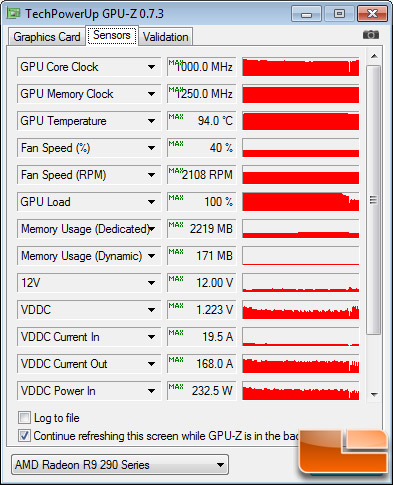
AMD Radeon R9 290X 4GB Uber Gaming Temperature:
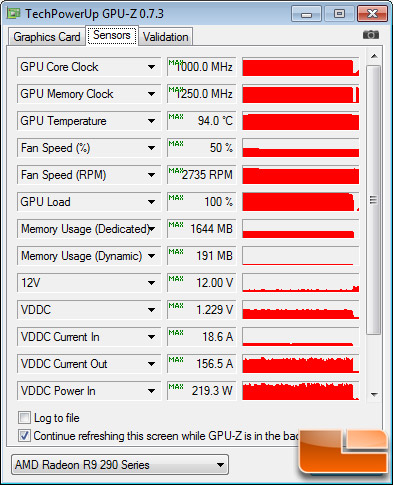
The temperature target of the AMD Radeon R9 290X is set to 95C by default, but GPU-Z showed that we were hitting 94C on both cards and not going over that temperature. Notice that with the Radeon R9 290X set to ‘Quiet’ mode the fan was spinning at 2100RPM or 40% and in ‘Uber’ mode we wthe ere hitting 2700 RPM at 50% fan speed. This is a bit odd as Uber mode has the fans set to go up to 55%. AMD said that since we were not running at the full fan speed that we can either can either decrease target temperature or increase clocks a bit as there is still some fan headroom left.
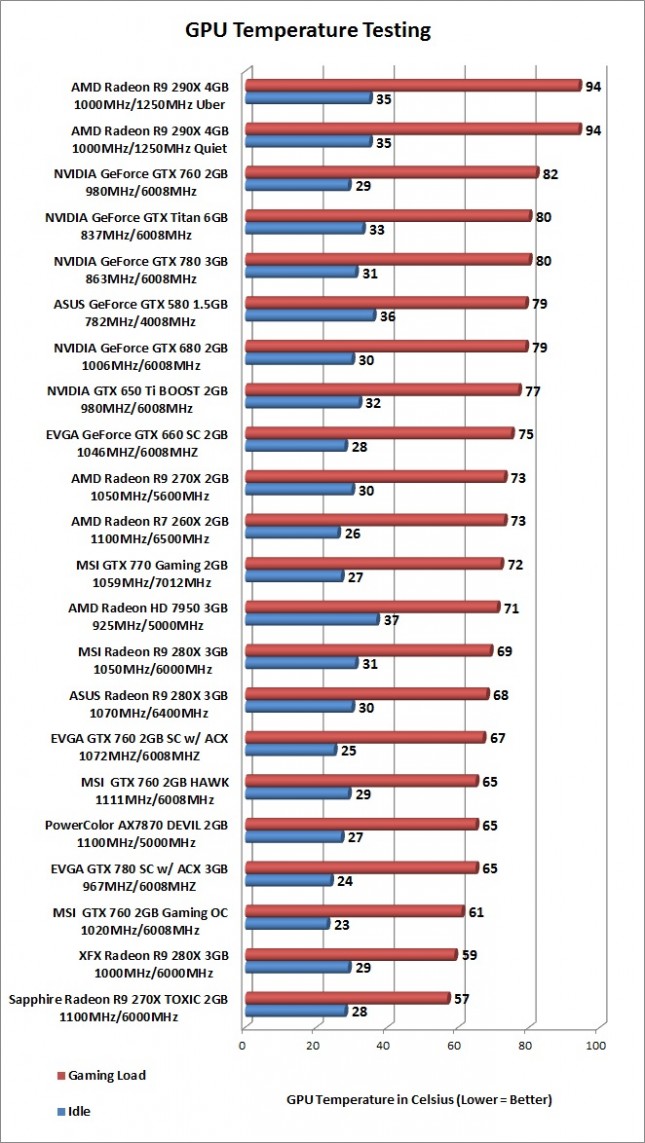
The AMD Radeon R9 290X has a temperature target setting of 95C by default and our reference card topped out at 94C with both Quiet and Uber BIOS settings. At idle the card hard the same clock settings and fan profile, so the temperature was the same at 35C. We’ve certainly seen cooler cards, but AMD designed the Radeon R9 290X to run like this and says that it is well within reason and design tolerances.
Sound Testing
We recently upgraded our sound meter to an Extech sound level meter with 1.5dB accuracy that meets Type 2 standards. This meter ranges from 35dB to 90dB on the low measurement range, which is perfect for us as our test room usually averages around 36dB. We measure the sound level two inches above the corner of the motherboard with ‘A’ frequency weighting. The microphone wind cover is used to make sure no wind is blowing across the microphone, which would seriously throw off the data.
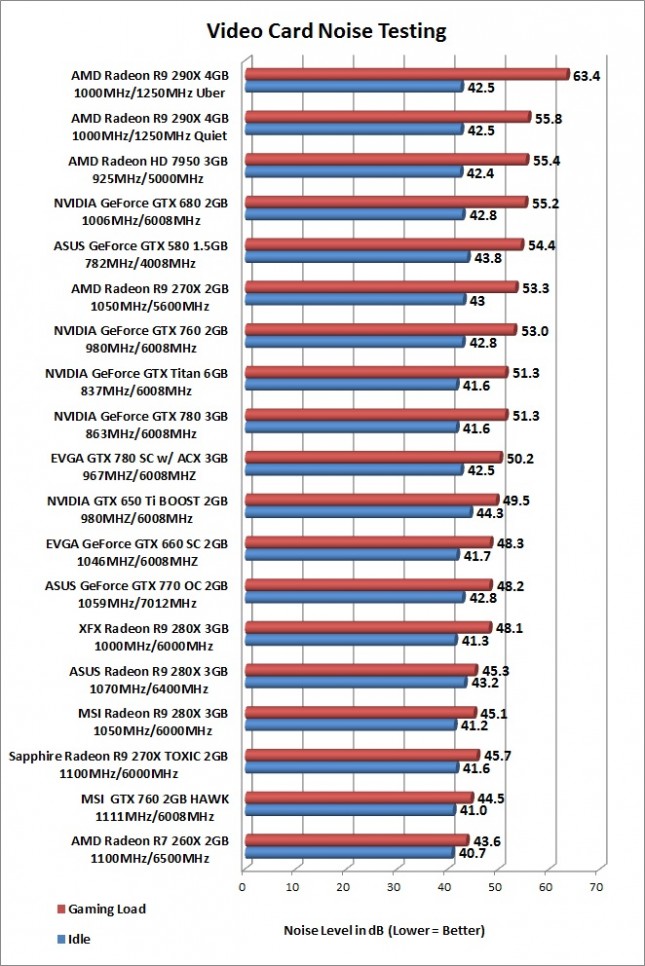
The AMD Radeon R9 290X is fairly loud when gaming. This is one of those cards that you will certainly hear over the other components inside of your chassis unless you have some crazy fans or a phase change cooler on your CPU. At an idle the Radeon R9 290X was a respectable 42.5 dB, but when gaming the blower fan ramps up and you’ll know it. In ‘Quiet’ mode we were hitting 55.8 dB when gaming and in ‘Uber’ mode we were hitting 63.4 dB. In recent years we’ve seen companies really working on improving acoustics, so it is pretty wild that AMD is going a different direction here.
