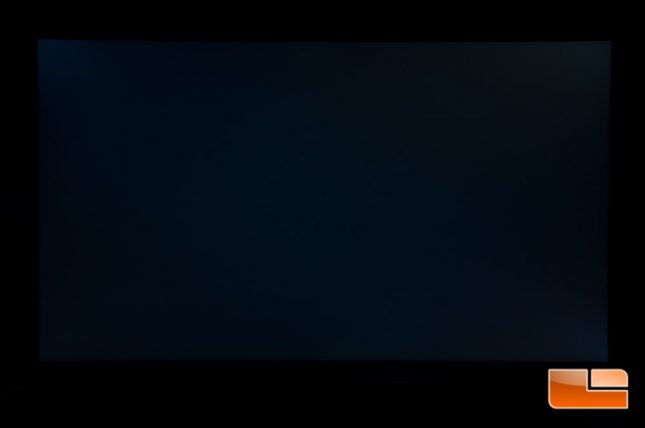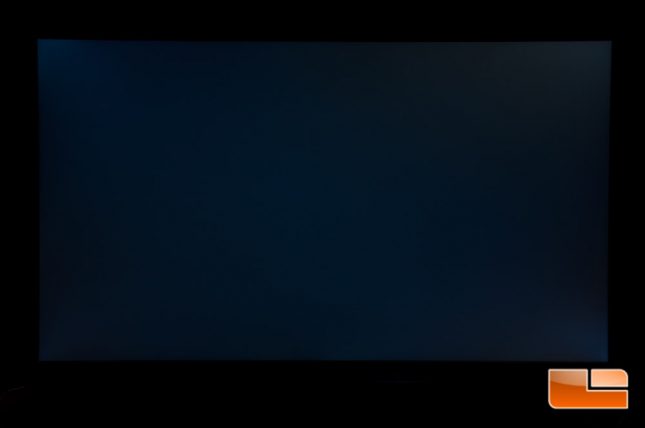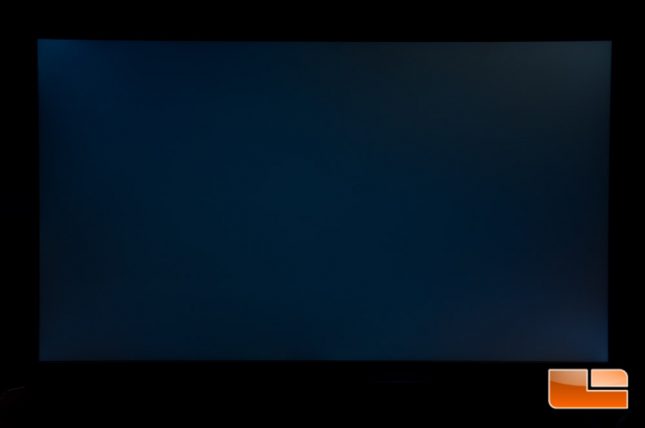Acer Predator XB1 (XB271HU) WQHD (2560×1440) 144 Hz G-Sync Monitor Review
Predator XB271HU: Backlight Leakage, and IPS Glow, and Viewing Angles
Backlight Leakage:
For this test, I was in a totally dark room and even disabled the blue LED on the monitor. I used a completely black image with the FlatpanelsDK Online Monitor Test and then snapped the photo. The backlight leakage that you that was captured mainly came from the lower right corner, but you can note a small harsh leak on the upper left and other corners a bit. Some may find this completely unacceptable for a nearly $800 monitor, while others may not be bothered by it. During normal daytime usage and even dimly lit room usage, this was not even noticeable. I even turned off the lights completely and could see a bit more IPS glow rather than backlight leakage, so needless to say, what you see will not bother you in dark games, movie watching, etc. My inexpensive Visio TV has terrible blacklight leakage, which I can see on dark scenes during the daylight, but this monitor I cannot see it two feet away and in completely dark room.
In the following pictures, you will find that I adjusted the brightness to four different levels and took a picture to capture the leakage. Just remember, a camera is going to exaggerate the leakage quite a bit compared to what your eye will see, but nonetheless, you can see this.
25% Brightness
50% Brightness
75% Brightness
100% Brightness
IPS Glow:
When you view black images from an angle on an IPS panel, youll get whats called IPS glow. This can cause your eye to go to the problem area when viewing dark content and is not desirable, but IPS Glow is actually typical in IPS panels. With this panel, you can definitely see IPS glow when viewing from extreme angles, but you can also notice a tiny bit when viewing head-on. The little bit that you see when viewing head-on is acceptable and was not a distraction by any means.
Color Gradient:
For this test, I again used the FlatpanelsDK Online Monitor Test to check the gradient scaling of the XB1. Here I found the panel to show some banding across the board, while using the out-of-the-box settings. Once I tuned it a bit, the banding was still present, but less noticeable. To verify it wasnt a driver or setting causing the issue, I hooked the panel up to both my desktop PC and laptop, in which both displayed the same banding. Again, it was pretty minor, but worthy of noting as it was present.
Here is a zoomed in capture of the banding on Black-to-White to help you see it better (click to see full size). This banding is visible on all three primary colors as well.
Contrast appeared to be excellent and I saw no issues here.
I checked a couple other areas, including gamma calibration, sharpness, black levels, white saturation, and a couple more – All tests passed without issue. Overall I was happy with what I saw. I also checked for stuck or dead pixels and could not identify any on this panel.
Viewing Angles:
Using a different tool to double check viewing angles, The Lagom LCD Monitor Test, I found that in each of the tests the XB1 passed with flying colors. I did not see any problems here.