Abit GeForce 4 Ti4200 OTES
Features

Features:
The OTES came with a manual, supporting CDROM (Driver/3Deep, True Internet Color and SiluroDVD 4) and S-video/RCA converter/output cable, S-video extension cable, RCA extension cable, a DVI to D-Sub converter, and lastly a OTES case badge.
The software bundle that accompanied the Siluro GeForce4 Ti4200 OTES was nothing amazing, but did come with everything needed to get going. Currently no games come bundled with the card. Abit did include a detailed user manual that contained some thorough information. Abit also explained many of the available settings in the video card drivers. There was also full details for each of the additional software packages included on the Installation CD. Abit provided all the necessary cabling to access each of the card’s outputs including a TV-Out Y-adapter with a standard RCA connection as well as a S-Video connection for digital output. A DVI to VGA adapter was included for connecting a CRT monitor to the DVI port. So everything needed to use the card is included in the original purchase, which is a plus.
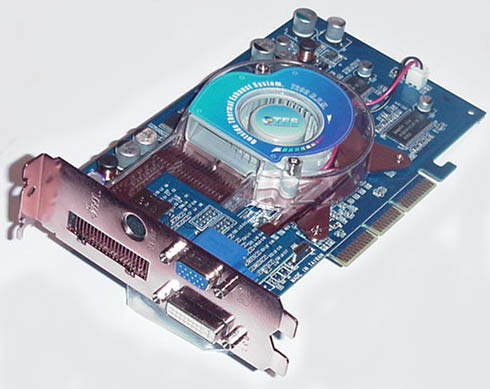
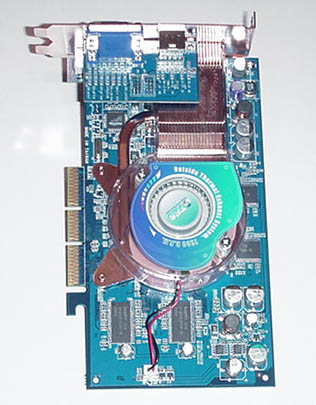
The most interesting feature on the OTES would be the card cooling. The Outside Thermal Exhaust System is not a brand new idea, but Abit incorporated it into the video card market. It works by using a liquid filled heat-pipe that absorbs the heat created by the GPU and then pull its away. As the heat is absorbed from the GPU, the internal liquid of the heat pipe vaporizes and is then carried to the rear end of the card where a 7200RPM fan blows the GPU generated heat out of the system across copper cooling fins. The fan itself is in an enclosure which directs the airflow out of the system through a rear exhaust port, thus removing the warm air out the case alltogether.
Now it should be noted if you are building a silent computer that the cooling fan, which spins at ~7,200rpm, does make quite a noise. On our test system it could not be heard over the other fans running to cool the case, but due to the strong fan and design it lowered the internal case temperature about 5 degrees. Also take note that the fan does use the PCI slot located next to the AGP slot. So if you can not afford to lose a slot this may become an issue. We always advise to leave this slot open so the card cools better, so this was not an issue with our set up.
Key Features:
- NVIDIA GeForce4 Ti 4200 256-bit GPU
- Core Clock 275MHz
- Memory Clock 550MHz
- 350MHz internal RAMDAC
- 64 128-bit DDR memory
- AGP 2X/4X with fast writes and AGP texturing support
- NVIDIA nFiniteFXT II Engine brings unbelievable 3D visual experience never seen
- New dual programmable Vertex Shaders
- Advanced programmable Pixel Shaders
- 4 dual rendering pipelines, 8 texels per clock cycle
- NVIDIA Lightspeed Memory ArchitectureT II for outstanding 3D performance
- NVIDIA Accuview AntialiasingT enables high resolution antialiasing game play
- NVIDIA nViewT empowers the user with maximum flexibility in display options and control
- Integrated hardware transforms engine and hardware light engine
- High-quality HDTV and DVD playback
- Complete OpenGL and DirectX 8.1 support
- On-board TV-Out/DVI-I
- On-board Outside Thermal Exhaust System (O. T. E. S.) cooling unit
- I/O Interface:
– TV-Out connector
– D-Sub 15-pin VGA connector
– DVI-I connector for LCD monitors - System Requirements
– Intel/AMD/Other Compatible CPUs
– One available AGP Slot
– 64MB System Memory
– CD-Rom Drive - Operating Systems
– Windows XP/2000/NT/ME/98
Next we will see how this card performed on our test system!

Comments are closed.