abit AW9D-MAX i975 Express Motherboard Review
Board Layout
There is no doubt that abit AW9D-MAX is a great looking motherboard and if you’re an Intel fan boy that doesn’t start to drool when looking at the picture below something is wrong with you!
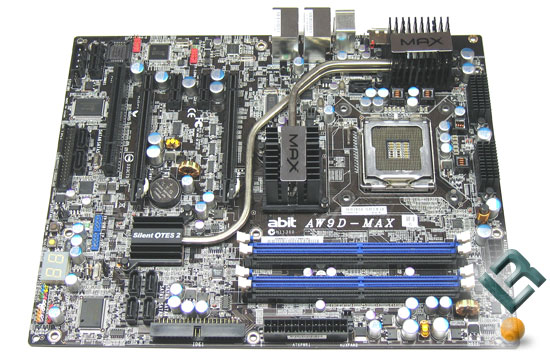
Underneath the board abit has placed six blue LEDs to give an ambient light that flash in six different ways, but for those that don’t like them flashing there is an option to leave them all on or off. A video clip of our test board can be found on YouTube HERE if you’d like to see it in action.
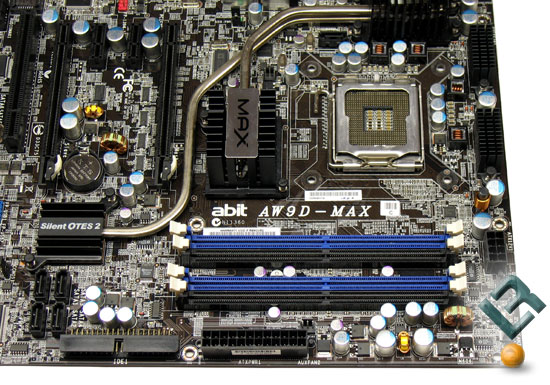
The LGA 775 socket area is not blocked and a number of cooling solutions can be easily mounted. On the abit AW9D-MAX we used the AeroCool XFire, OCZ Tempest, Monsoon II, Thermaltake Big Typhoon VX and even water cooling kits like the Corsair Nautilus 500 without ever seeing anything come in contact with something on the motherboard. The small black heatsinks to the right of the CPU socket are cooling the MOSFETs. The 8-pin EPS12V power connector is located right below the MOSFETs and to the right of the DDR2 memory slots. When used in a standard ATX case this leaves it a short distance from the PSU, but if your case “flips” the motherboard it will be at the bottom. The 24-pin power connector is placed just below the memory slots along the edge of the board where it should be. The single IDE header is located to the left of the 24-pin power header. Now is also a good time to point out that both the Intel 975X and ICH7R chipsets are both passively cooled thanks to the dual heat pipes that make up abit’s famed Silent OTES 2 cooling solution.
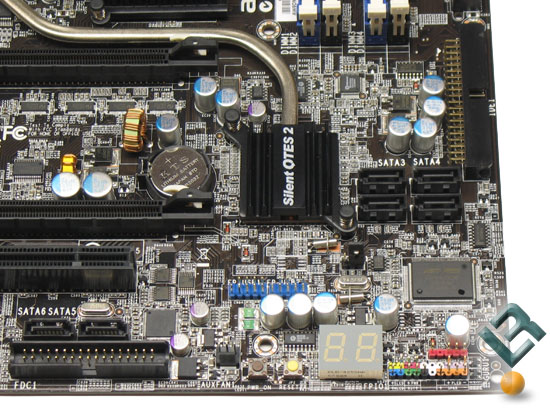
abit color-coded the Front Panel IO and labeled each one so that you don’t have to get out the manual just to make sure the case connectors are all in the right places. The LED display is a great touch and is something that we used during overclocking and trouble shooting some issues we had during testing. If the board fails to post one can look up the ‘post code’ shown on this LED display to help find the root of the problem. The two blue USB headers shown just above the LED display bring the total supported by the board to 8 after counting the four on the rear IO. The AW9D-MAX also has a pair of On/Off & Restart buttons, which are a reviewers dream comes true. These buttons work just like the ones on your case except you dont need to connect it to anything for it to work! If you run your system with no case or have the case door open all the time these buttons will be used often.
When it comes to hard drives there are seven SATA headers located on the abit AW9D-MAX motherboard. The placement of SATA 1-4 is near the edge of the board right next to the southbridge. The location of these are nice, but they could have been ‘stacked’ on the edge of the board, which would have freed up space on the PCB for other things. SATA headers 5 and 6 are located above the floppy connector with the final header located above the CPU socket. Abit did a great job of spreading the SATA headers out, so hopefully no one is left out. Abit has nearly always placed the FDD connector on the bottom of the motherboard, which sucks, but at least they have started to include a really long floppy drive cable with their bundle.
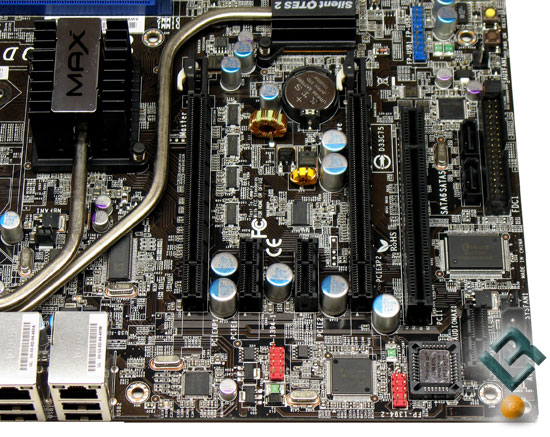
When it comes to the PCIe and PCI slots this is where the board will either be loved or hated for many. There are only two x16 PCIe headers on the baord. This is great as the AW9D-MAX fully supports ATI’s Crossfire graphics solutions, but at the same time it might block the PCI slot. With many high end gaming graphics cards taking up two slots due to the cooler on them it might block the PCI slot, which would render it useless. THis means an additional sound card or AGEIA PhysX card wouldn’t work on this board. If this doesn’t throw a red flag then no worries, but this is the only major ‘deal busting’ issue that we found with the layout. Also included by the PCIe slots are the two red headers that are for IEEE-1394. Under the LR watermark is an additional power header that should be used when running Crossfire and the audio header that is used with the AudioMax audio solution.
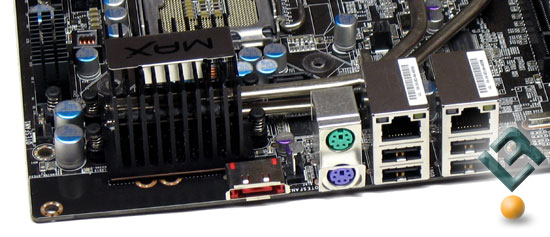
The back I/O panel looks bare when compared to some of the others that we have recently seen. The legacy parallel printer port and serial port connector have been removed, which is great for an enthusiast board! Abit still included the PS2 keyboard and mouse connectors, which is good as keyboards like the Auravision EluminX still use a PS2 connector. Other than the PS2 connectors an eSATA connector, two gigabit NIC’s, and four USB2 ports are included. All the sound card jacks are on the daughter card that plugs into a slot on the bottom left side of the motherboard just below the PCI slot.

Last, but certainly not least, we have the abit AudioMax HD 7.1 daughter board. It contains the Realtek ALC882M High Definition audio codec that offers8 channel sound support, S/PDIF and Dolby Master Studio Certification. The red PCB on the AudioMax card might be a shock to some, but it matches really good with a pair of red ATI Crossfire graphics cards are installed along next to it.

Comments are closed.