ABIT AV8 Motherboard
The Layout
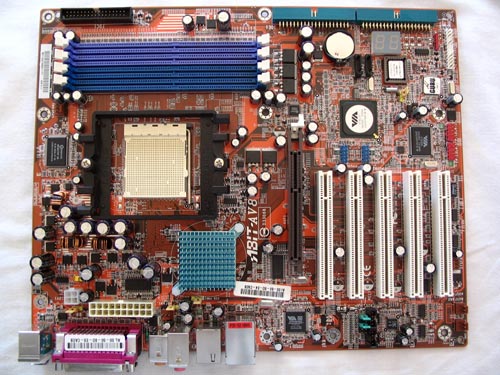
There was really nothing bad that stood out to us as we looked at Abit AV8. We have seen this layout, or at least a similar variation of it on other Abit boards, so we have become used to it. All connectors are near the edge of the board, which makes things very nice for installs and for keeping cables out of the way.
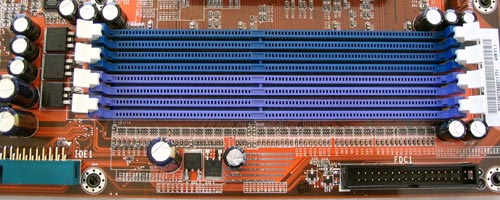
Here we see the 4 DIMM slots that officially support Dual-Channel mode up to DDR400. You can install a maximum of 4GB memory. As you can see in the picture, the DIMM slots are also color coded to help you properly run your ram in dual-channel mode. There was plenty of clearance for the clips on the DIMM slots with our video card installed, and we think with any other card you would install as well. You can see that right under the DIMM slots we have the floppy connector, which is nicely tucked away in the corner.
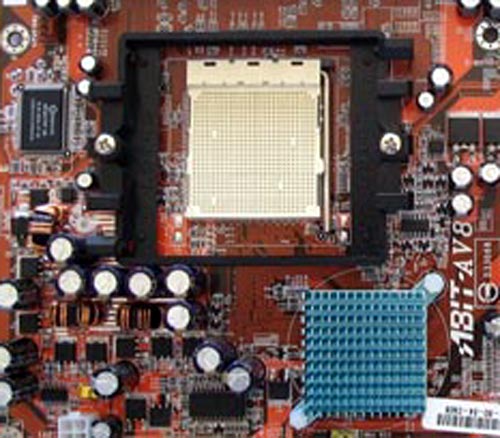
The North Bridge is passively cooled by a nice bluish aluminum heat sink. Using the stock HSF retention was a little bit problematic on this board, as it also was on another board we reviewed recently. The area around the cpu retention is crowded, and a first time DIY could easily damage a capacitor or something else on the board. This being said, the new A64 hsf is much easier to install than the previous generation AMD offerings.
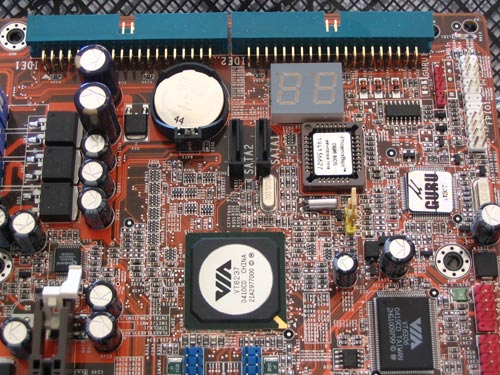
On the bottom right of the board, we see the two IDE connectors and the SATA connectors. The SATA connectors are controlled by the VT8237 Southbridge. The IDE connectors are “flipped” on their side, which is a nice touch if you have a case that is large enough. Smaller cases tend to be a little too crowded to see the benefit of this. We also see the front panel connectors, the battery and the LED diagnostic lights. The southbridge, bios and uGuru chips are also located in this area.
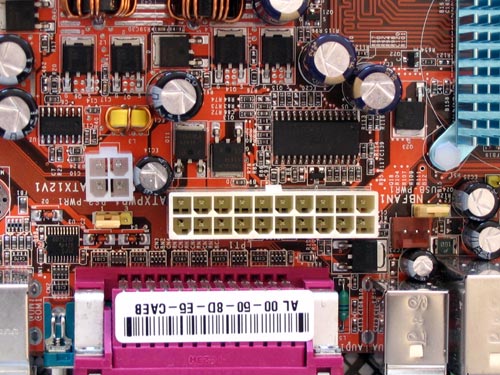
In the top left corner of the board, just behind the I/O ports, we find the ATX 20 pin and 12v connectors. This proved to be an acceptable location for both, as they never interfered with anything we happened to be doing throughout this review.
Sound/LAN/IEEE 1394/IO Ports
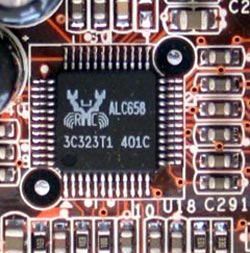
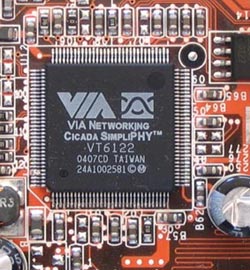
Sound is provided by the Realtek ALC65, which supplies 6-Channel sound with SPDIF. The VIA chip also supports 3 ports of IEEE 1394 at 100/200/400 Mb/s transfer rate. The LAN is also supported by VIA, but is done so by their PCI solution, and is not on-chip. The LAN is a 10/100/1000M LAN PCI Ethernet Controller.
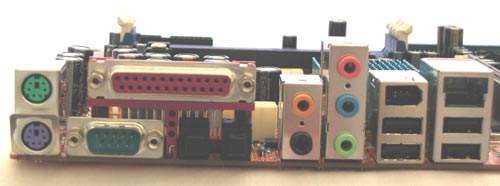
The I/O port is a typical layout. As you can see, it comes with the ps2 keyboard and mouse connectors, 1 serial and 1 parallel port, optical S/PDIF input and output ports, 5 audio ports, 4 USB 2.0 connectors, a 1394 connector and a Gigabit LAN connector.

Comments are closed.