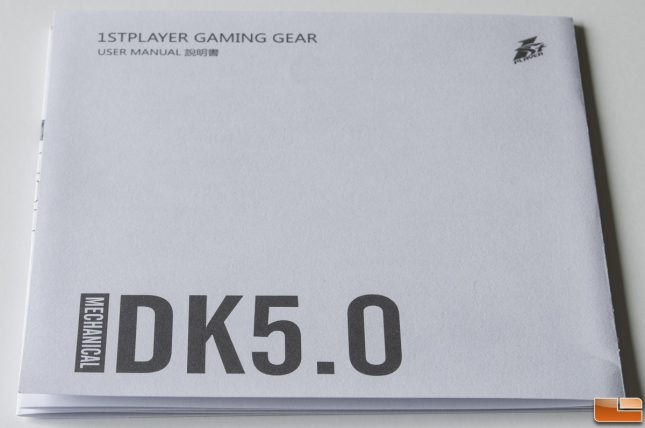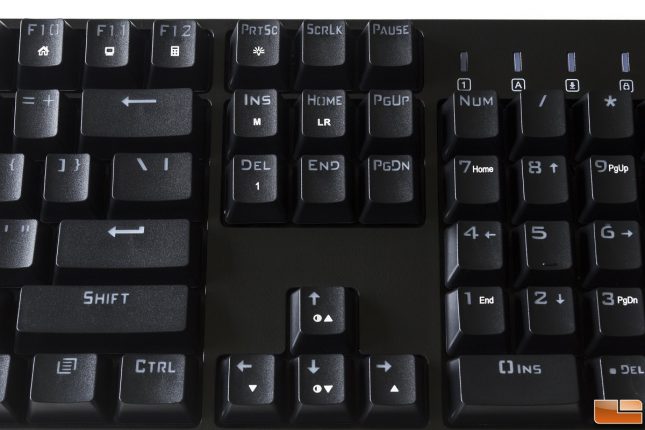1STPLAYER DK 5.0 Mechanical Keyboard Review
Mechanical Keyboard For Under $50 with RGB Lighting
As a company that started out in Guangzhou, China, 1STPLAYER focuses on improving the gaming experience for enthusiasts. Although not as widely known as some of the other leading manufacturers, 1STPLAYER has products ranging from power supplies, mechanical keyboards, mouse mats, cooling fans and other peripherals. One of their latest products is the DK 5.0 mechanical gaming keyboard, which they kindly sent to us for this review.
The DK 5.0 mechanical gaming keyboard comes with tactile OUTEMU Blue switches. These switches share a similar design to a standard Cherry MX Blue switch with an actuation force of 60g. They also have a clear switch housing to allow the light from the LED in each key to project and distribute evenly across the surface. The DK 5.0 has three onboard profiles with 13 different lighting effects. RGB lighting is customizable from the keyboard itself and via the 1STPLAYER DK 5.0 software. Other features include macro recording, game mode, and N-key rollover support. Priced at $49.99 shipped on Amazon, let’s take a look at some of its specifications below and dive into the review.
| 1STPLAYER DK5.0 Keyboard Specifications | |
| Type | Wired Keyboard |
| Interface | USB |
| Normal Keys | 104 |
| Keyboard Dimensions | 439 x 128 x 39 MM |
| Weight | 1.1 KG |
| System Requirement | Windows 2000/XP/Vista/Windows 7/Windows 8/Windows 10 |
As we can see, the box is very simple with an illustration of the keyboard. Some of its features are highlighted on the front of the box.
Once we have the box opened up, we can see the DK 5.0 keyboard is nicely packaged in a bubble wrapped bag. This will prevent the keyboard from minor damage during transport. Our unit arrived in perfect condition, which is no surprise due to this method of packaging.
In terms of accessories, the only thing we get is the user manual. The manual goes through how to setup the keyboard and adjust the lighting effects via keyboard combinations. Unfortunately, it does not come with a keycap puller, but most people do not change their keycaps all the time anyway.
The top of the keyboard is very simple and to the point. This is something that I personally like as it has been proven to save desk space. The simple design also allows the keyboard to blend in with most gaming or office oriented setups. The company logo is nowhere to be seen on the top of the keyboard, since it is normally printed above the arrow keys.
The bottom of the DK 5.0 is also very simple with two rubberized feet and four rubberized pads. No cable channels are present, but we do see four small holes that expose the green PCB underneath. I believe these are drain holes for water in the event there is a spill.
Taking a look at the first few function keys, we can see the secondary functions serve media and volume purposes. The ESC key also serves a second purpose, and that is to reset the lighting settings to default. The 1-5 keys serve as lighting keys. Each lighting key can store their own lighting effects on the memory of the keyboard. This eliminates the need to have the software open all the time. Many people, especially me, are very thankful for having a keyboard that stores the settings on the hardware, and not the software.
The F5-F8 function keys serve as playback functions for movies and music.
As for the F9-F12 function keys, these keys will open the default mail app, default browser, My Computer, and the Calculator.
A lot of the onboard lighting effects are customized using these keys. We can turn off the LEDs on the keyboard, select different lighting effects, or individually select any key we want to change the LED to. The arrow keys serve as brightness and speed controls for animated lighting effects.
Customization from the keyboard itself is rather limiting, but the 1STPLAYER DK 5.0 software allows for more flexibility. Let’s take a look at it in the next section.