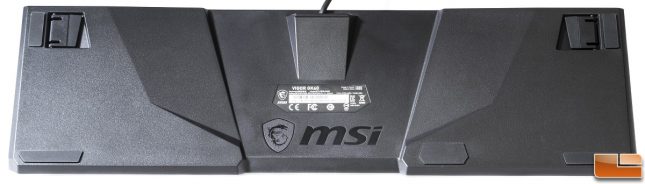MSI Vigor GK60 Mechanical Keyboard Review
MSI Vigor GK60 Mechanical Keyboard Review
The MSI Vigor GK60 is a full-size mechanical gaming keyboard with genuine Cherry MX Red switches. It comes with four metal WASD key caps with four standard ones in the box, a premium metal back plate, and red LED illumination. This makes the keyboard just as functional for gaming or regular use as a more expensive alternative. The GK60 also comes with a game mode, which disables the Windows key and enables full N-key rollover. Priced at $70.29 shipped on Amazon, we will test the GK60 mechanical gaming keyboard to see how it performs.
| MSI Vigor GK60 Keyboard Specifications | |
| MODEL NAME | VIGOR GK60 GAMING KEYBOARD |
| MAIN KEY SWITCHES | CHERRY MX Red Switches |
| KEYBOARD INTERFACE | Wired USB 2.0 |
| NORMAL KEYS | 104/105/109 keys (different by languages) |
| SYSTEM REQUIREMENT | System with USB port |
| DIMENSION (MM) | 440 x 134 x 42 mm |
| WINDOWS SUPPORT | Windows 10 / 8.1 / 8 / 7 |
| BACKLIGHT | Red |
| OPERATING SYSTEM | Windows 10 / 8.1 / 8 / 7 Mac OS X (Supports while in Normal Mode) |
| ACCESSORIES | 4x Pre-Install Metal WASD Keycaps 1x Key Puller |
| CABLES | 2 m |
| KEY STROKE LIFE | 50+ Million |
| MULTIMEDIA KEYS | Fn + Function keys |
| GAMING MODE | Fn + Windows |
| N-KEY ROLLOVER | N-Key Rollover (Gaming mode) 6-Key Rollover (Standard mode) |
| WEIGHT (PRODUCT / PACKAGE) | 1050g / 1345g |
The box for the MSI Vigor GK60 is really simple with an illustration of the product with some details on the Cherry MX Red switch. More features and specifications are listed on the back of the box.
Opening up the box, we can see the keyboard nicely packed inside of a plastic bag. On the left and right, there are two thick foam pads to protect the keyboard from damage.
As for accessories, we get a booklet for the keyboard, four additional standard WASD key caps, and a plastic key cap puller. We can use the key cap puller to swap the key caps around.
Now the keyboard is out of the box, we can see that it has a standard layout with the switches sitting on top of the aluminum back plate. Here we can also see there are four of the metal WASD key caps pre-installed on the keyboard. The key fonts are very legible and are more top bias due to the positioning of the LEDs on the Cherry MX Red switches.
At the bottom of the keyboard, there are several rubber pads to prevent the keyboard from sliding around. There is also one beneath the space bar. This is known as the Exclusive Gaming Base, which prevents the keyboard from flexing while pressing the space bar too hard. The base also provides a good amount of clearance for cables to run underneath the GK60. This is great for something like a headset or a charging cable for a phone.
Here we can see some of the media and lighting control keys. The F9-F12 keys, print screen, scroll lock, and pause serve as media control keys. Below are the lighting controls along with the brightness adjustments on the up and down arrow keys. We can also customize our own lighting theme using the MSI Gaming Center or MSI Mystic Light software.
Speaking of software, let’s go over the MSI Gaming Center software in the next section.