SATA Express Performance on ASUS Hyper Express Drive
First Look At SATA Express Performance
Last week we talked about what makes SATA Express important and showed off some performance benchmarks of the ASUS Hyper Express SATA Express External Enclosure. We’ve been able to acquire our own ASUS Hyper Express drive and we spent this week trying it out on our own systems to see how it performed on one of our own systems. Intel’s next generation chipset series supports SATA Express and many users will want to tap into the extra speed offered by the brand new interface. SATA Express in its optimal form will be able to support 2GB/s of bandwidth with two lanes of PCIe Gen 3, but right now is limited to 1GB/s of bandwidth with two lanes of PCIe Gen 2 due to the controllers and chipsets on the market today. We’ve already covered all that in last weeks articles though, so we’ll assume that you’ve read them (you should) and we’ll get right to looking at our ASUS Hyper Express drive and jump into testing.

The ASUS Hyper Express SATA Express Drive enclosure looks like any other 2.5″ Solid-State Drive or Hard Drive that you can readily buy. The difference is what is on the inside.
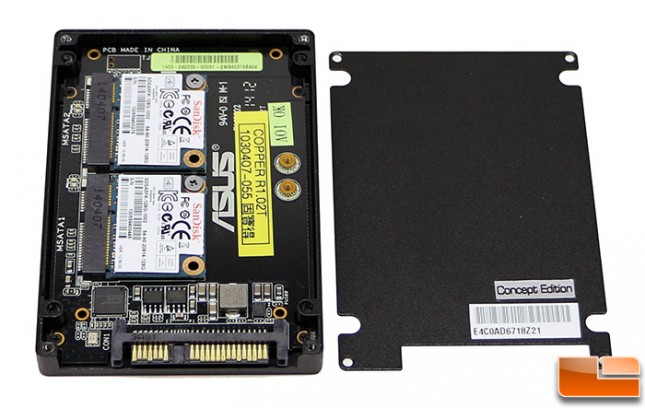
Inside this model you’ll find a pair of mSATA SSDs that have been set to run in a RAID 0 array with the ASMedia ASM1062R controller.

We don’t know much about the ASMedia 1062R controller, but we do know that the the ASUS Hyper Express does not currently support the TRIM command. This is the command allows an operating system to inform a drive which blocks of data are no longer considered in use and can be wiped internally for improved performance. Many RAID controllers have issues with the TRIM command and do not pass the command onto the drives, which is the case for the time being. There is a chance that either ASUS or ASMedia will release firmware that enables TRIM, but we aren’t sure that is a given as we have learned over the past six years that TRIM can be tricky. Without TRIM the ASUS Hyper Express relies internal idle/background garbage collection mechanisms that work independently of the traditional command.
We also figured out that the RAID mode and RAID stripe size cannot be changed as it is programmed into the controller firmware and there is nothing the end user can adjust. You just populate the ASUS Hyper Express with a pair of drives and the controller does the rest. It should also be noted that we were unable to Secure Erase this drive, but ASUS says that the firmware in their upcoming ROG motherboards have an integrated tool that will do the procedure. We don’t happen to have one of those boards here, so we won’t be secure erasing this drive. Intel RST drivers have supported TRIM in RAID 0 arrays since 2012, so we hope this is something ASMedia can pull off here in 2014.

Our Hyper Express drive was populated with a pair of SanDisk X110 128GB mSATA SSDs, which cost about $110 shipped each. With the RAID 0 array that means you are looking at roughly 256GB of storage space (238GB as shown in Windows)
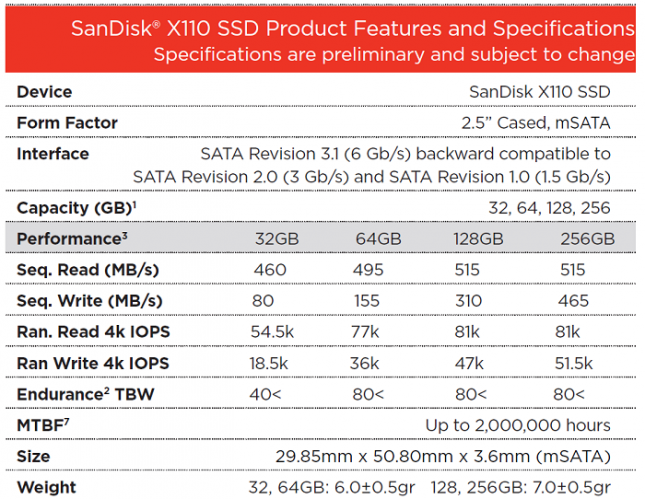
The performance of mSATA SSDs relies heavily on the controller and how much NAND Flash is on the drive. The SanDisk X110 SSD performance varies greatly on the four capacities offered, so be sure to keep an eye on that if you plan on ordering in drives and doing this once you can order a Hyper Express enclosure. The SanDisk X110 mSATA SSD that we have is rated with sequential read/write speeds of up to 515/310 MB/s. The Random Read/Write 4k IOPS are 81,000/47,000. If you double those numbers up for RAID we would be looking at sequential reads of around 1GB/s and the writes would be around 600MB/s. That would be nice, but can we come close?

Our Hyper Express had green and red LED lights that lit up when the drive is first powered up. When the drive is idle there are no lights and when there is activity they are green. We have yet to see red lights during use and we have a feeling that is a good thing.
