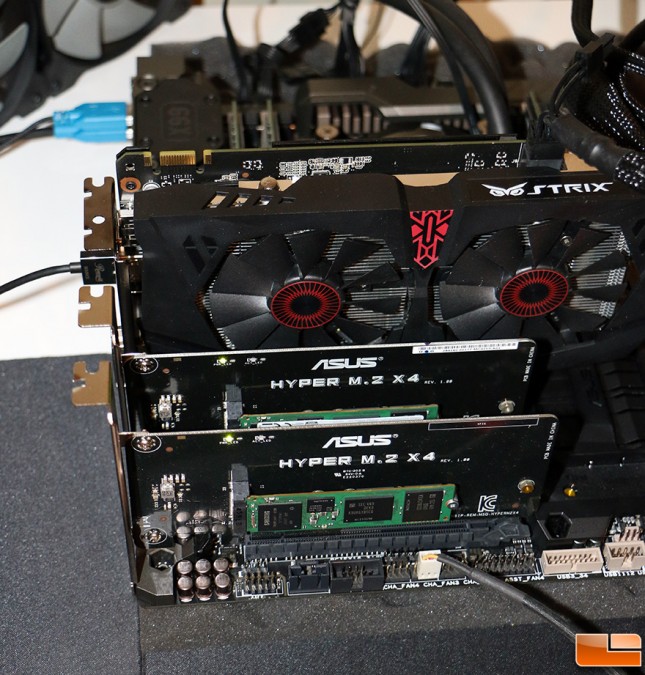Samsung SM951 512GB M.2 PCIe SSDs in RAID 0 – Hitting 4.5GB/s
Samsung SM951 M.2 PCIe SSDs in RAID 0
If our review yesterday on the Samsung SM951 512GB M.2 PCIe SSD was interesting to you, but found yourself thinking that the first M.2 PCI Express 3.0 x4 storage drive just isn’t fast enough for you we have a treat for you today. We managed to get our hands on another Samsung SM951 512GB Drive (part number MZ-HPV512) and slapped it on our Intel X99 desktop test system to make a dynamic RAID 0 array! A single Samsung SM951 512GB M.2 PCIe SSD is capable of 2150MB/s sequential read and 1500 MB/s sequential write speeds, so this setup could possibly get us up to 4300 MB/s sequential read and 3000 MB/s sequential write if all works as planned since we’d be running the SSDs in tandem. With speeds like that your programs should open damn near instantly and moving around your cache of movies should take just seconds instead of many minutes. If you are looking for blindingly fast SSD speeds that will make you drool and open your wallet you don’t want to miss out on these results as we ended up with the fastest 2-drive RAID 0 setup that we have ever made!
| Samsung SM951 M.2 PCIe SSD Drive Specifications | |||||
| Part Number | Capacity and Features | Sequential (R/W) | Max 4K IOPS QD4 (R/W) | Price | |
| MZ-HPV2560 | M.2 2280 Form Factor 256GB | 2150/1200 MB/s | 90k/70k IOPS | $264.95 | |
| MZ-HPV5120 | M.2 2280 Form Factor 512GB | 2150/1500 MB/s | 90k/70K IOPS | $499.95 | |
The Samsung SM951 M.2 SSD is available in 256 and 512GB capacities and are priced at $1.04 and $0.98 per GB, respectively. These high-end Samsung SM951 M.2 drivers are the first M.2 PCIe 3.0 x4 drives to come to market, so to pay around a buck per GB to be on the bleeding edge of SSD technology isn’t really absurd. The Samsung SM951 should be of interest to power users that are looking for a drive that can handle the data throughput needed to edit 1080P and 4K video or any other SSD bottlenecked task that one can think of.
The Samsung SM951 512GB M.2 SSD series uses the Samsung SLN058A01-8030 UBX controller, which just happens to be the first PCIe 3.0 x4 SSD Controller that has come market. The UBX controller supports four Gen 3.0 PCIe lanes, which is theoretically good for 4GB/s of bandwidth. We have been told that the PCIe bus is only about 80% efficient, so realistically you are looking at 3.2GB/s for being the realistic maximum bandwidth of the interface, which is still well below the maximum rated 2.15GB/s sequential read speed of the SM951. The controller is linked to a 512GB DDR3 memory chip for drive caching purposes.
If you want to run a pair of M.2 PCIe SSDs in RAID you’ll either need to have a board that has enough slots for a couple drives or you can use half-height, half-length (HHHL) adapters to get the job done. Since current chipsets fail to support M.2 PCIe RAID setups, we’ll need to setup a dynamic RAID array in Windows for our RAID0 array. Starting with Microsoft 2000 there is built-in functionality to set up a software RAID without any additional tools, but the dynamic volume will not be bootable. If you wanted a bootable RAID setup you’d have to invest in a hardware RAID card and we don’t know of one yet that will work for M.2 SSDs. Setting up a dynamic RAID array in Windows 8.1 is painless, so we’ll walk you though the process.
In order to do create a dynamic RAID array you’ll need to open Windows Disk Management remove any volumes on the two disks if they were previously used and then just right click one and pick the type of RAID volume that you want to set up dynamically. For RAID 0 you’ll need to create a stripped array, assign a drive letter and name it. After following a handful of simple prompts you’ll end up with a striped dynamic RAID array and . You can click through the screen captures above to see the steps that are needed once you get into Windows Disk Management.
Let’s take a look at the test system and see how fast the Samsung SM951 M.2 PCIe SSD RAID 0 setup is!